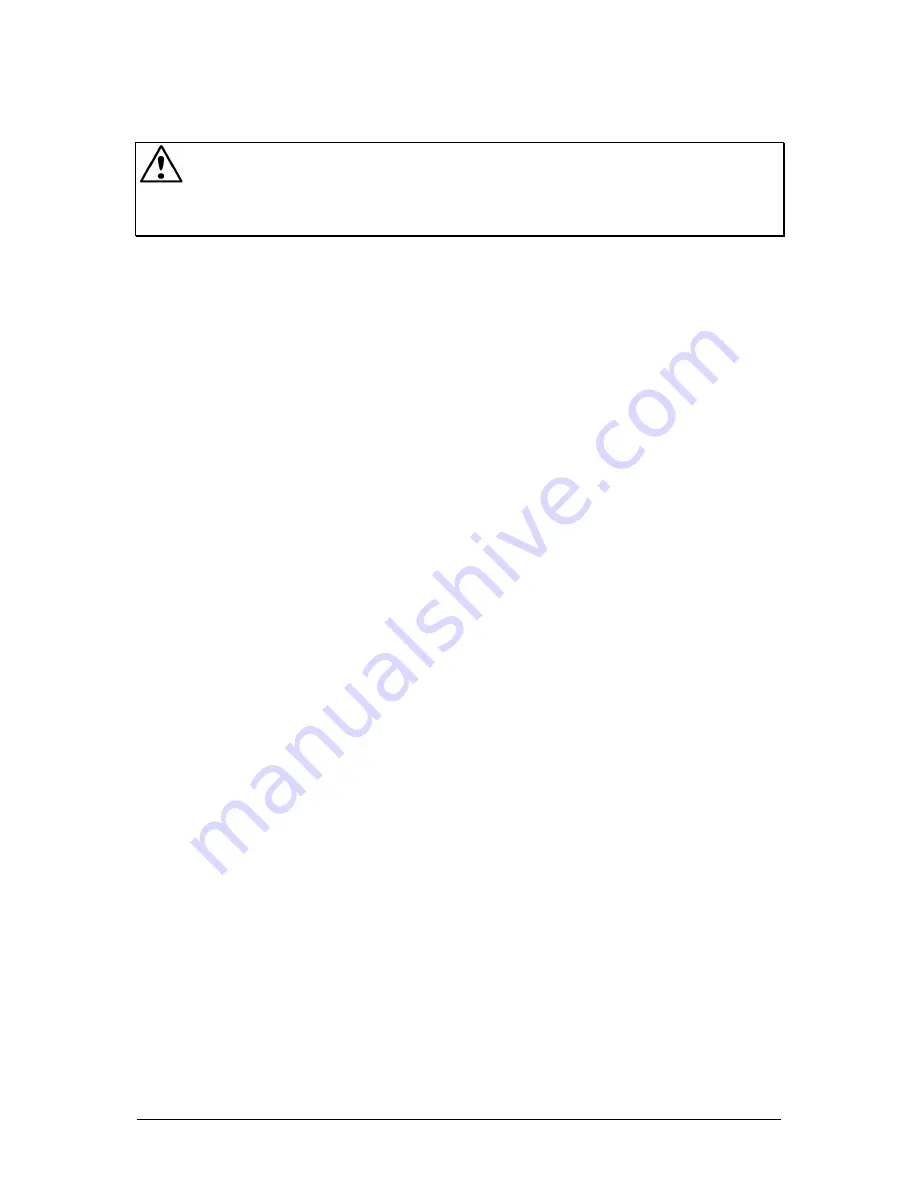
WELGER RP 235 • E-LINK
7
3.2 General
Information
Attention! Read and heed the operating instruction and safety instructions prior to commission
the machine. In this operating instruction all positions required for safety reasons are marked with a
warning sign. Instruct all other operators in safety instructions! The warning- and information signs
located at the machine give information for safe operation. Watch them for safety reasons!
•
It is not permissible to enter the working range of the machine or to approach the working range of
the machine as long as the electronics are supplied with power.
•
Prior to any kind of assembly, adjustment and maintenance work, the control must be disconnected
from power supply: interrupt electrical connection between tractor and machine.
Moreover : Switch off power take-off shaft. Switch off tractor engine and remove ignition key.
Uncouple power take-off shaft of the machine from the drive shaft of the tractor.
•
Check correct setting of all sensors regularly and check that all sensors (proximity switches) and
actors (plugs on hydraulic system, plugs on net tying unit or plugs on twine tying unit) are tightened
properly.
•
Power supply of the electronics must only be switched on when the machine is to be operated. After
the end of work, the control system must immediately be disconnected from power supply: interrupt
electrical connection between tractor and machine.
•
The housing of the control box is moisture-repellent. Nevertheless: in order to avoid malfunctions, the
control box must not be exposed to excessive moisture (e.g. heavy rain, splashing, steam-jet- or
high-pressure cleaning machine).
•
Software- or hardware malfunction can never be totally excluded. Therefore the machine has always
to be handled so that no personal or material damages occur.
•
Read the pertinent documentation before commissioning the machine. In case of difficulties in
understanding please contact the customer service department.
3.3
Instructions for fire protection
•
In certain conditions the harvested crop is easily inflammable.
•
Keep baler always free from crop remains or oil pollution. This note counts especially after finishing
baling.
•
The present wiring of the control and of the corresponding machine must not be used for electrical
consumers other than mounted or proofed by the manufacturer. Overloading the electrical lines leads
to excessive heating.
•
Always keep a working fire extinguisher within reach.
Summary of Contents for E-LINK RP 235
Page 2: ......








































