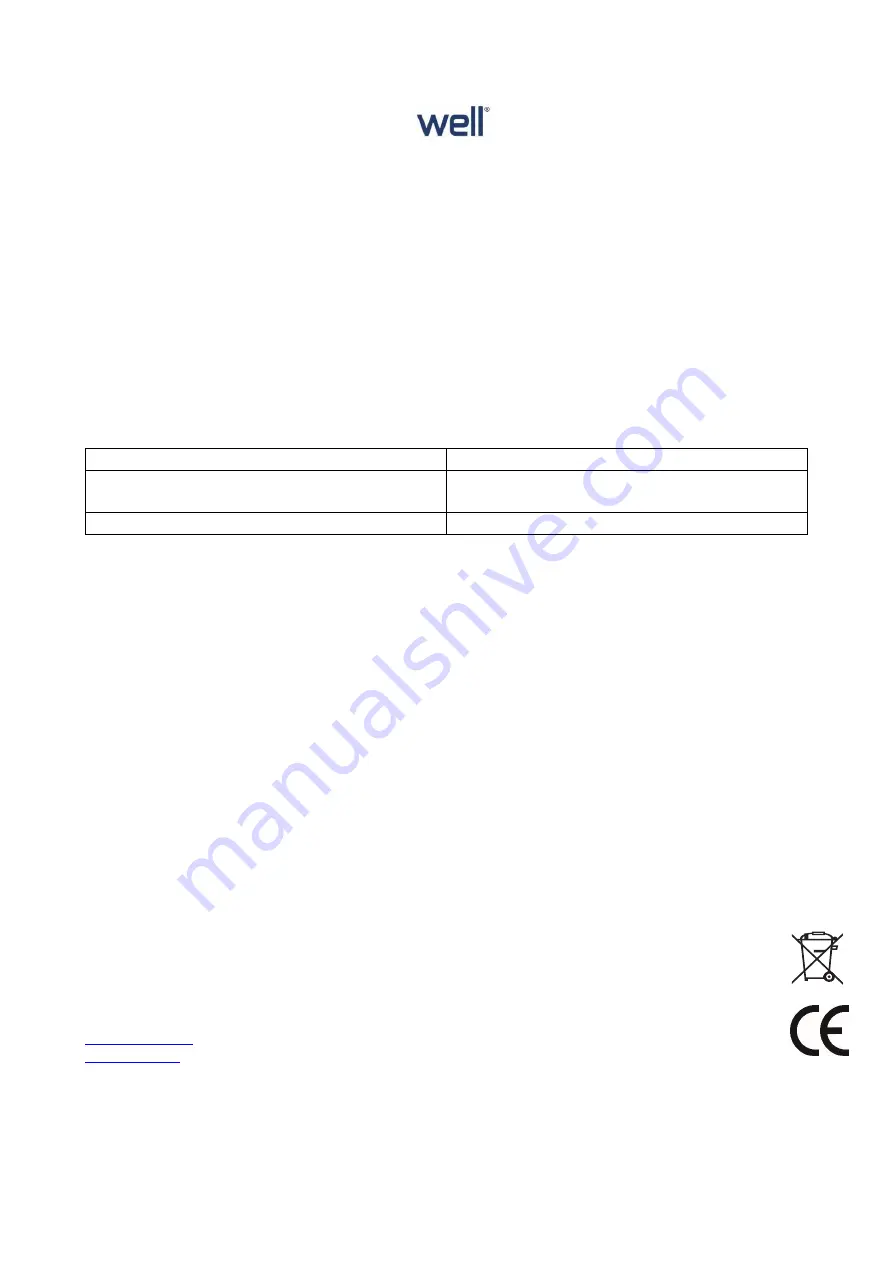
USER’S MANUAL
Model: FAN-STAND-FREEZE-WL
CLEANING AND MAINTENANCE
Before cleaning: always switch off the appliance, disconnect the apparatus and let it cool.
Clean the outside of the apparatus with a sponge or slighty wet linen.
Do not use abrasive cleaners, gritting, or metal brush or another cutting object. The greasy
dirt of the fan fuselage and fan blade should be cleaned so as not change its colour or be
damaged.
Don’t clean it with water directly.
Don’t wipe it with acid detergent, lamp oil, alcohol or chemical cloth in case its colour be
changed or go bad.
Symptoms
Checking Points
The fan blade don’t work when the fan starts Whether the plugs is really put into the
outlet or not. Check fan blade.
There’s unusual sound when the fan starts. Check is fan blade is assembled properly.
STORAGE
Ensure the unit is comletely cool and dry.
Do not wrap the cord around the appliance, as this will cause damage.
Keep the appliance in a cool, dery place and aut of reach from children.
Waste electrical and electronic equipment are a special waste category, collection , storage,
transport , treatment and recycling are important because they can avoid environmental pollution
and are harmful to health
Submitting waste electrical and electronic equipment to special collection centers makes the waste
to be recycled properly and protecting the environment.
Do not forget !Each electric appliance that arrive at the landfill, the field , pollute the environment!
.
Importer & distributor:
SC VITACOM ELECTRONICS SRL
CIF: RO 214527
Tel. 0264-438401*
























