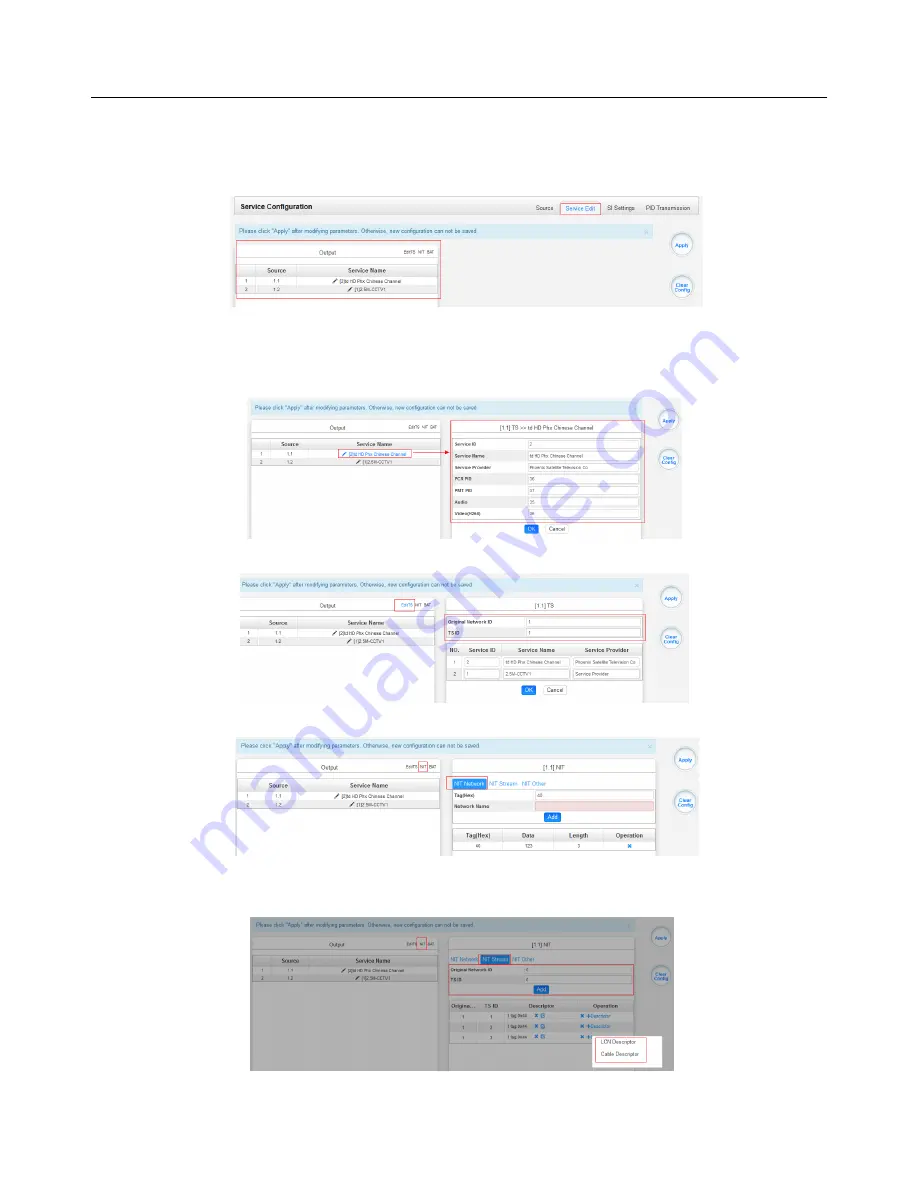
IFQ332 User Guide
16
Service Configuration Service Edit
> After you output the services from TSIP input to QAM.
You can now edit the Service ID and other PID on the output. Click on the Service Edit to see
this page, It shows the output service on this channel only.
You can click the Name of the service and it will show the table where you can modify some
information of the service like Service ID, Service Name, Service provider, PCR PMT AUDIO
and Video PID. Click apply for the changes to take effect.
Here you can also edit the Original Netowork ID and TS ID of the QAM.
Here you can also edit NIT and create NIT Network for the OTA upgrade.
Still in NIT, you can also create NIT Streams and generate LCN for channel list and Cable
Descriptor for frequency auto search.








































