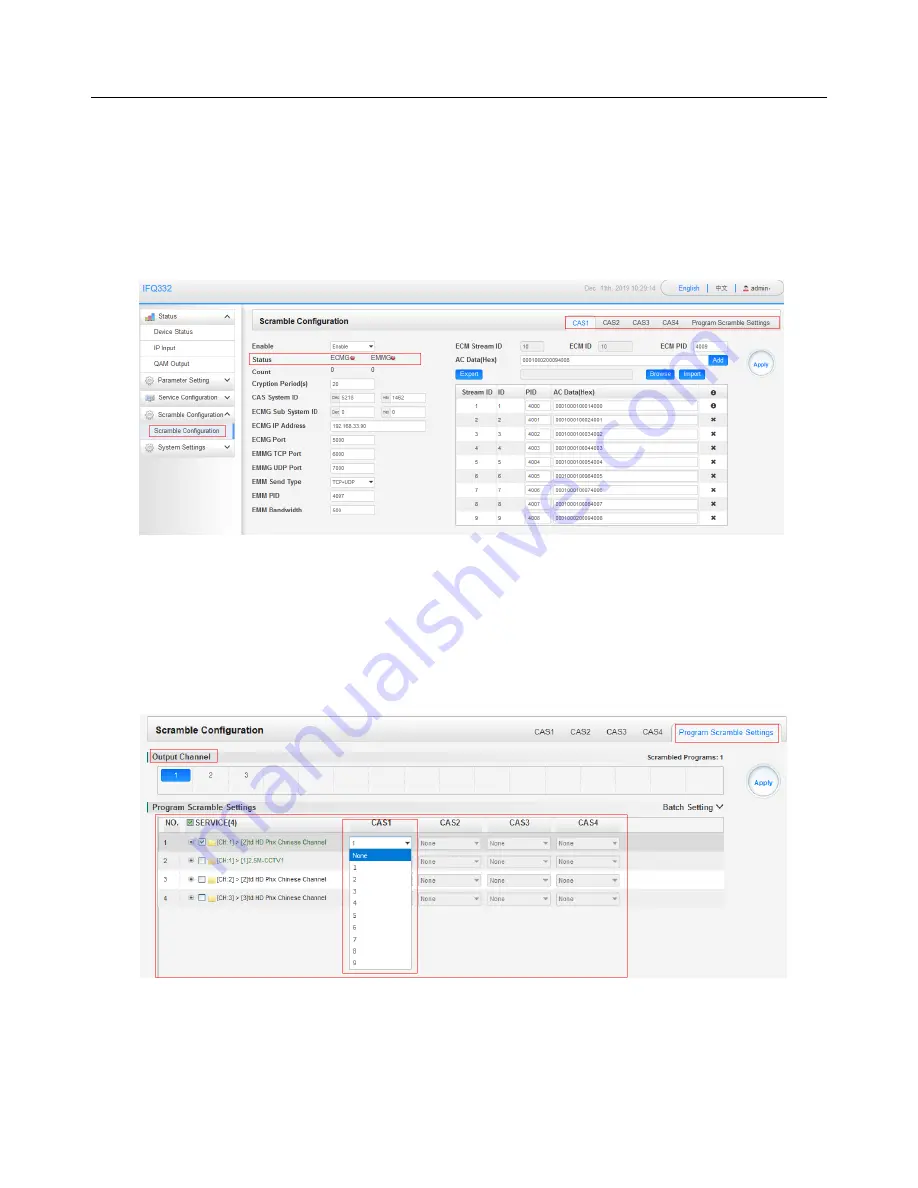
IFQ332 User Guide
18
IFQ332 Scramble Configuration is where we encrypt the service on the QAM output. Scrambler
can be connected 4 different CAS system simultaneously. There are five tabs on this page
namely CAS1, CAS2, CAS3, CAS4 and Program Scramble Setting. The first 4 tabs have the
same interface. Input the correct CA parameters on this page and make sure the ECMG and
EMMG are connected GREEN. Some CA will provide you Super CAS ID with 8 digits. This is a
combination of the 4-digit CAS System ID and 4-digit of ECMG Sub System ID.
Program Scramble Settings
> In this page, you can encrypt the service in the QAM output.
First, you need to know where QAM channel is the service you want to encrypt. Select the QAM
channel and it will show you the list of the service in the channel. In case you have Simulcrypt 4
different CA. Under CAS1, CAS2, CAS3 and CAS4; select which CAS you want to use for the
encryption and select the CA ID on the service. Click Apply once done
The QAM Channel will only show the enabled channel on the list and not all 32 channels. If the
channels and CA ID to be use is arrange in chronological order. You can use the Batch setting






































