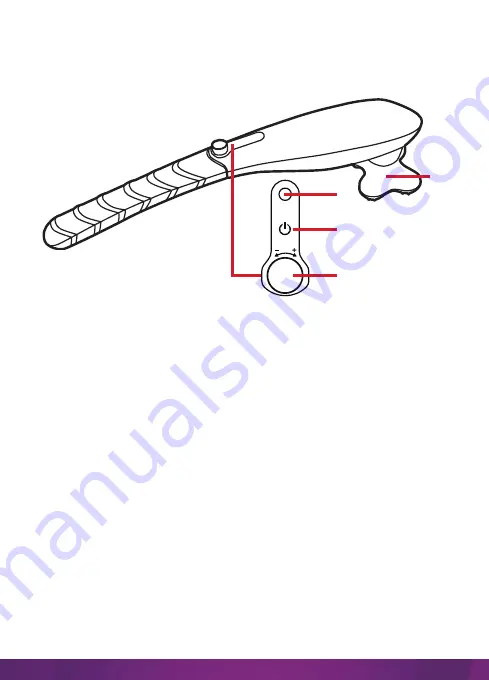
7
Product Overview
2
1
3
4
1 Power jack - plug in the supplied AC adaptor to the power jack
and the other end to a power outlet to charge.
2 Power indicator - lights up blue when vibration knob is turned
clockwise indicating the device is on. Flashes blue when
charging.
3 Power/Vibration knob - turn power device on/adjust the vibration
intensity. Turn clockwise to increase vibration speed. Turn anti-
clockwise to decrease vibration speed. Turn completely anti-
clockwise to power off the device and the power indicator will
turn off.
4 Interchangeable attachments
Charging the device
• Charge for 2 hours with the supplied adaptor before first use.
The Power indicator will flash blue during charging.
• When the battery is low, please charge the device again.






























