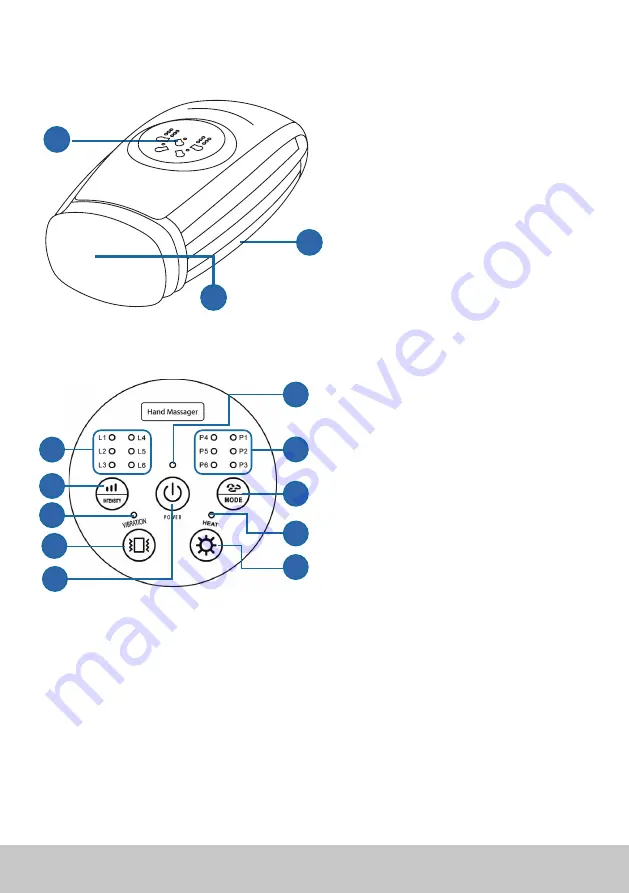
8
8
Product Overview
Control Panel
1
2
1
2
3
8
6
7
9
10
4
5
3
1 Control panel (see below for
more information)
2 Hand insert
3 USB-C port for charging
1 Intensity indicators : lights up on the currently selected intensity
2 INTENSITY button : select intensity
3 Vibration indicator
4 VIBRATION button : turn vibration on/off
5 POWER button : press and hold to turn on. Press and hold again to turn off
6 HEAT button: turn heating on/off
7 Heat indicator
8 MODE button: select between different massage modes (6 built-in modes)
9 Massage mode indicators : lights up on currently selected massage mode
10 Power indicator






























