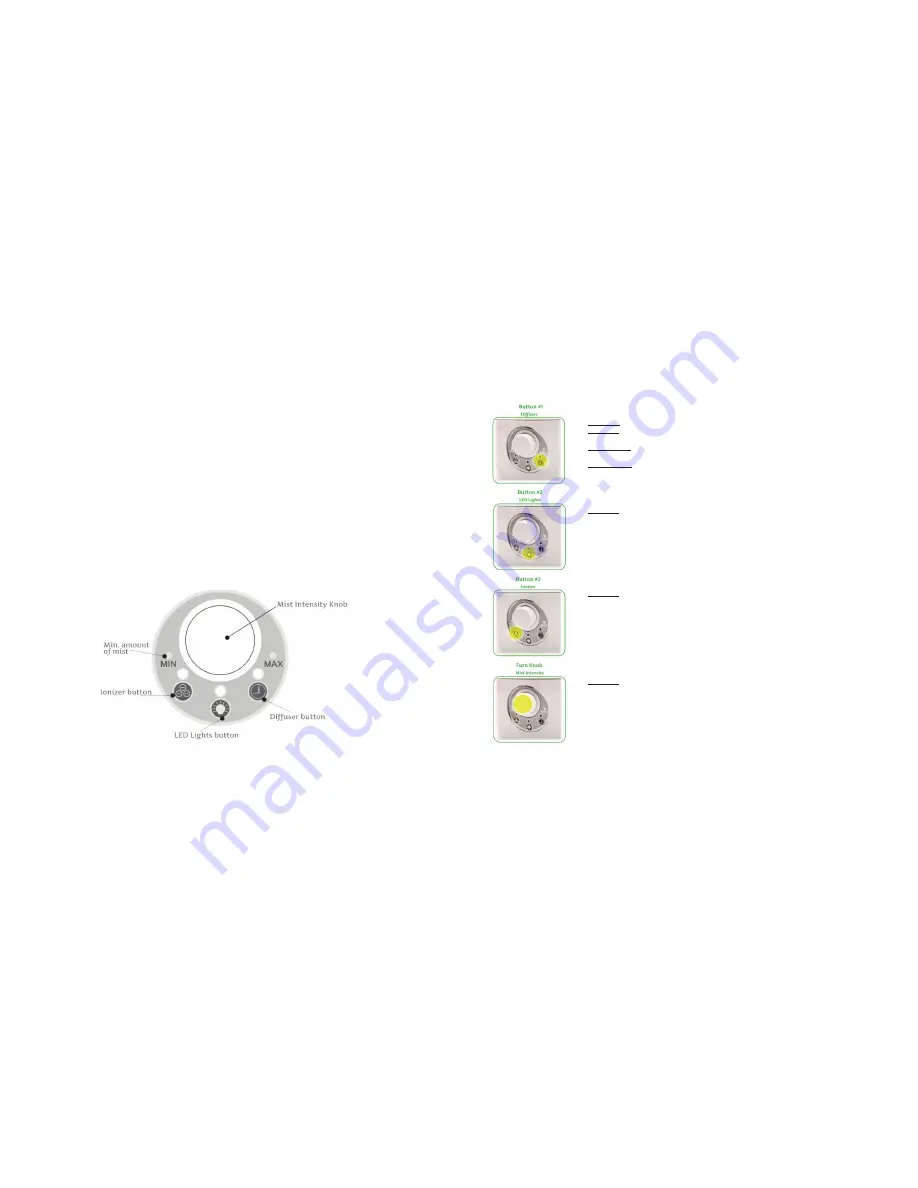
Refer to the Product Safety Guidelines section for additional usage and operating tips
sEction 4:
Product directions
Place the diffuser on a stable platform (sturdy solid surface such as a table, etc)
- Welledia.com – a Better atmosphere
tm
-
1) Remove the top cover from the base.
2) Plug in the adaptor into the power input (on the bottom base of the unit).
Place the White Cap on the top of the air outlet tower.
Place the Swivel Nozzle on the top middle of the tank cover.
3) Pour water into the tank with a measuring cup (up to 250 ml max as indicated by the MAX water line).
Splash 2-3 drops of Pure Essential Oil directly into the tank (mix into the water).
4) Replace the top cover. Make sure it fits snuggly on the base.
5) Plug the adaptor into your electrical socket.
The LED lights will turn on automatically when you plug in the diffuser.
6) Power on the diffuser using the following buttons:
- Welledia.com – a Better atmosphere
tm
-
Button 1) Diffusing Mode
Press once: Green indicator light (above button 2) will turn on; the diffuser will be in
continuous working mode
Press 2nd time: Red indicator light will turn on (above button 1); the diffuser will cycle
through working 30 seconds and stop 30 seconds.
Press 3rd time: The diffuser will turn off.
Button 2) Light
Press once to turn changing LED lights on, keep pressing to cycle and stay on a
static color or to turn light off completely
Button 3) Ion Generator (Ionizer)
Press this to turn on the (optional) ion generator to negatively charge airborne particles
such as dust & bacteria helping you clean the air around you (you can notice the Ion gener-
ator vent in the back of the unit).
Button 4) Turn Knob to change intensity of mist from low to high



























