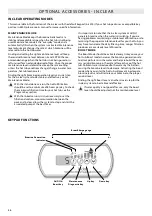83
IN.CLEAR
Bromine based water sanitization system for hot tub
1. Fill the hot tub with water.
2. Begin heating the water to your desired temperature.
3. Balance your water parameters (see info in your user guide
regarding water chemistry for hot tub: total hardness,
alkalinity, pH).
4. Start main pump and add BromiCharge™ slowly into the
warm water, 0.54 kg for every 378 liters (1.2 lbs per every
100 gallons) of water.
5. Turn on the in.clear system by pressing and holding the
on/off button
for 2 seconds, until your display lights
up. Refer to your user manual for information on achieving
the proper BromiCharge™ quantity.
6. Now you’re ready to calibrate your in.clear settings. There
are 2 settings, Maintenance and Boost.
7. Maintenance: Your Maintenance value was set at the
factory. It should read “5” to start. Using your hot tub while
you’re establishing the residual will slow the process. Be
patient. Check your bromine level each day with a test kit.
Your goal is a residual bromine bank of 3 – 5 ppm. If the
bromine content of your water is less than 3 ppm, press
and hold the Maintenance key
for 2 seconds and in-
crease the Maintenance setting by 1 or 2 increments with
the up arrow
. Repeat daily until your bromine level
stabilizes at 3 – 5 ppm.
IMPORTANT FOR THE STAND ALONE VERSION:
Make sure
your hot tub is filtering the water at least 8 hours per day. The
in.clear only creates bromine when the filter pump is running.
8. Boost: Every time you use the hot tub, press Boost
. Boost runs a clean-up cycle that returns your residual
bromine to the proper level. You should run Boost every
time you use the hot tub. Press Boost key
. Set the Boost
level by using the up and down arrow
to select the
number of bathers that use the hot tub (i.e., 2 users = 2,
and so on). With the proper Maintenance level setting,
and consistent use of the Boost mode, your hot tub will be
ideally maintained.
Refer to our web site www.geckoalliance.com/inclear for
detailed information about the operation of the in.clear.
START UP PROCEDURE
(Instruction video: www.geckoal.com/inclear)
On/Off
Maintenance
OPTIONAL ACCESSORIES - IN.CLEAR
Summary of Contents for Amazon W-Flow
Page 1: ...USER MANUAL FOR HOT TUB CONTROL SYSTEMS KEYPADS ACCESSORIES ...
Page 19: ...MAJOR COMPONENTS OF THE PRODUCT 19 OLYMPUS ...
Page 20: ...MAJOR COMPONENTS OF THE PRODUCT 20 MONT BLANC ELBRUS 230 ...
Page 21: ...MAJOR COMPONENTS OF THE PRODUCT 21 MONTE BIANCO DISCOVERY ...
Page 22: ...MAJOR COMPONENTS OF THE PRODUCT 22 MONTE ROSA KILIMANJARO ...
Page 23: ...MAJOR COMPONENTS OF THE PRODUCT 23 PARIS ELBRUS 2018 ...
Page 24: ...MAJOR COMPONENTS OF THE PRODUCT 24 LONDON MALAGA 2018 ...
Page 25: ...MAJOR COMPONENTS OF THE PRODUCT 25 MILAN PALERMO 2018 ...
Page 26: ...MAJOR COMPONENTS OF THE PRODUCT 26 BERLIN MARBELLA 2018 ...
Page 27: ...MAJOR COMPONENTS OF THE PRODUCT 27 TAURUS KILIMANJARO ...
Page 28: ...MAJOR COMPONENTS OF THE PRODUCT 28 LIBRA ELBRUS 230 ...
Page 29: ...MAJOR COMPONENTS OF THE PRODUCT 29 HERCULES ...
Page 30: ...MAJOR COMPONENTS OF THE PRODUCT 30 LEO P P ...
Page 31: ...MAJOR COMPONENTS OF THE PRODUCT 31 LEO SCANDI PACK ...
Page 32: ...MAJOR COMPONENTS OF THE PRODUCT 32 ORION P P ...
Page 33: ...MAJOR COMPONENTS OF THE PRODUCT 33 ORION SCANDI PACK ...
Page 34: ...MAJOR COMPONENTS OF THE PRODUCT 34 RIO GRANDE W FLOW ...
Page 35: ...MAJOR COMPONENTS OF THE PRODUCT 35 AMAZON W FLOW ...
Page 36: ...MAJOR COMPONENTS OF THE PRODUCT 36 DANUBE W FLOW ...
Page 133: ...W3000 W5000 WIRING DIAGRAM W3000 W5000 133 ...
Page 136: ...WIRING DIAGRAM W8000 136 ...
Page 143: ......