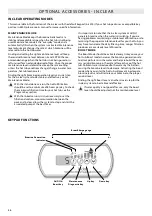91
OPTIONAL ACCESSORIES - IN.CLEAR (IN SMART TOUCH)
IN.CLEAR OPERATING MODES
IF YOU ARE A USING A SMART TOUCH, PLEASE REFER TO THE USER INTERFACE SECTION TO GET THE IN-
STRUCTIONS ABOUT THE SANITIZATION MODE.
MAINTENANCE MODE
Maintenance Mode keeps the bromine bank levels at a
stable and acceptable range when the hot tub is not being
used. Maintenance mode is the “everyday” mode and is
automatically ON when the system is activated. Maintenance
level adjustment changes the rate at which bromine will be
released into the hot tub water.
Finding and setting the right maintenance level will keep
the residual bromine level between 3 and 5 PPM (the rec-
ommended range) when the hot tub is not being used or is
left unused for an extended period of time. Once the proper
maintenance level is determined, keep the same setting
unless the hot tub conditions change (change in water tem-
perature, hot tub location, etc).
Finding the right bromine generation level is a crucial step
for the in.clear system to be stable and effective (see Set
Maintenance Mode).
It is important to note that the in.clear system can ONLY
generate bromine when the water is circulating. If you are
having problems maintaining a stable level of bromine, or de-
termining the proper maintenance level for your hot tub, you
may have to increase the daily filtering time. Longer filtration
produces a more steady level of bromine.
BOOST MODE
The Boost Mode should be activated every time you use your
hot tub. Boost mode increases the bromine generation rate
to attack pollutants in the water and helps rebuild the neces-
sary residual bromine in the water after each use of the hot
tub. Pollutants are introduced to the water by the bathers,
causing the bromine levels to decrease. Activating the boost
mode when you enter the hot tub will prevent inadequate
bromine levels and will restore your bromine to the proper
residual level.
Finding the right boost level is another crucial step for the
in.clear system to be stable and effective.
If water quality is not good after use, only the boost
level should be adjusted, not the maintenance level.
direct to function
selection wheel:
– on/off
– bromicharge
– boost level
– maintenance
statuts and messages
mode selection
wheel:
in.clear icon
Summary of Contents for Amazon W-Flow
Page 1: ...USER MANUAL FOR HOT TUB CONTROL SYSTEMS KEYPADS ACCESSORIES ...
Page 19: ...MAJOR COMPONENTS OF THE PRODUCT 19 OLYMPUS ...
Page 20: ...MAJOR COMPONENTS OF THE PRODUCT 20 MONT BLANC ELBRUS 230 ...
Page 21: ...MAJOR COMPONENTS OF THE PRODUCT 21 MONTE BIANCO DISCOVERY ...
Page 22: ...MAJOR COMPONENTS OF THE PRODUCT 22 MONTE ROSA KILIMANJARO ...
Page 23: ...MAJOR COMPONENTS OF THE PRODUCT 23 PARIS ELBRUS 2018 ...
Page 24: ...MAJOR COMPONENTS OF THE PRODUCT 24 LONDON MALAGA 2018 ...
Page 25: ...MAJOR COMPONENTS OF THE PRODUCT 25 MILAN PALERMO 2018 ...
Page 26: ...MAJOR COMPONENTS OF THE PRODUCT 26 BERLIN MARBELLA 2018 ...
Page 27: ...MAJOR COMPONENTS OF THE PRODUCT 27 TAURUS KILIMANJARO ...
Page 28: ...MAJOR COMPONENTS OF THE PRODUCT 28 LIBRA ELBRUS 230 ...
Page 29: ...MAJOR COMPONENTS OF THE PRODUCT 29 HERCULES ...
Page 30: ...MAJOR COMPONENTS OF THE PRODUCT 30 LEO P P ...
Page 31: ...MAJOR COMPONENTS OF THE PRODUCT 31 LEO SCANDI PACK ...
Page 32: ...MAJOR COMPONENTS OF THE PRODUCT 32 ORION P P ...
Page 33: ...MAJOR COMPONENTS OF THE PRODUCT 33 ORION SCANDI PACK ...
Page 34: ...MAJOR COMPONENTS OF THE PRODUCT 34 RIO GRANDE W FLOW ...
Page 35: ...MAJOR COMPONENTS OF THE PRODUCT 35 AMAZON W FLOW ...
Page 36: ...MAJOR COMPONENTS OF THE PRODUCT 36 DANUBE W FLOW ...
Page 133: ...W3000 W5000 WIRING DIAGRAM W3000 W5000 133 ...
Page 136: ...WIRING DIAGRAM W8000 136 ...
Page 143: ......