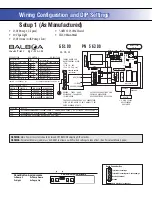Temp/Set (80°F - 104°F / 26°C - 40°C)
The start-up temperature is set at 100F°/37°C. The last
measured temperature is constantly displayed on the LCD.
Note that the last measured spa temperature displayed is
current only when the pump has been running for at least
2 minutes.
To display the set temperature, press the “Temp” or “Set”
pad once.
To change the set temperature, press the pad a second time
before the LCD stops flashing. Each press of the “Temp” or “Set”
pad will continue to either raise or lower the set temperature.
If the opposite direction is desired, release the pad and let the
display revert to the current water temperature. Press the pad to
display the set temperature, and again to make the temperature
change in the desired direction.
After three seconds, the LCD will stop flashing and display the
current spa temperature.
Note: If there is not a blower on the system, an alternate panel with
separate "Up" and "Down" buttons in place of a "Set" or "Temp" button
may be used. Simply press "Up" or "Down" where a "Temp" or "Set"
button press is indicated. (Ignore the "direction reversal paragraph.")
Jets
Touch the “Jets” button once to activate the low speed of the
pump and again for the high speed. Press the “Jets” button
again to turn off the pump. If left running, the low speed of
the pump will automatically turn off after 4 hours, and the high
speed will automatically turn off after 15 minutes. The low
speed of the pump runs when when the blower is on. It may
also activate for at least 2 minutes every 30 minutes to detect
the spa temperature and then to heat to the set temperature if
needed, depending upon mode. When the low speed turns on
automatically, it cannot be deactivated from the panel; however,
the high speed may be started.
Blower
(optional)
This button is used to turn the blower on and off. If left on, the
blower automatically turns off after 15 minutes.
Jets 2
(optional)
If your system has a pump 2 installed instead of a blower, it
behaves exactly like a blower would.
(over)
MVP260 Control Reference Card
Non-Circ Operation
Initial Start-up
When your spa is first actuated, it will go into Priming mode, indicated by “
.”
Please see the M-7 Installation Instruction Manual
for complete instructions on Power-up and Pump Priming
.
The Priming mode will last for less than 5 minutes (press "Temp" or
"Set" to skip Priming Mode) and then the spa will begin to heat the spa and maintain the water temperature in the Standard mode.
Light
Press the “Light” button to turn the light on and off. If left on,
the light automatically turns off after 4 hours.
Mode
Mode is changed by pressing the “Temp” or “Set” button, then
pressing the “Light” button.
Standard Mode
is programmed to maintain the desired
temperature. Note that the last measured spa temperature
displayed is current only when the pump has been running for at
least 2 minutes. “
” will be displayed momentarily when you
switch into Standard Mode.
Economy Mode
heats the spa to the set temperature only
during filter cycles. “
” will display solid when temperature
is not current, and will alternate with temperature when
temperature is current.
Sleep Mode
heats the spa to within 20°F/10°C of the set
temperature only during filter cycles. “
” will display solid
when temperature is not current, and will alternate with
temperature when temperature is current.
Preset Filter Cycles
The first filter cycle begins 6 minutes after the spa is energized.
The second filter cycle begins 12 hours later. Filter duration is
programmable for 2, 4, 6, 8 hours or for continuous filtration
(indicated by “
”). The default filter time is 2 hours.
To program, press “Temp” or “Set,” then “Jets.” Press “Temp”
or “Set” to adjust. Press “Jets” to exit programming.
The blower purges for 30 seconds at the beginning of each filter
cycle. The low speed of the pump runs during filtration and the
ozone generator (if installed) will be enabled.
Freeze Protection
If the temperature sensors detect a drop to below 44°F/6.7°C
within the heater, the pump and blower will automatically
activate to provide freeze protection. The equipment stays on
until 4 minutes after the sensors detect that the spa temperature
has risen to 45°F/7.2°C or higher. In colder climates, an
optional additional freeze sensor may be added to protect against
freeze conditions that may not be sensed by the standard sensors.
Aux freeze sensor protection acts similarly except with the
temperature thresholds determined by the switch and without a
4-minute delay in turnoff. See your dealer for details.
Jets
Jets
Light
Blower
Temp
Jets
Jets
Light
Jets
Temp