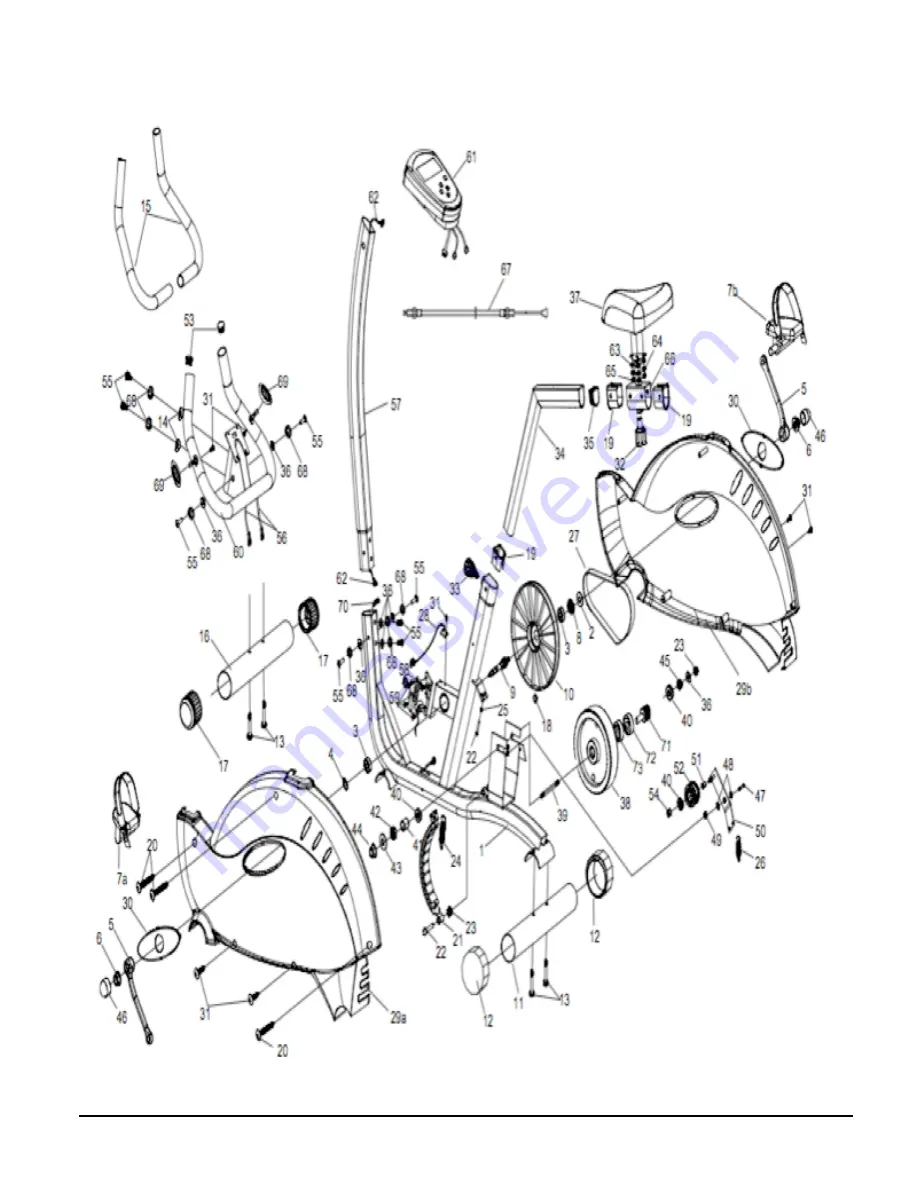Reviews:
No comments
Related manuals for Rx BD525U

KPR65850
Brand: Fit4Home Pages: 18

6000 Upright
Brand: GREEN SERIES FITNESS Pages: 3

PURSUIT 360R
Brand: Weslo Pages: 20

magnetic 996
Brand: Spartan Pages: 20

SP-HT-9510-iE
Brand: Sportplus Pages: 101

RDA80
Brand: MINOURA Pages: 7

T6610
Brand: Orbit Fitness Pages: 19

PS450
Brand: Orbit Fitness Pages: 27

SPINNING Spinner Chrono Power
Brand: Precor Pages: 2

590 RB
Brand: x-erfit Pages: 20

CS Series
Brand: Aristo Pages: 16

510Sr
Brand: Diamondback Pages: 40

910Ub
Brand: Diamondback Pages: 44

7101 Activcycle
Brand: Paradigm Pages: 13

KICKR BIKE
Brand: Wahoo Pages: 112

OB-MR-01
Brand: Observer Pages: 6

RAD MAX Prozone 1102
Brand: RAD Cycle Products Pages: 7

Exercise Bike
Brand: Wattbike Pages: 32