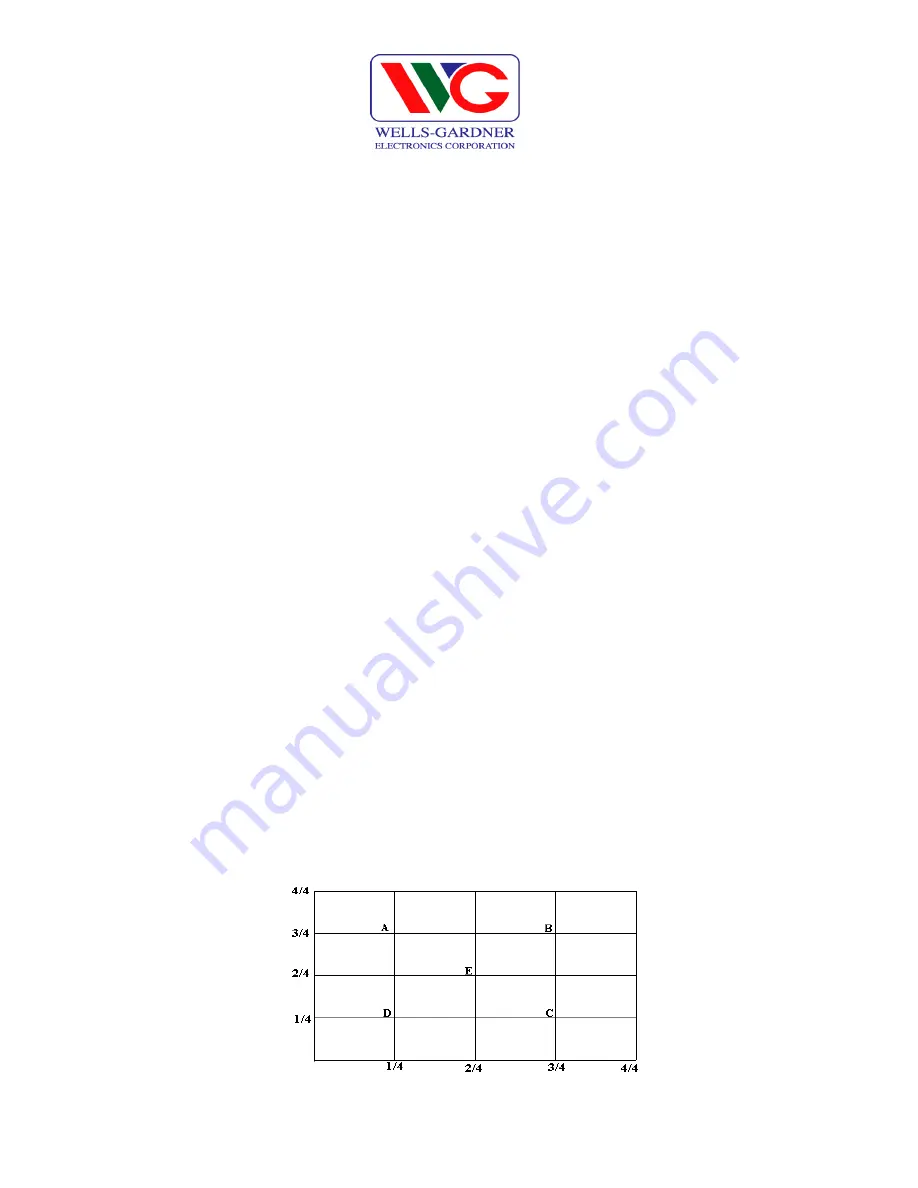
7. ADJUSTMENT
SPECIFICATION:
7-1. Adjustment
Sequence:
The monitor requires a minimum of 15 minutes of warm up time before adjustment.
7-2. Adjustment
Sequence:
FBT B+ Voltage
→
G2 Voltage
→
Hor. Center
→
Hor. Size
→
Hor. Position
→
Ver.
Size
→
Ver. Position
→
Side-pin
→
Trapezoid
→
Focus
→
White Balance
→
Convergence
7-3. Adjustment
Procedure.
How to enter the Factory Mode: Press Menu and Down simultaneously and hold down
for three seconds. Adjust BRIGHTNESS and CONTRAST to “50” amplitude.
7-3.1 FBT B+ voltage adjustment.
1.
Input the crosshatch pattern with the 31KHz 640*480 mode.
2.
After connecting a digital voltmeter to D316, cathode and the frame ground,
adjust FBT B+ voltage to 76V +/- 0.5V using VR301.
7-3.2 G2 Voltage adjustment.
1.
Input the crosshatch pattern with 31 KHz 640*480 mode
2.
After connecting a DC high voltage meter to the G2 of the CRT socket, adjust
G2 voltage to 450 +/- 10V by changing SCREEN VR of FBT.
7-3.3 Geometry/Display
Adjustment.
Refer to controls and adjustment (Article 6)
7-3.4 Focus
Adjustment
1.
Input the “H” character pattern with 31 KHz 640*480
2.
Adjust the focus for the best balance at each point of
A,B,C,D,E as
shown
below by rotation the focus VR of FBT
3.
For Dual Focus 17” monitors, adjust FOCUS 1 and FOCUS 2 for sharpest
horizontal and vertical lines on a crosshatch pattern in oval area from point B
to point C of display. Check overall focus in center and corners.
10
Summary of Contents for D9100 Series
Page 11: ...6 3 OSD Controls continued 11 COLOR ADJUST 9 ...
Page 20: ...18 9 0 TROUBLESHOOTING 9 1 No Power ...
Page 21: ...9 1 NO VIDEO 19 ...
Page 22: ...9 2 NO RASTER 20 ...
Page 23: ...9 4 TROUBLE IN HORIZONTAL SIZE 21 ...
Page 24: ...22 9 5 TROUBLE IN CONTRAST ...
Page 25: ...9 6 TROUBLE IN BRIGHTNESS 23 ...











































