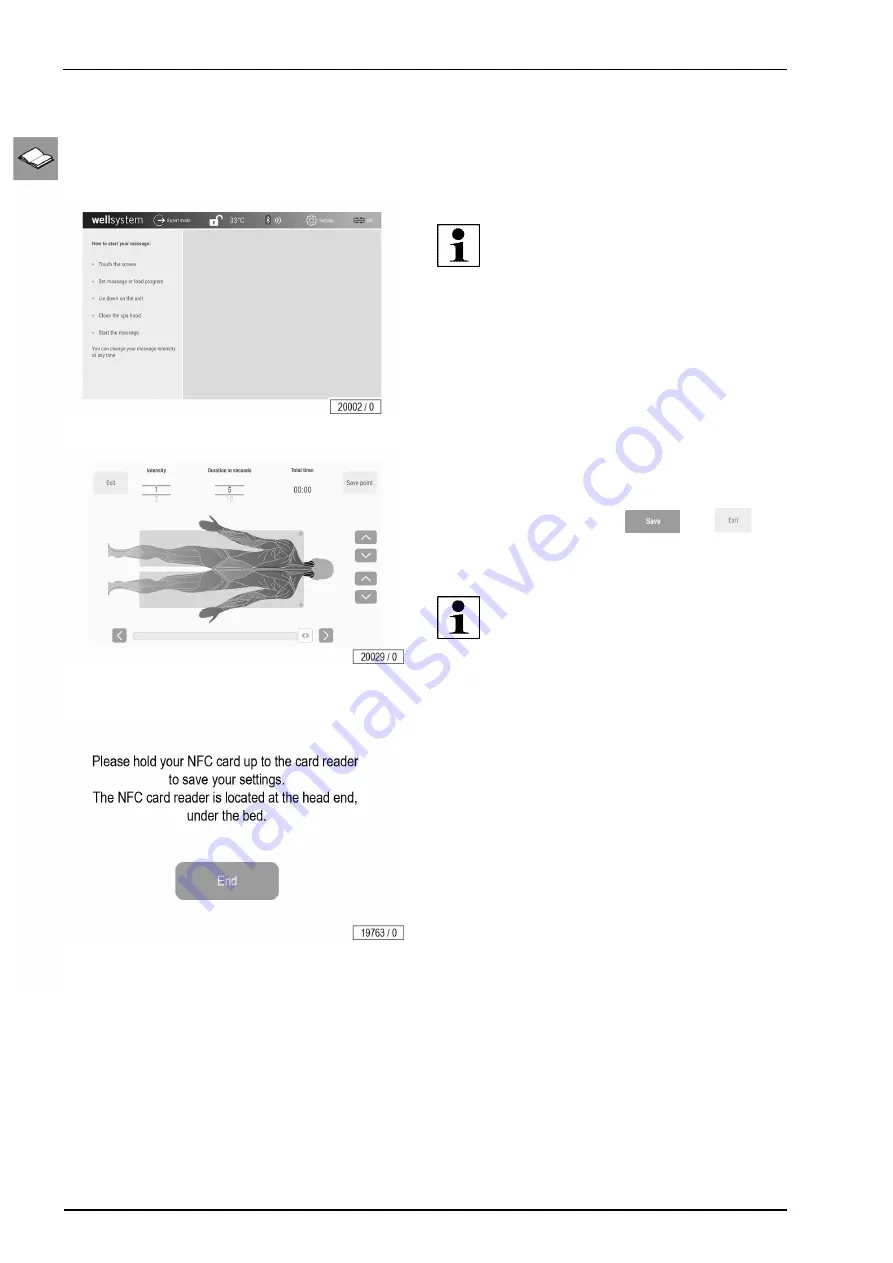
Operation
50/82
3.3.5
Expert Mode setting
Creating an individual programme in Expert Mode:
Tapping the Expert Mode symbol opens another window.
NOTE:
When creating a massage programme ensure that the
‘Memory function on NFC card’ function is activated be-
forehand in the Setup Manager under System settings.
Every massage point can be individually positioned by
tapping on the point on the screen or using the arrow keys.
The parameter intensity and massage duration (in seconds)
can be defined and stored with
. Tap
to
open ‘Reporting of reference run’ and then an additional
window.
NOTE:
If the last point was not saved, a warning message ap-
pears. The position points on the illustrated body are green,
after saving the points they briefly turn red.
The individual massage programme can be stored by hold-
ing the NFC card in front of the NFC card reader.
A double acoustic signal reports the successful storage of
the data.
The Expert mode is automatically exited.
















































