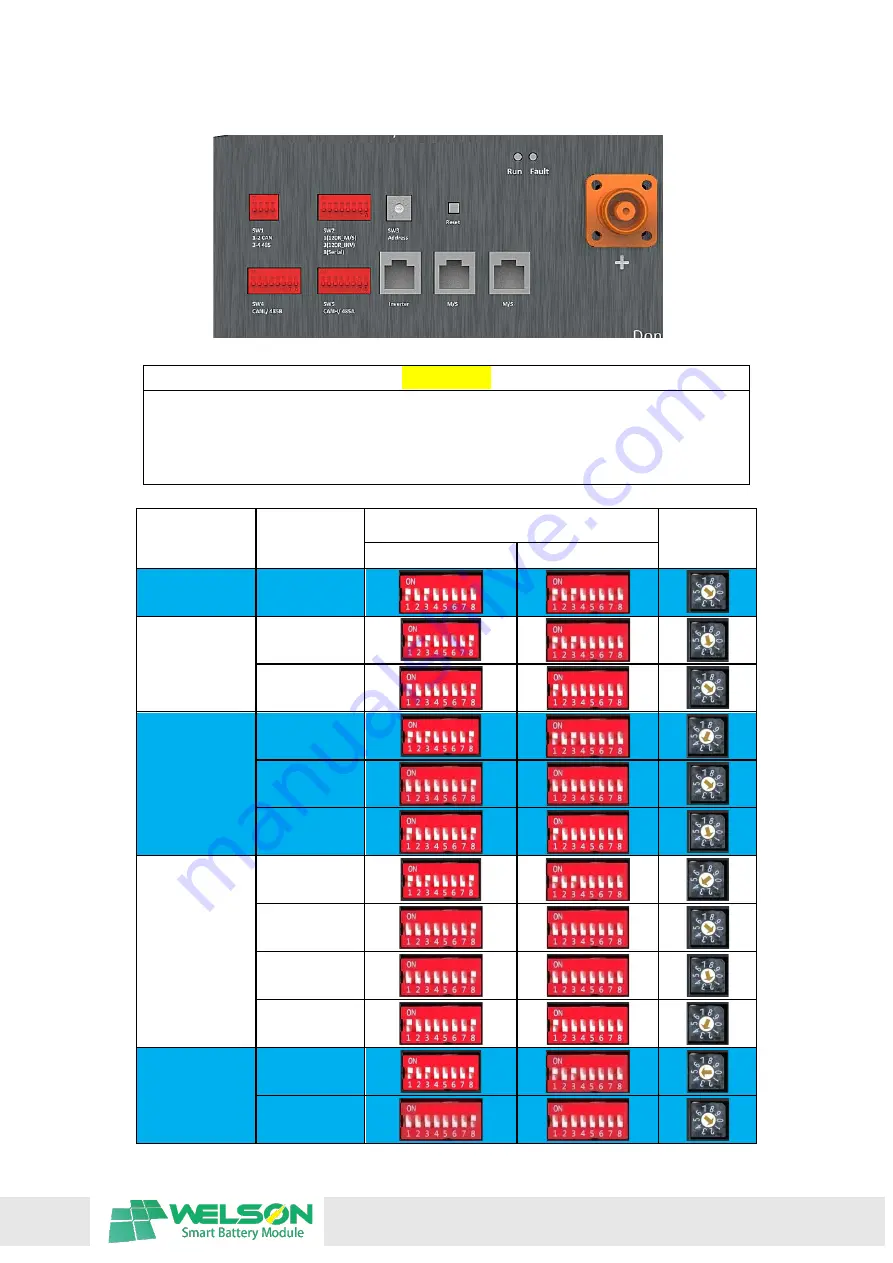
+86-510-85161517 I info@welsonpower.com I www.welsonpower.com
5.2.2 Address select of Master and Slave battery(ies) connection
For parallel connection, please make sure the SW2 DIP switch of selected as this type.
WARNING
Please make sure the SW2 DIP switch selected correctly, if the battery connected in
Parallel mode, but select SW2 DIP8 at ON position, probably lead serious fault even
dangerous. Meanwhile, if battery connected in Series mode select SW2 DIP8 at OFF
status, serious fault and dangerous probably occurred.
Connected
battery Number
Group
Set of SW2
Address
Set (SW3)
Series
Connect
Parallel
Connect
1
—
2
Master
Slave
3
Master
Slave 1
Slave 2
4
Master
Slave 1
Slave 2
Slave 3
5
Master
Slave 1




































