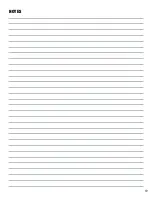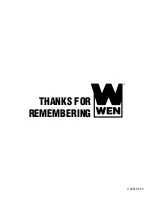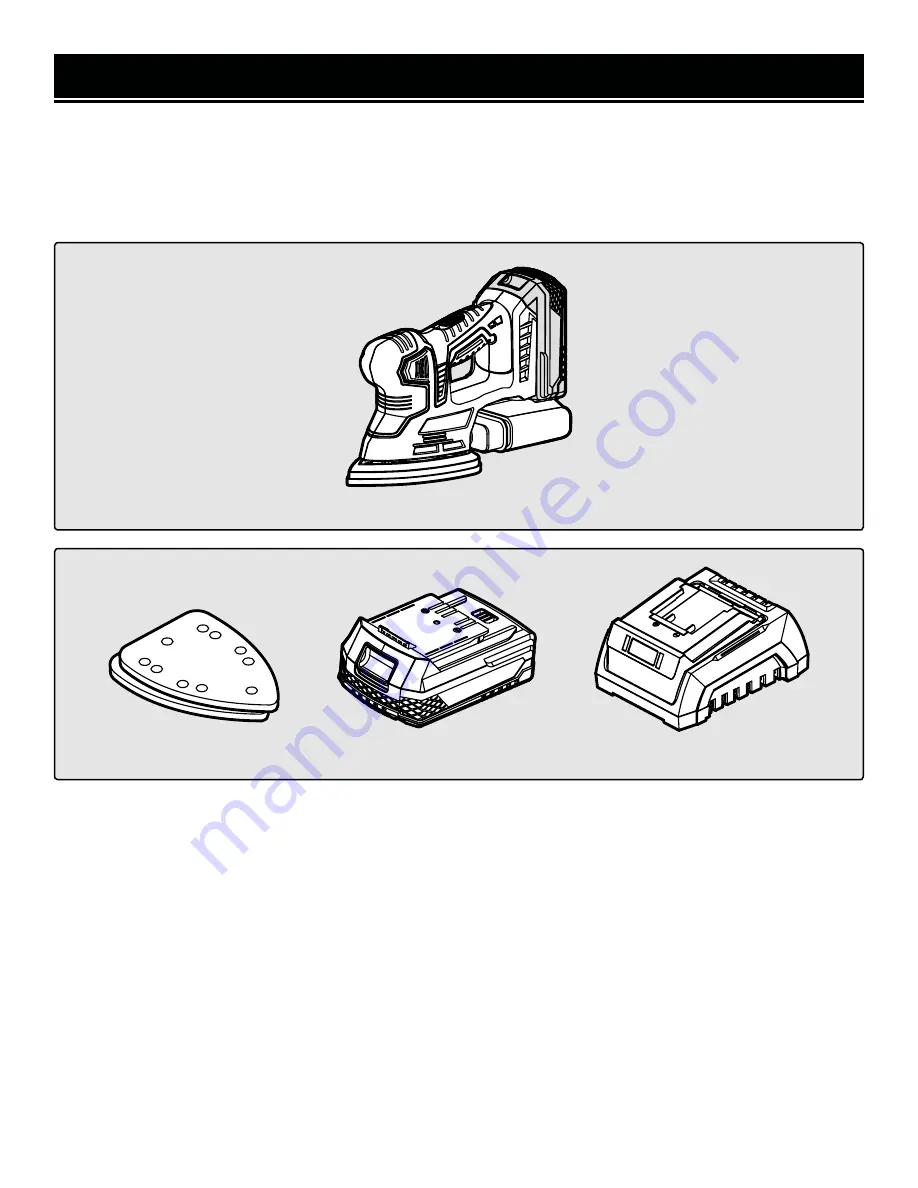
10
Accessories
Components
UNPACKING & PACKING LIST
UNPACKING
Carefully remove the mouse sander from the packaging and place it on a sturdy, flat surface. Make sure to take out
all contents and accessories. Do not discard the packaging until everything is removed. Check the packing list below
to make sure you have all of the parts and accessories. If any part is missing or broken, please contact customer
service at
1-800-232-1195
(M-F 8-5 CST), or email
techsupport@wenproducts.com.
Mouse Sander
20V Battery (1)
20V Charger (1)
80-Grit Sandpaper (2)
Summary of Contents for 20401
Page 19: ...19 NOTES ...