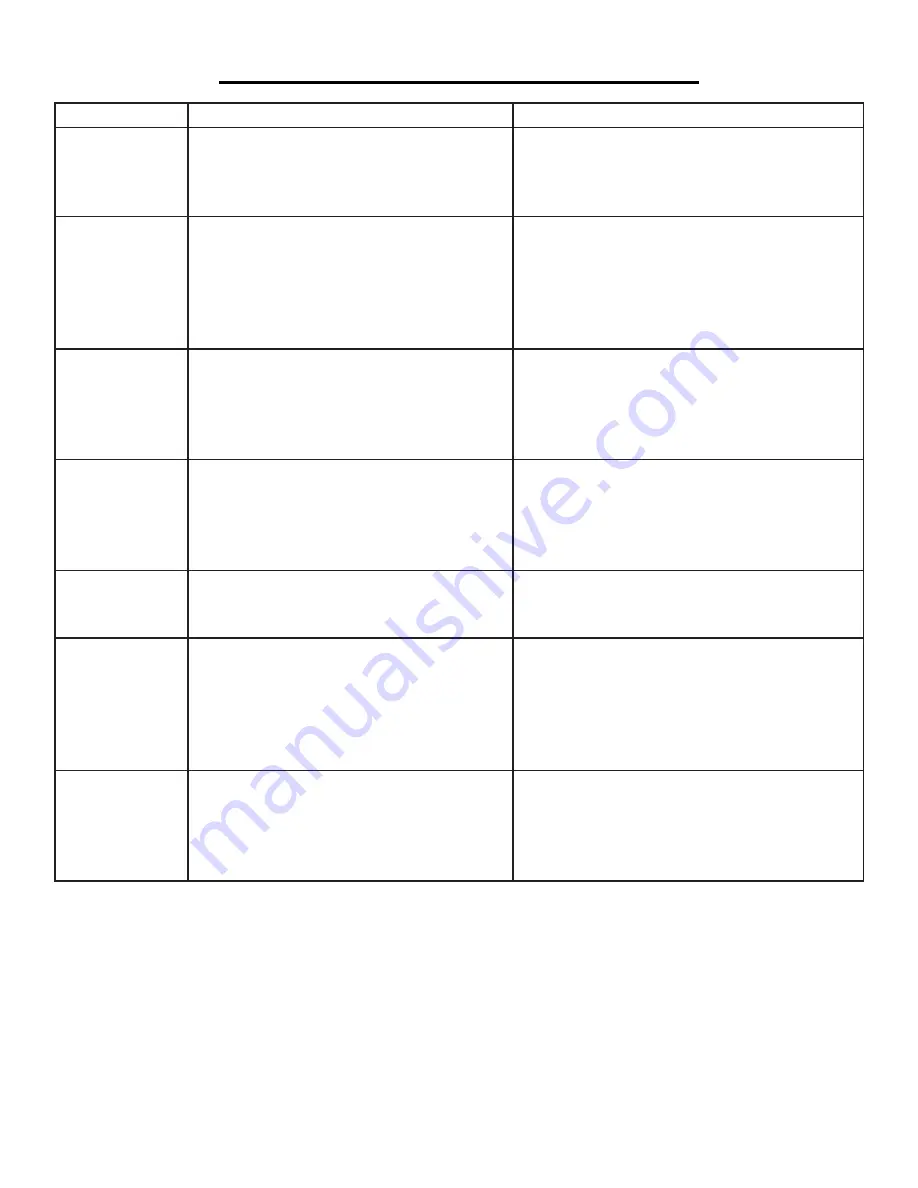
PROBLEM
CAUSE
SOLUTION
Sanding grains
easily rub off
belt or discs
1) Sanding belt/disc has been stored in an
incorrect environment.
2) Sanding belt/disc has been damaged or
folded.
1) Store sanding accessories away from ex-
tremely hot/dry temperatures.
2) Store sanding accessories flat—not bent or
folded.
Deep sanding
grooves or scars
in workpiece.
1) Sanding belt/disc grit is too coarse for the
desired finish.
2) Workpiece sanded across the grain.
3) Too much sanding force on workpiece.
4) Workpiece held still against belt-disc for
too long.
1) Use a finer-grit sanding accessory.
2) Sand with the grain of the wood.
3) Reduce pressure on workpiece while sand-
ing.
4) Keep workpiece moving while sanding on
the sanding accessory.
Sanding surface
clogs quickly
1) Too much pressure against belt/disc
2) Sanding softwood.
1) Reduce pressure on workpiece while sand-
ing.
2) Use different stock/sanding accessories, or
accept that this will happen and plan on clean-
ing or replacing belts/discs frequently.
Burns on work-
piece
1) Use a sanding grit that is too fine.
2) Using too much pressure.
3) Work held still for too long.
4) Sanding disc/belt loaded with debris.
1) Use a coarser-grit sanding accessory.
2) Reduce sanding pressure on workpiece
3) Do not keep workpiece in one place for too
long.
4) Clean or replace the disc or belt.
Sander does not
turn on
1) Not plugged in to an electrical outlet
2) Defective power switch
3) Motor or wiring problem
1) Connect the unit to an outlet.
2) Replace the switch.
3) Have a qualified technician make repairs.
Motor will not
start—fuses or
circuit breakers
tripping/blowing
1) Short circuit in line, cord or plug.
2) Short circuit in motor or loose connec-
tions
3) Incorrect fuses or circuit breakers in
power line.
1) Inspect cord or plug for damaged insulation
and shorted wires.
2) Inspect all connections on motor for loose
or shorted terminals and/or worn insulation.
3) Install correct fuses or circuit breakers or
switch tool to an appropriately sized circuit.
Motor overheats 1) Motor overloaded
2) Extension cord too long with an insuf-
ficient gauge.
1) Reduce load on motor (pressure on object
being sanded)
2) Utilize an extension cord of appropriate
gauge and length or plug tool directly into
outlet.
TROUBLESHOOTING
15




































