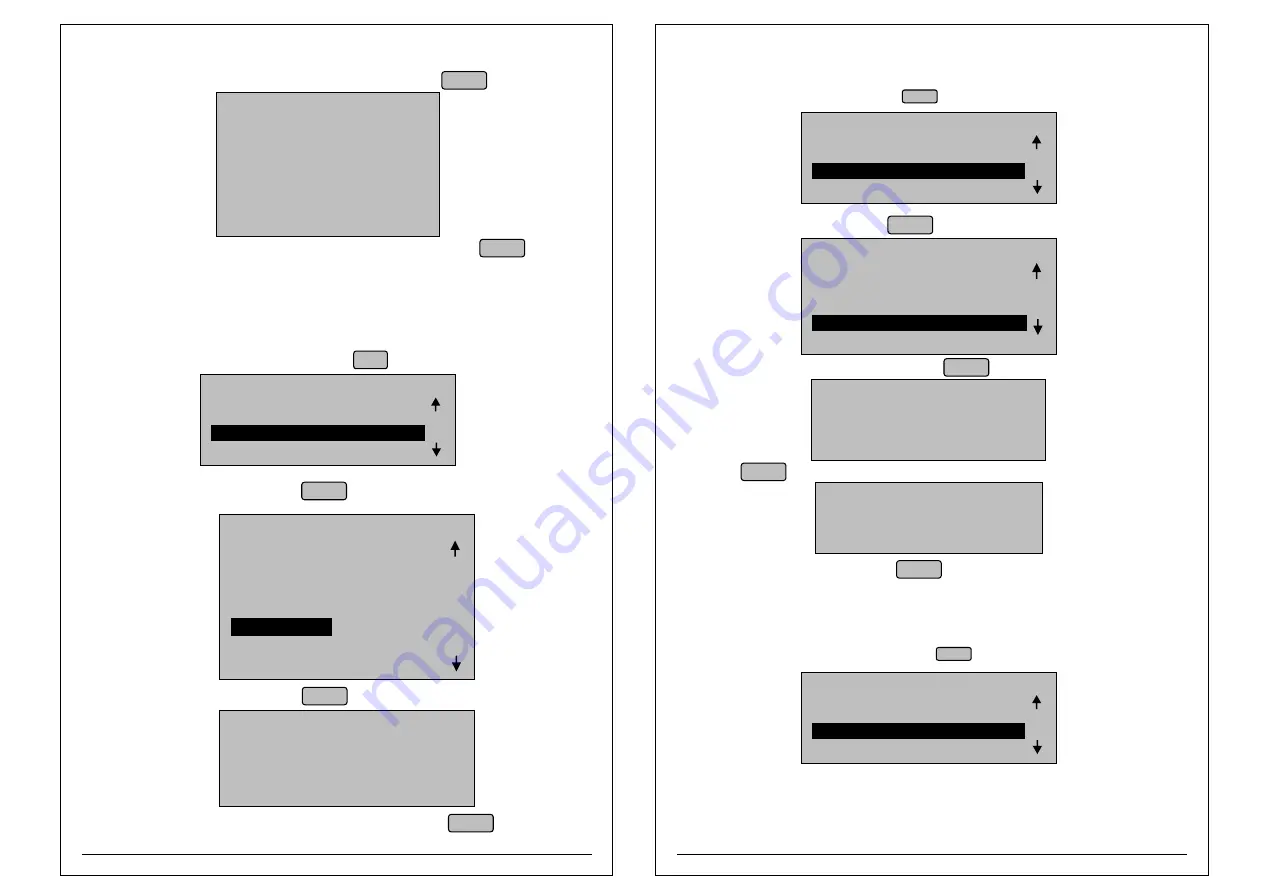
49
48
¨
Select WEIGHING MACHINE BAUD RATE option and Press ENTER LCD will display like
¨
Select required BAUDRATE by up and down arrow keys and press ENTER to save the
setting.
NOTE1 :
When any weighing machine is used with printer, baud rate of weighing machine
should be same as in Printer “weighing machine baud rate” setting.
NOTE2 :
Following makes of the weighing scales are supported.
Essae teraoka, Digi point, Eagle, Sansui, Prince, Phoenix & Giri tronics.
4. 38400
5. 57600
6. 115200
MC BAUD RATE
1. 2400
2. 9600
3. 19200
SETTING
Configure BUZZER setting through Panel:
¨
When control is at Retail billing mode press Menu Button, LCD will display like
¨
Select Machine setting and Press ENTER LCD will display like
¨
Select BUZZER option and Press ENTER LCD will display like
¨
Select required setting by up and down arrow keys and press ENTER to save the setting.
MACHINE
1. TIME & DATE
2. MACHINE ID
3. MACHINE BAUDRATE
4. WEIGH SCALE BAUDRATE
6. FACTORY SETTINGS
7. RESTORE DEFAULTS
SETTINGS
5. BUZZER
BUZZER
1.BUZZER ON
2.BUZZER OFF
SELECT YOUR OPTION
SETTING
FACTORY SETTINGS
¨
When control is at billing mode press Menu Button, LCD will display like
MENU
1. ITEM DATABASE
3. MACHINE SETTINGS
4. HEADER/FOOTER
2. BILL SETTINGS
MENU
1. ITEM DATABASE
3. MACHINE SETTINGS
4. HEADER/FOOTER
2. BILL SETTINGS
¨
Select Machine setting and Press ENTER LCD will display like
¨
Press ENTER LCD will display like
MACHINE SETTINGS
2. MACHINE ID
3. MACHINE BAUDRATE
4. WEIGH SCALE BAUDRATE
5. BUZZER
6. FACTORY SETTINGS
7. RESTORE DEFAULTS
¨
Select FACTORY settings option and Press ENTER LCD will display like
¨
ENTER Proper password and press ENTER For Factory defaults
WARNING
THIS WILL ERASE DATABASE
SETTING, BILLS & REPORT.
PASSWORD:
THIS WILL ERASE DATABASE
SETTING, BILLS & REPORT.
WARNING
NOTE:
After doing the Factory defaults all bills, reports, item database &
Header\footer will be erased and setting will be changed to default.
RESTORE DEFAULTS:
¨
When control is at Retail billing mode press Menu Button, LCD will display like
MENU
1. ITEM DATABASE
3. MACHINE SETTINGS
4. HEADER/FOOTER
2. BILL SETTINGS









































