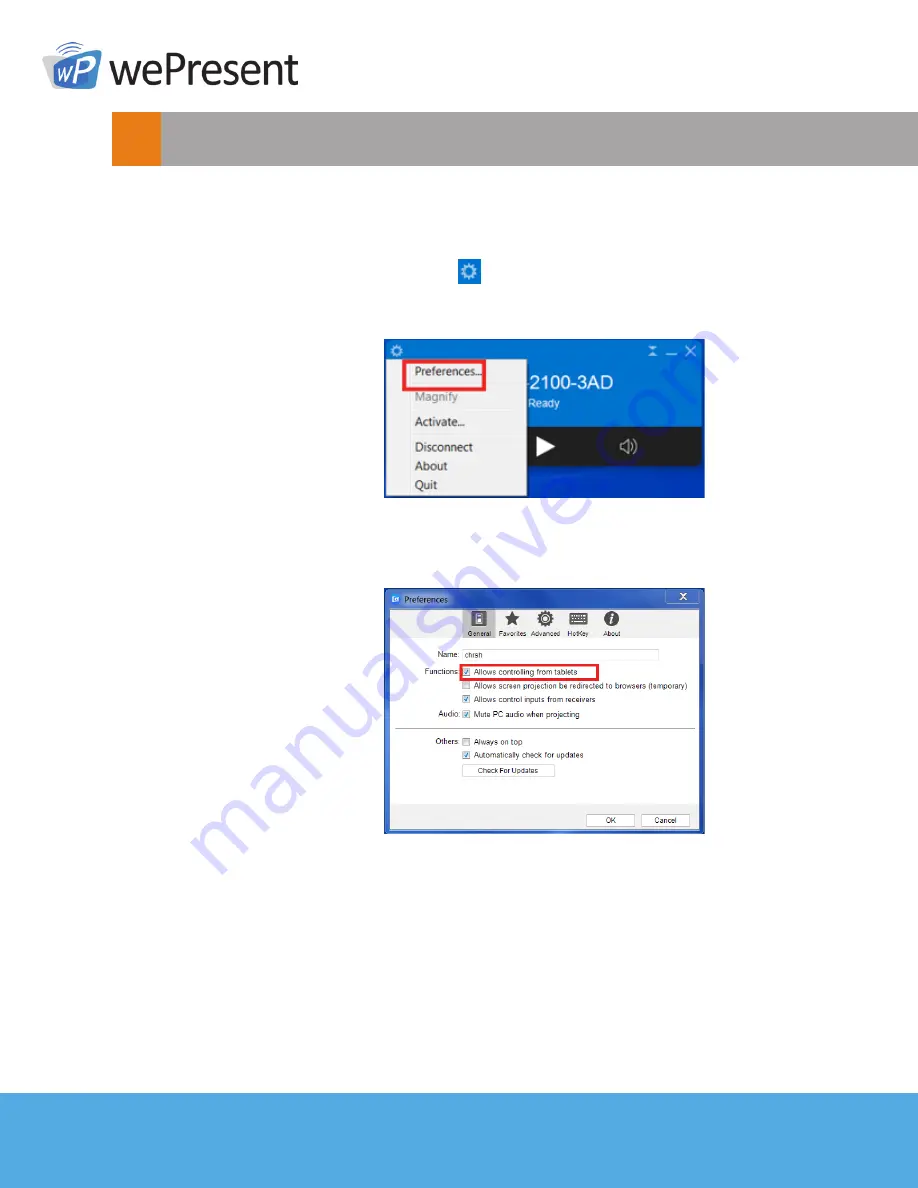
28
© wePresent 2017
WICS-2100-USER-GUIDE-01
2.
How to use the SidePad function:
A.
PC/Mac with the MirrorOp (Sender) app installed
•
Click the “Settings” icon
on the upper-left corner of the info panel.
•
Then, click “Preferences” in the menu bar.
Use the SidePad Function with MirrorOp Receiver
8
•
Check “Allows controlling from tablets”.









































