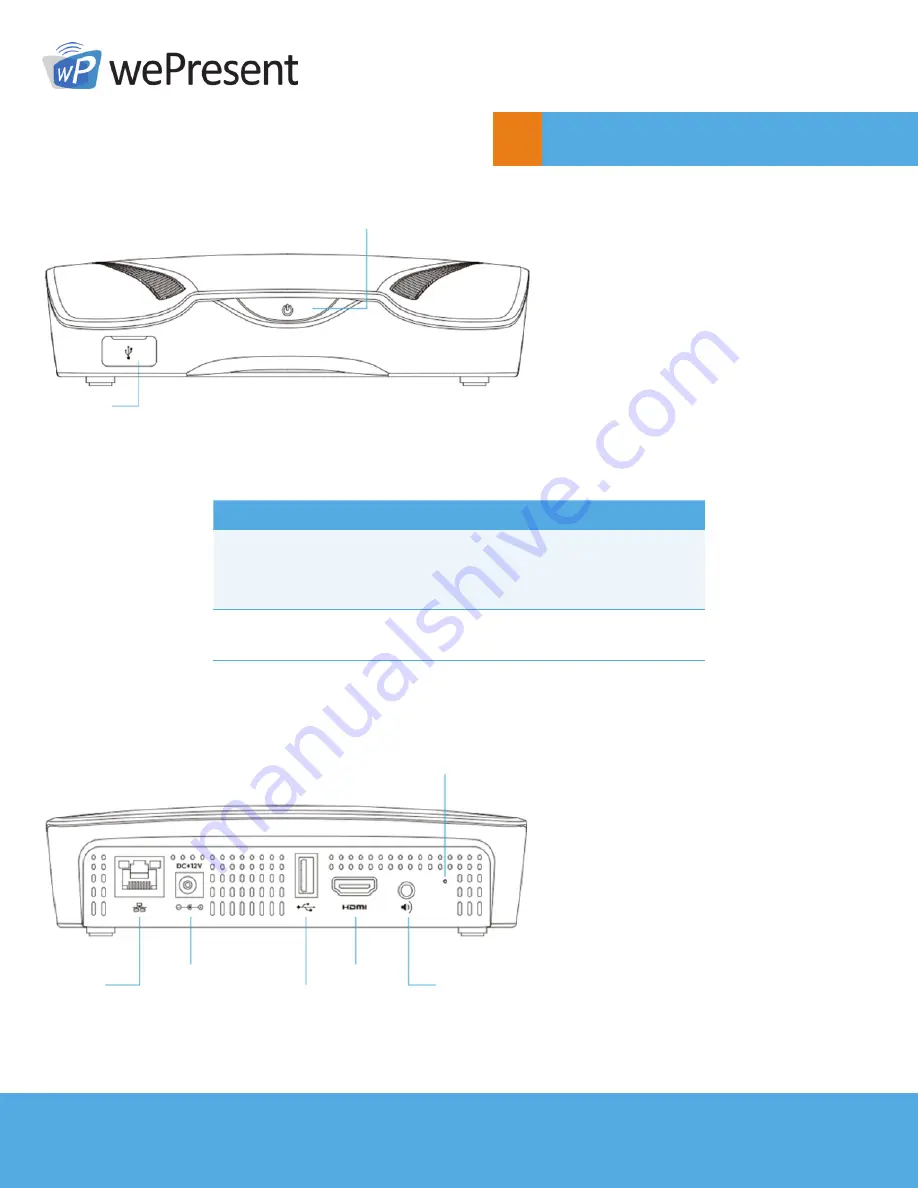
3
© wePresent 2017
WICS-2100-USER-GUIDE-01
Front
Physical Details
2
DESCRIPTION
Stand-by Button
and LED
Stand-by button: press the button to enter the
stand-by mode
LED indicator: system loading (red), ready (blue)
USB Port (Front)
USB host 2.0 port for USB mouse/thumb drive/
touch device
Front
Rear
Stand-by Button and LED
USB Port
Reset Button
RJ-45
Power Jack
HDMI
USB Port
Audio Jack






































