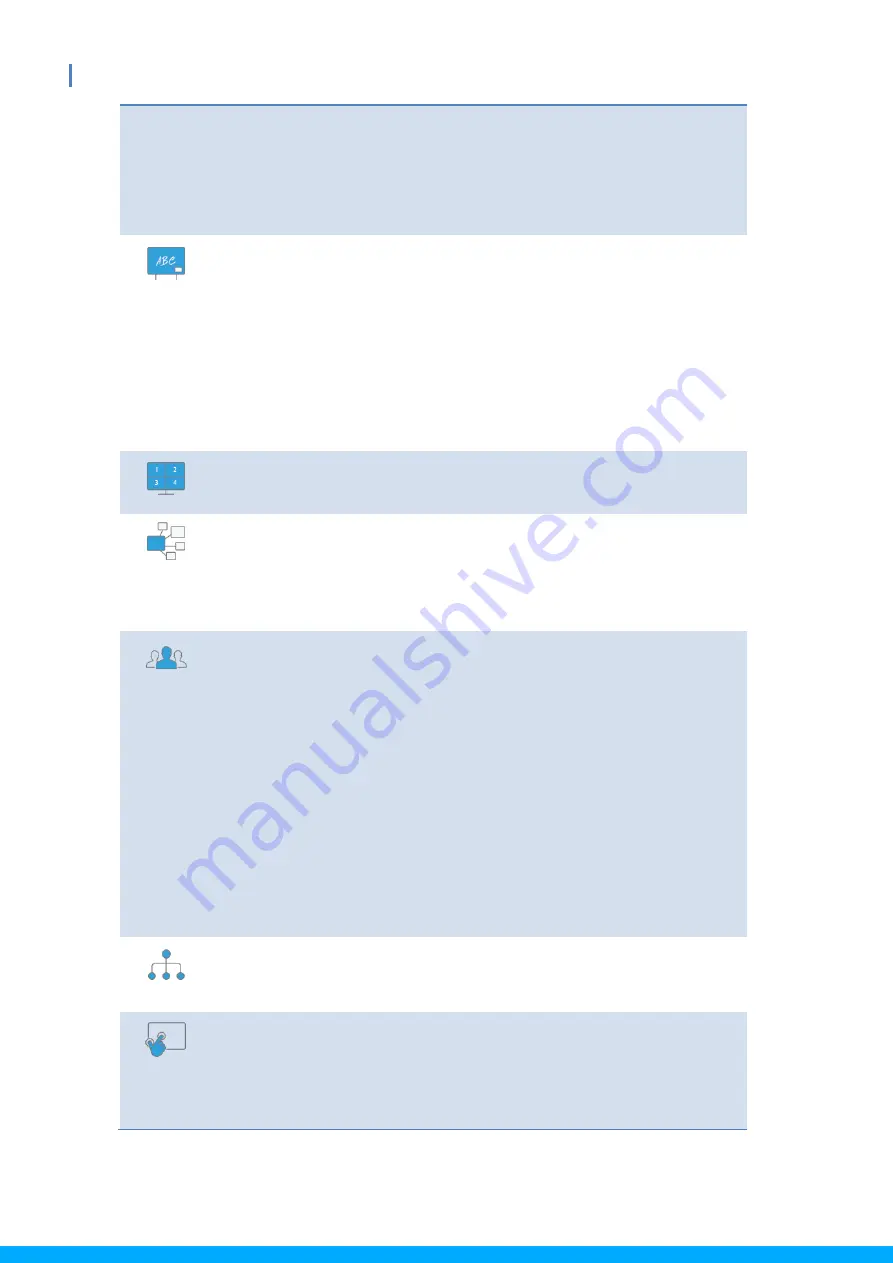
5
WiPG-1600W User’s Manual
a web browser.
♦
Audience can view and save slides for
note-taking later.
♦
Access to WebSlides can be secured with a
password.
Whiteboard
♦
Make freehand drawings on virtual
whiteboard/blackboard without connecting
any PC/Mac/tablet/smartphone.
♦
Annotate on the screen during a
presentation
♦
On-screen annotations/writings/drawings
can be done with a touch panel or any USB
HID device.
Quad-Screen Mode
(4-to-1 Split Screen)
Project four PC/Mac/smartphone/tablet screens
to one projector/display simultaneously.
1-to-Many
Distribution
Project your device screen to up to 4 wePresent
units and their connected displays at the same
time. (Please refer to MirrorOp Sender User’s
Manual.)
Conference Control/
OSD User-List
Select which user to project from the web page,
or use the mouse to select a user from the
standby screen.
♦
The conference-control function can be
secured with a password.
♦
The moderator can control who is
projecting.
♦
The moderator can compare up to four
documents/photos/videos side by side on
the same screen.
SNMPv3
Manage (WiPG-1600W) devices across the
corporate/school network through SNMPv3.
Remote
Control/UMT
(Universal
Multi-Touch)
(Driverless) remote/touch control through
network.
[Support USB HID touch devices compatible with
Windows 7/8/10]






































