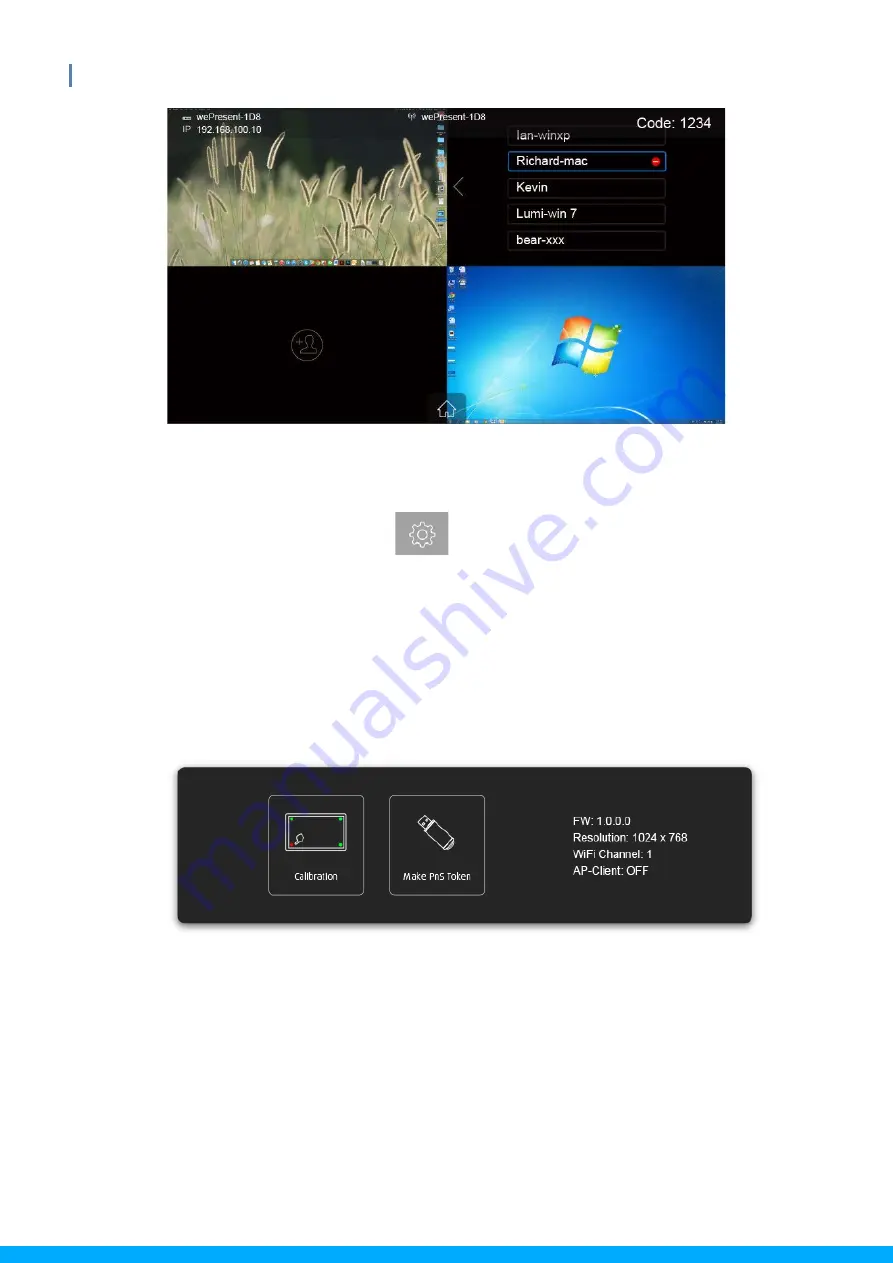
17
WiPG-1600W User’s Manual
6.7
Setup
Click on the “Setup” button
, and you can find the information on
firmware (FW) version, resolution, WiFi channel and AP-Client (AP &
Station) status. You can also click on the “Calibration” button to calibrate
the screen to ensure touch accuracy. Click on the “Make PnS Token” to
copy the Plug & Show MirrorOp application for Windows and Mac to the
attached USB drive. [Just plug the token (USB drive) into your PC/Mac,
and a presentation can be started in seconds (no software installation is
required).]
6.8
Remote Control/Remote Touch Control (UMT)
WiPG-1600W supports remote control, including remote touch control
(UMT). Users can remotely control the projecting computer from the
display via a mouse, keyboard or touch screen.
Note:















































