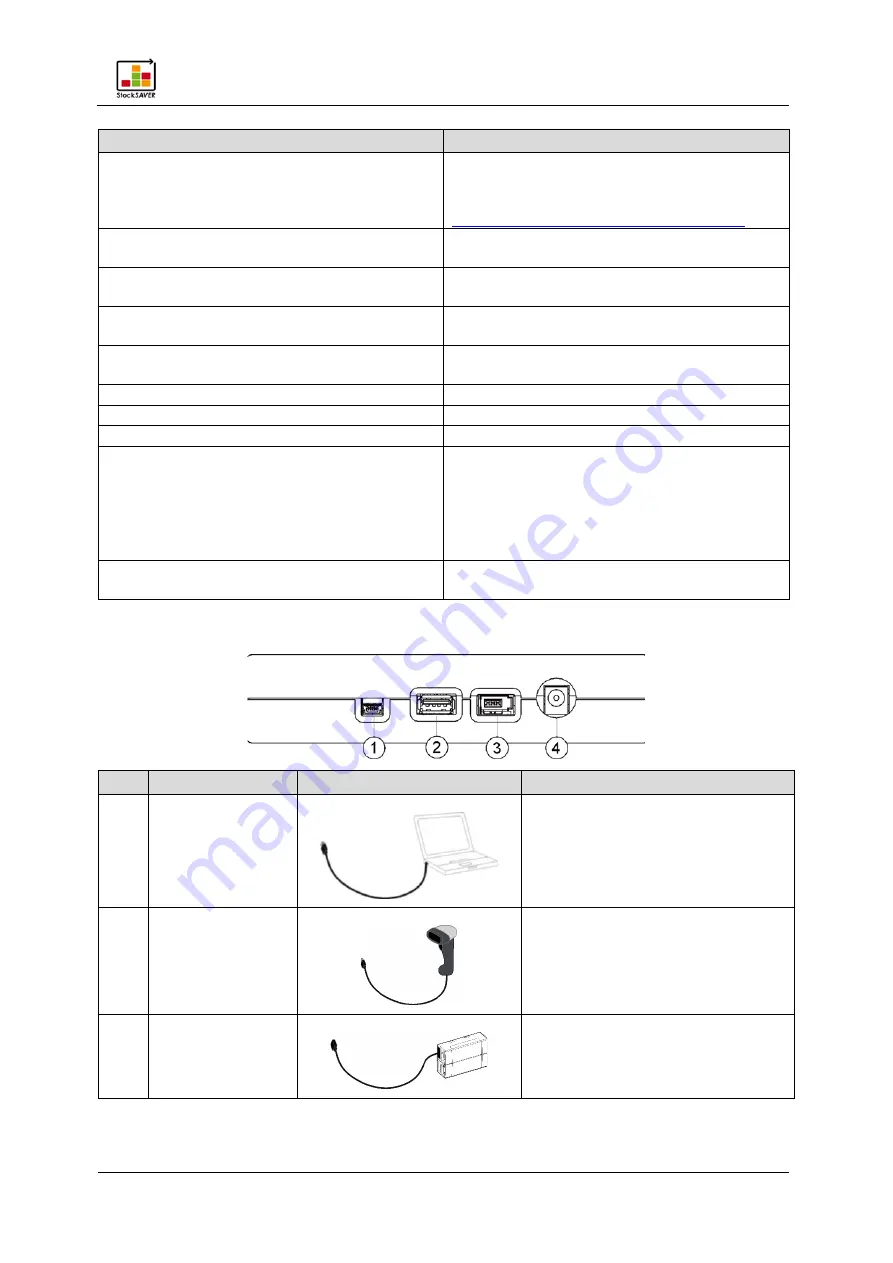
Product description
StockSAVER manual - Software version 2.1
11
Message
Cause
Not configured…
SmartBox is not configured and cannot be
detected by the software. Solution:
Configure the SmartBox via USB. See
Connecting and configuring a SmartBox
Shelf
Location is being detected and will be
displayed.
Material not readable
The Part Number does not correspond to the
defined structure.
Error: Material unknown
The Part Number is not defined in the
Material Master data.
Error: Material not available
The Part Number is not available in this
SmartBox.
Error: SmartBox not initialised
SmartBox is not initialised.
Error: SensorBox full
Location has maximal load.
Error: Unknown reason
Unknown error. Repeat the process.
Placement error
Replenishment placed in the wrong Location
Solution:
Remove the material from the Location.
Press the X button.
Rescan the bins and place them in stock
correctly.
Placement error
A product has been stored without first being
scanned.
3.3.3
SmartBox connections
Item Connector
Device
Comment
1
Mini USB
Only required for configuration and
firmware updates
2
USB
Only for human interface devices
3
BUS
Connection to first SensorBox












































