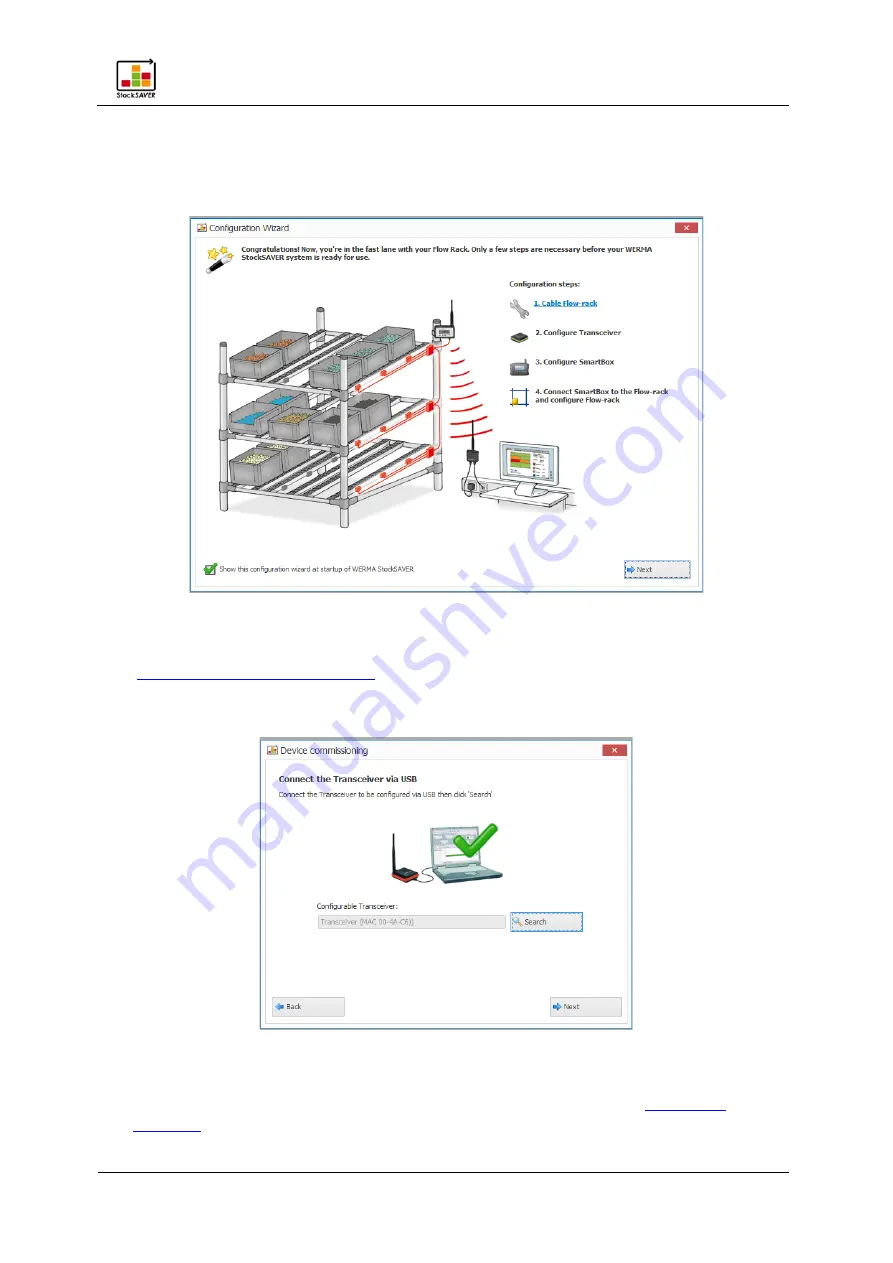
Attaching the hardware to racks
StockSAVER manual - Software version 2.1
31
5.8
Commissioning the hardware
Use the configuration wizard to configure and commission your racks and hardware.
Successfully completed steps are indicated by a green checkmark.
5.8.1
Wiring the racks
Wire the components on the rack before configuration.
See
Mounting the hardware on racks
5.8.2
Connecting and configuring the Transceiver
1.
Connect the Transceiver to the PC using the USB cable supplied and wait for a few
seconds
2.
If the Transceiver driver is not detected, install the driver manually. See
















































