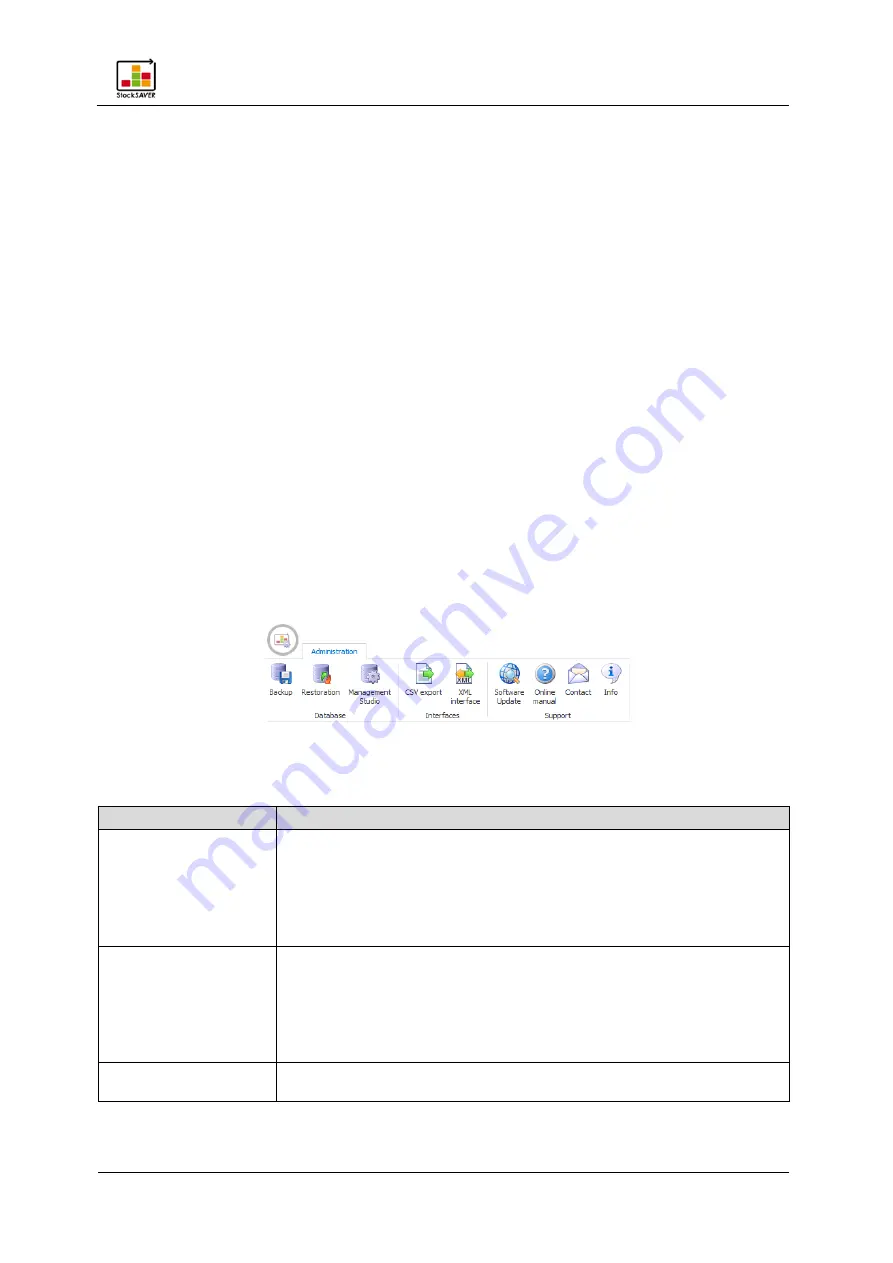
Software administration
StockSAVER manual - Software version 2.1
75
7
Software administration
7.1
Uninstalling the software
The software can be uninstalled via Control panel. The database and database backup files
are not removed when the software is uninstalled.
7.2
Installing updates
−
Click Update software to find the current software version. TIP: The availability of updates
will be automatically displayed if Search for product updates when starting WERMA
StockSAVER was selected in the settings.
−
First update the server, then the clients.
−
The software must be kept up to date by performing updates. Only install updates from
the WERMA website.
7.3
Unsupervised client installation
With a software distribution system, distribution and installation can be carried out
automatically, without any input from the user. The documentation is available in the server
installation directory, in the Docs folder, with example files
.
7.4
Administration console: Managing data
The administration console is a separate application that can be used to backup and restore
database data. The administration console will be automatically installed on the server PC
and can be started from the Windows Start menu.
Function
Description
Backup
−
Create a backup file for the WERMA StockSAVER database.
−
A backup file must be manually created.
−
The backup files are saved in the program data path. From there
they can, for instance, be further processed using a backup
service.
−
The backup files must be manually deleted/purged as required.
Restore
Restore a WERMA StockSAVER database from a backup file.
Observe the following during restoration:
−
The current database content will be irretrievably overwritten and
the data lost.
−
The Server Service is stopped during restoration. Therefore, WERMA
StockSAVER must be closed on all workstations
Management Studio
Open SQL Server Management Studio. Manual alterations can lead
to program errors, incorrect displays and loss of data.











































