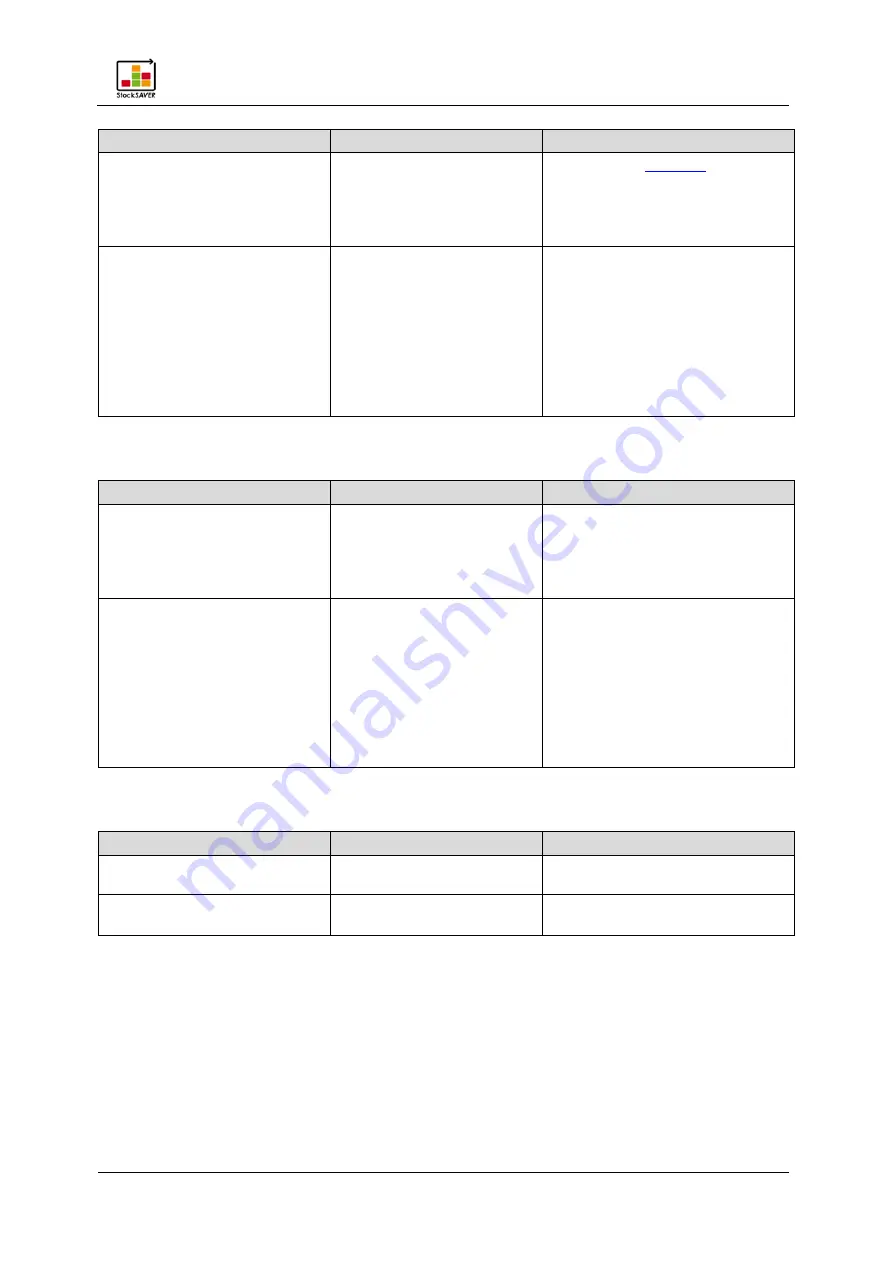
Troubleshooting
StockSAVER manual - Software version 2.1
79
Error
Cause
Solution
Increase the
Send log files to WERMA
Transceiver is not detected in
the software
Transceiver USB driver is
not installed
The StockSAVER software must
be installed before connecting
the hardware via USB for the first
time. Subsequently, the
hardware driver can be
accessed.
If the driver is not detected, you
will only be able to perform
manual driver installation.
8.2
SmartBox problems
Error
Cause
Solution
Bad connection
SmartBox
alignment(installation
position)
Adjust the installation position. If
necessary, implement a
repeater function by adding an
additional SmartBox or
Transceiver.
SmartBox not detected by
the software
SmartBox USB driver is not
installed
The StockSAVER software must
be installed before connecting
the hardware via USB for the first
time. Subsequently, the
hardware driver can be
accessed.
If the driver is not detected, you
will only be able to perform
manual driver installation.
8.3
SensorBox problems
Error
Cause
Solution
Blue LED does not light up
Bus wiring: Plugs incorrectly
assembled
Check the plug wiring and
rewire if necessary
Blue LED does not light up
Display in software
SensorBox failure
Check function and replace if
necessary







































