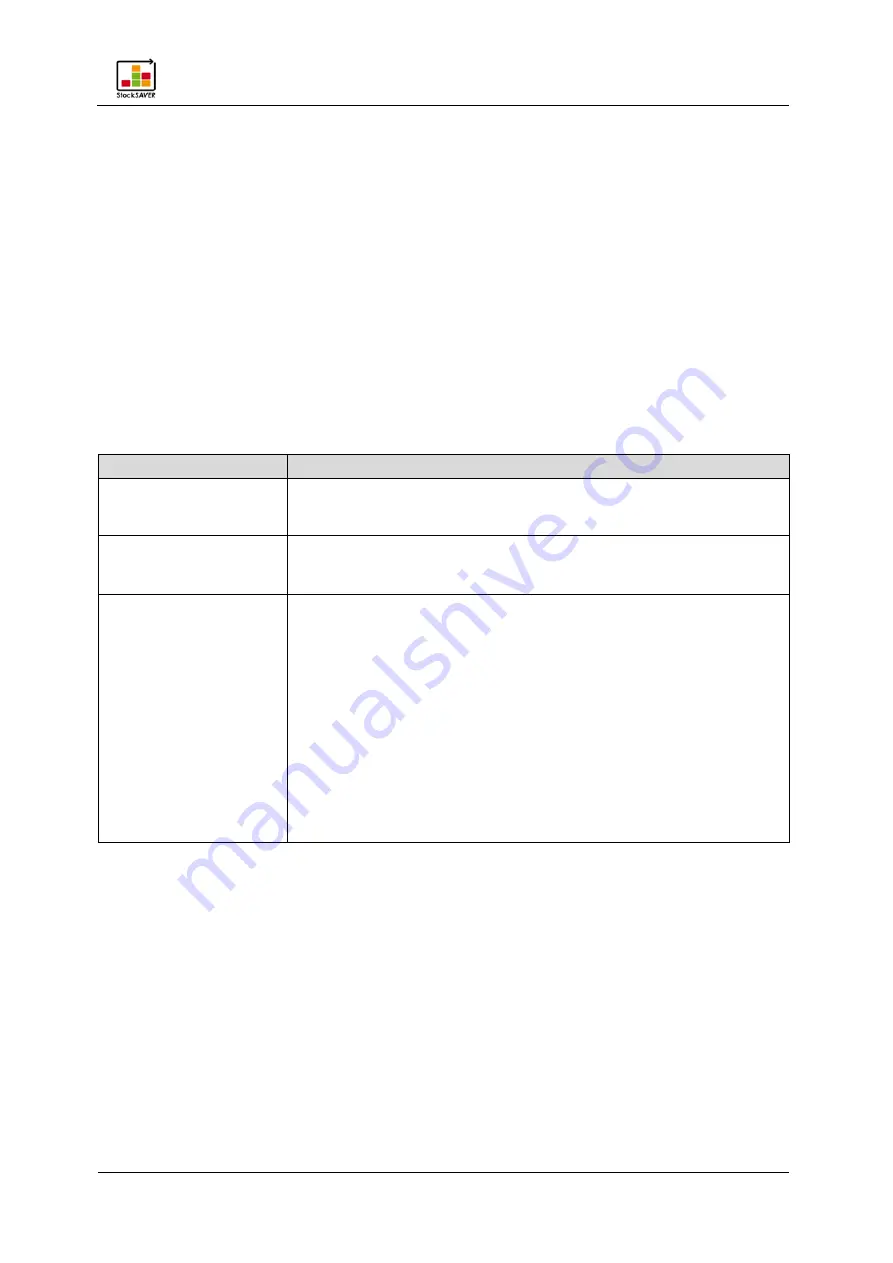
Attaching the hardware to racks
StockSAVER manual - Software version 2.1
32
3.
Click Search
The connected Transceiver will be displayed
4.
Click Continue
The Transceiver configuration window will open
5.
Enter a name for the Transceiver, select a channel and click Continue. If you have more
than one Transceiver, each Transceiver should be on a unique channel. The channels
have the following frequencies:
−
Channel 1: Frequency 868.45 MHz
−
Channel 2: Frequency 868.35 MHz
−
Channel 3: Frequency 868.25 MHz
−
Channel 4: Frequency 868.15 MHz
6.
Select one of the following options in the network configuration dialog:
Option
Use cases, conditions
Connecting the IP
address automatically
using DHCP
Select if the Transceiver and Server Service are in the same
subnetwork. UDP broadcast must be enabled.
Use Static IP address
Recommended
If the configuration data is available for a static IP address, enter it
here
Show advanced
network settings
Select if e.g.:
−
The TCP/IP connection from the Server Service to the Transceiver
must be configured manually because the Transceiver is located
in a different subnetwork or a UDP broadcast is not possible.
−
The TCP/IP connection from the Server Service to the Transceiver
will be established using a DNS name (A-record) stored on the
server.
−
The TCP/IP connection from the Server Service to the Transceiver
will be established using a different IP address (e.g. a router with
port forwarding).
−
The TCP/IP connection from the Server Service to the Transceiver
will be established using a different TCP/IP port. TCP/IP port 80 is
used as default.
Your network administrator will provide the configuration data.
















































