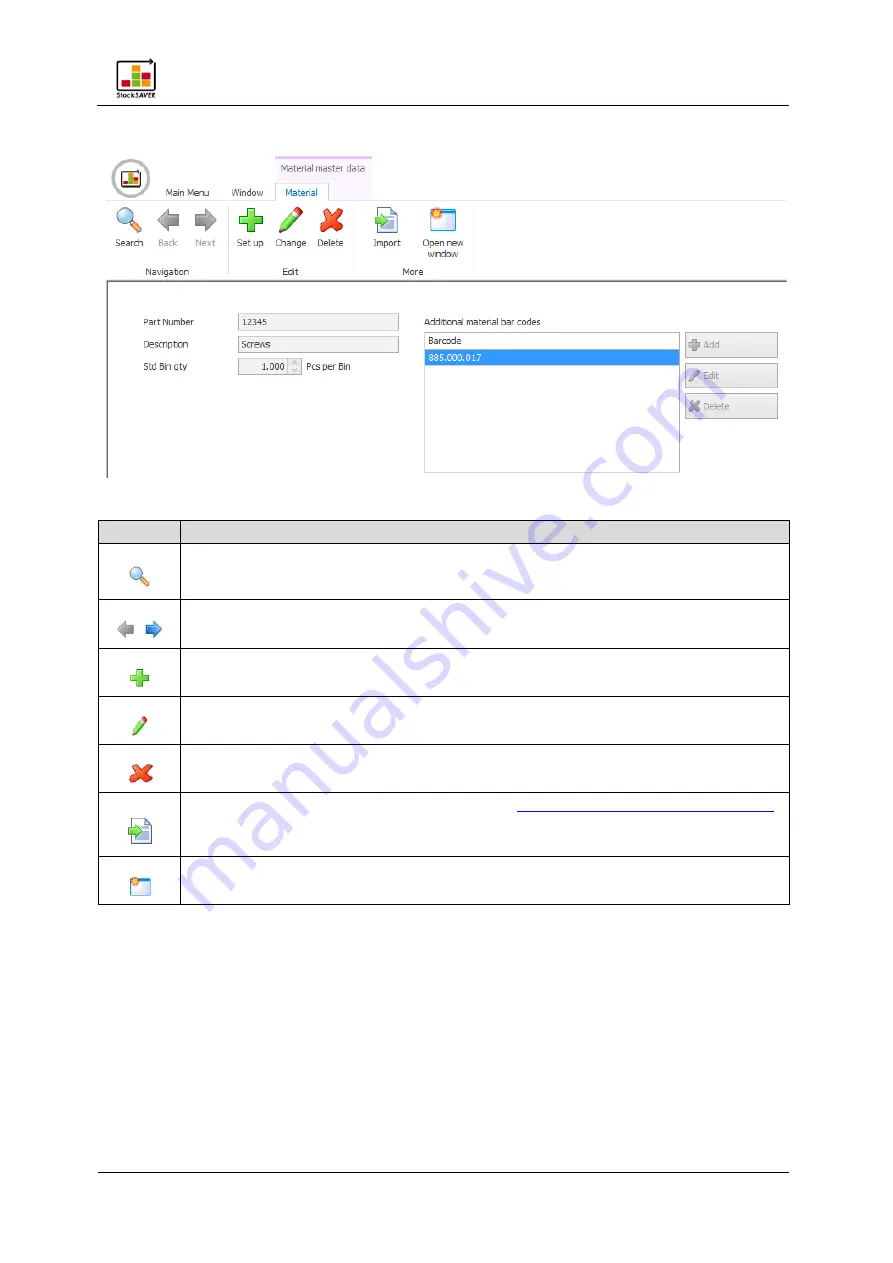
System operation
StockSAVER manual - Software version 2.1
42
6.3
Overview: Material Master
Icon
Action
Enter a search term.
Using Search in, select columns to be searched.
Click OK.
Navigate through the Material Master.
Enter material data.
Click Save in the top bar.
Change the currently displayed material.
NOTE: The Part Number cannot be altered
In editing mode: Cancel editing.
In display mode: Delete currently displayed material.
Import Material Master data via CSV file. See
CSV import of Material Master data
Open another window
















































