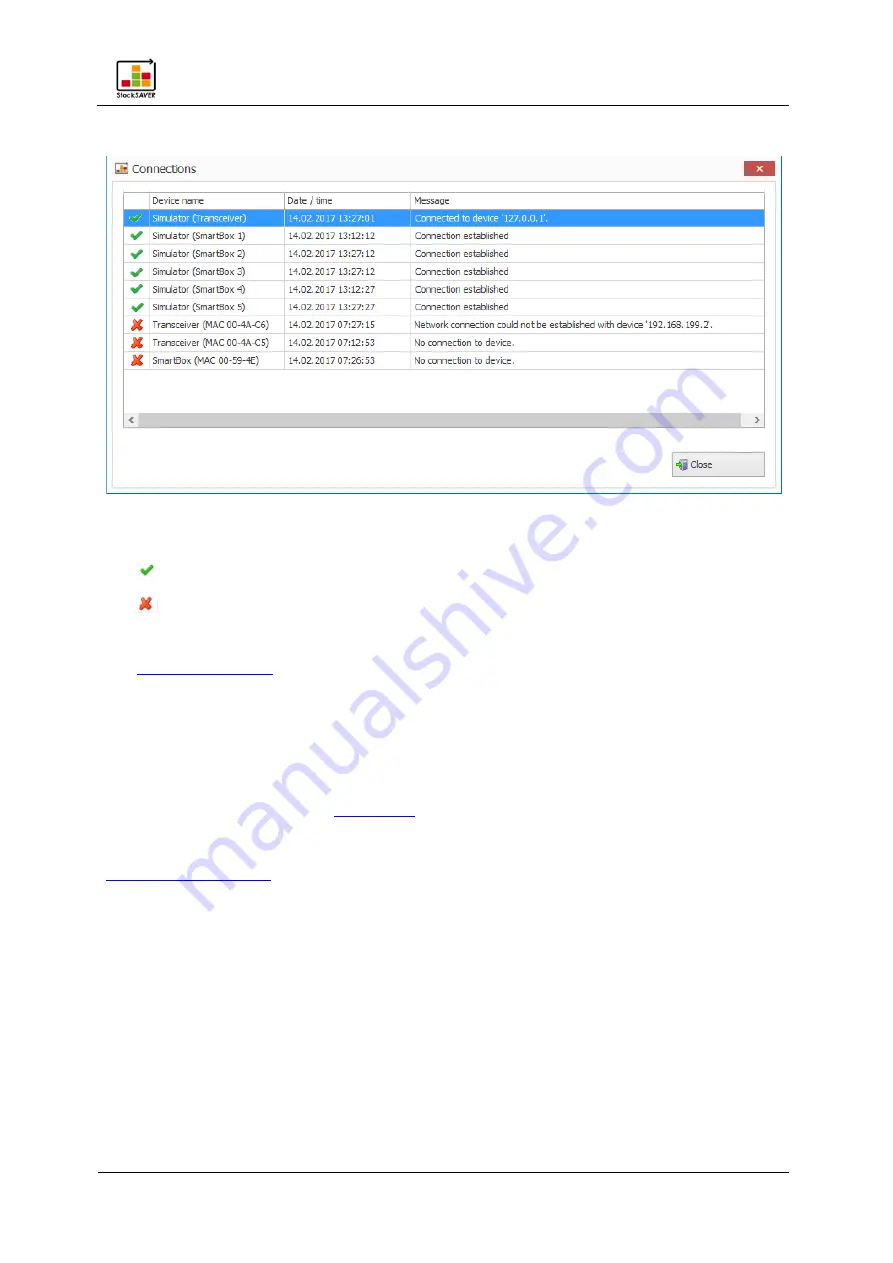
System operation
StockSAVER manual - Software version 2.1
56
6.9
Connections
The Connections dialog shows all devices integrated into the database along with their
connection statuses and times of the last status.
−
indicates the connection is active.
−
indicates the connection is inactive.
−
Hovering over Message opens a history.
See
to troubleshoot connection errors.
6.10
CSV Interface
6.10.1
Exporting material movements to CSV
CSV export of Material movements exports every change to warehouse stock to a CSV file.
The current status of Locations at which no change has occurred since the last export will not
be exported (in contrast to the
). As a rule, withdrawal or deposit of a bin in a
Location constitutes a change. A corresponding entry is also exported if the configuration is
altered (e.g. changes to bus wiring). The configuration can be carried out in the
Please note the following:
−
Exports are usually immediate with a delay of less than one second, however, the export
can be delayed by various errors and performance factors. Therefore, a specific transfer
rate or reaction rate cannot be guaranteed.
−
If multiple new material movements are present, they are exported chronologically.
−
If multiple postings are present for the same Location, they are not combined.
−
If the Part Number in a Location is changed, stock with the original Part Number is
withdrawn before the stock with the new Part Number is deposited.
Corresponding entries are exported to the CSV export file.
−
If the Bin Quantity (pcs per bin) of a Location is changed, an entry containing
DeltaBoxCount=0 and a corresponding value in DeltaAmount is exported.
















































