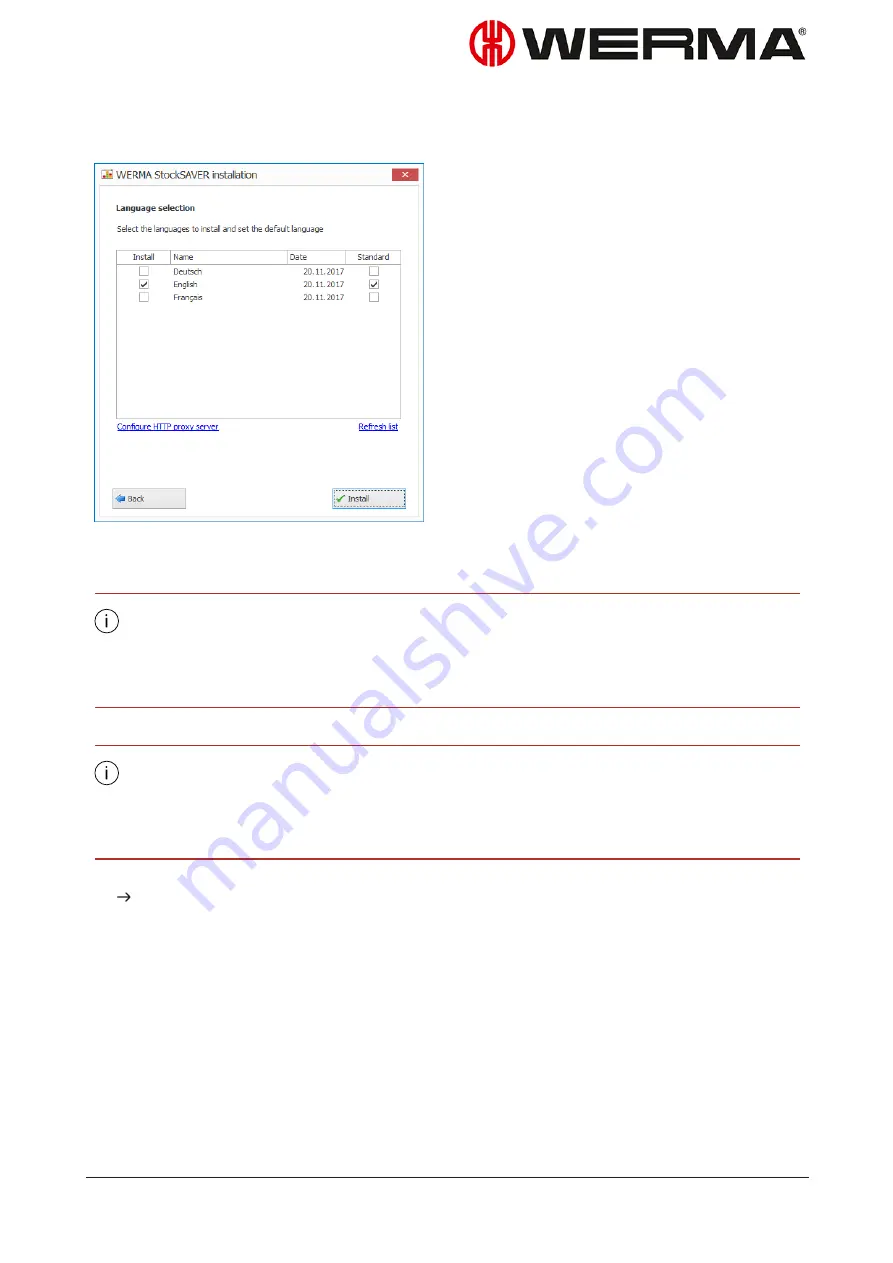
3.2.1 Selecting languages
1.
Select the languages that are to be installed on the server and clients.
2.
Define the default language.
All the languages that are required on the client installations must be installed on the ser-
ver.
After an update of the client installation, the selected languages are provided auto-
matically.
The installation program loads further languages from the WERMA web server. The lan-
guages are displayed as soon as they are available.
You may need to select
Configure HTTP proxy server
to configure a proxy server for
access to the WERMA web server.
3.
Click
Install
.
The WERMA-StockSAVER server service and database are installed on the PC.
Version: 1.0 - 03/2018
23
Summary of Contents for WERMA-StockSAVER
Page 1: ...Handbuch WERMA StockSAVER Version 1 0 03 2018 310 865 005 0318_AB ...
Page 159: ...Manual WERMA StockSAVER Version 1 0 03 2018 310 865 005 0318_AB ...
Page 314: ...Manuel WERMA StockSAVER Version 1 0 03 2018 310 865 005 0318_AB ...
Page 370: ...2 Cliquez sur Rechercher un pilote sur mon ordinateur Version 1 0 03 2018 57 ...
















































