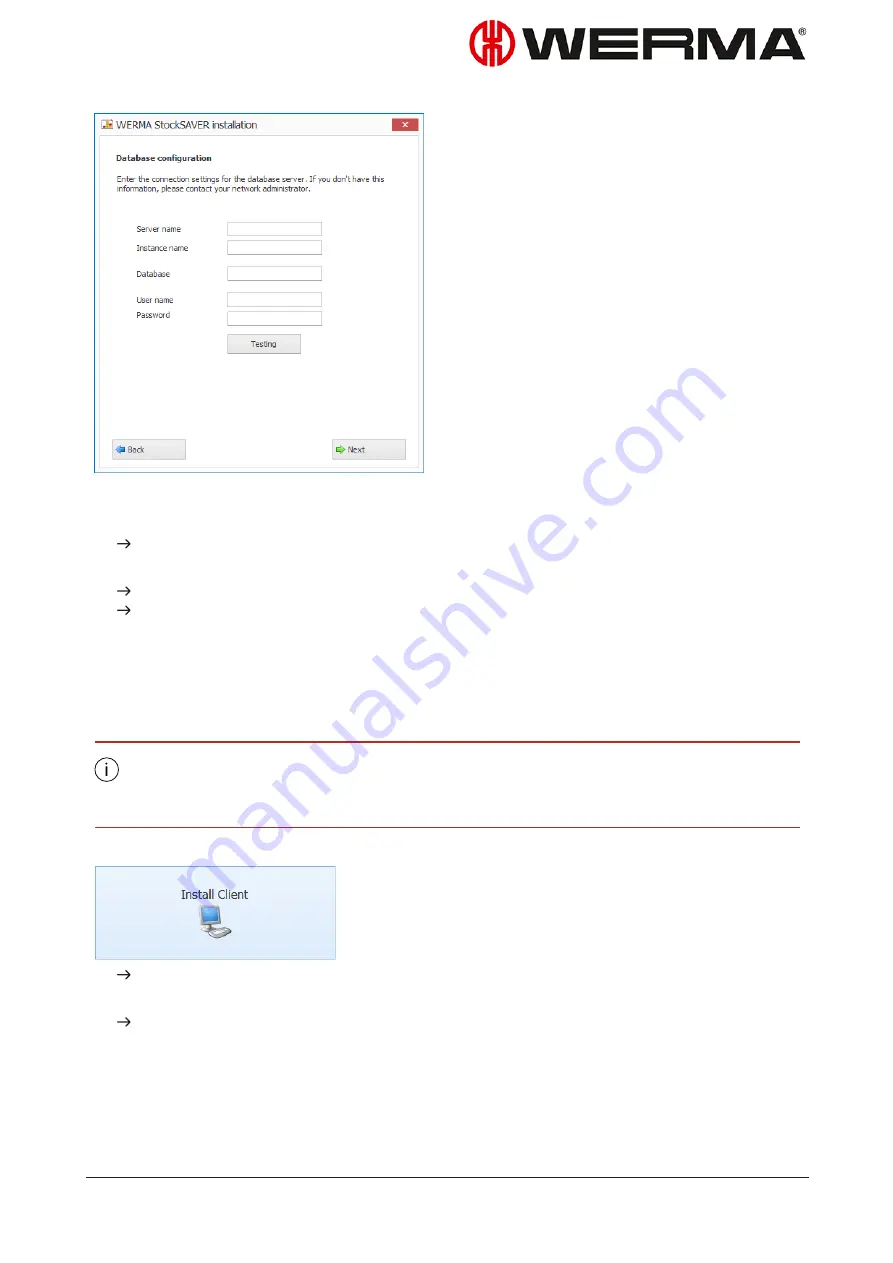
3.
Enter the access data for the empty database in the appropriate fields.
4.
Click
Check
.
WERMA-StockSAVER checks the entered data and the database.
5.
Click
Next
.
The connection to the database is created.
The window for selecting the languages appears.
3.3 Installing the client application
The client application can be installed and updated automatically with a software dis-
tribution system. For information about this, see subdirectory
D
o
c
s
in the installation direc-
tory of the server application.
1.
Click
Install Client
.
The installation searches the network for the WERMA-StockSAVER server service.
If the WERMA-StockSAVER server service is found in the network:
The installation wizard displays the WERMA-StockSAVER server service data.
Version: 1.0 - 03/2018
27
Summary of Contents for WERMA-StockSAVER
Page 1: ...Handbuch WERMA StockSAVER Version 1 0 03 2018 310 865 005 0318_AB ...
Page 159: ...Manual WERMA StockSAVER Version 1 0 03 2018 310 865 005 0318_AB ...
Page 314: ...Manuel WERMA StockSAVER Version 1 0 03 2018 310 865 005 0318_AB ...
Page 370: ...2 Cliquez sur Rechercher un pilote sur mon ordinateur Version 1 0 03 2018 57 ...
















































