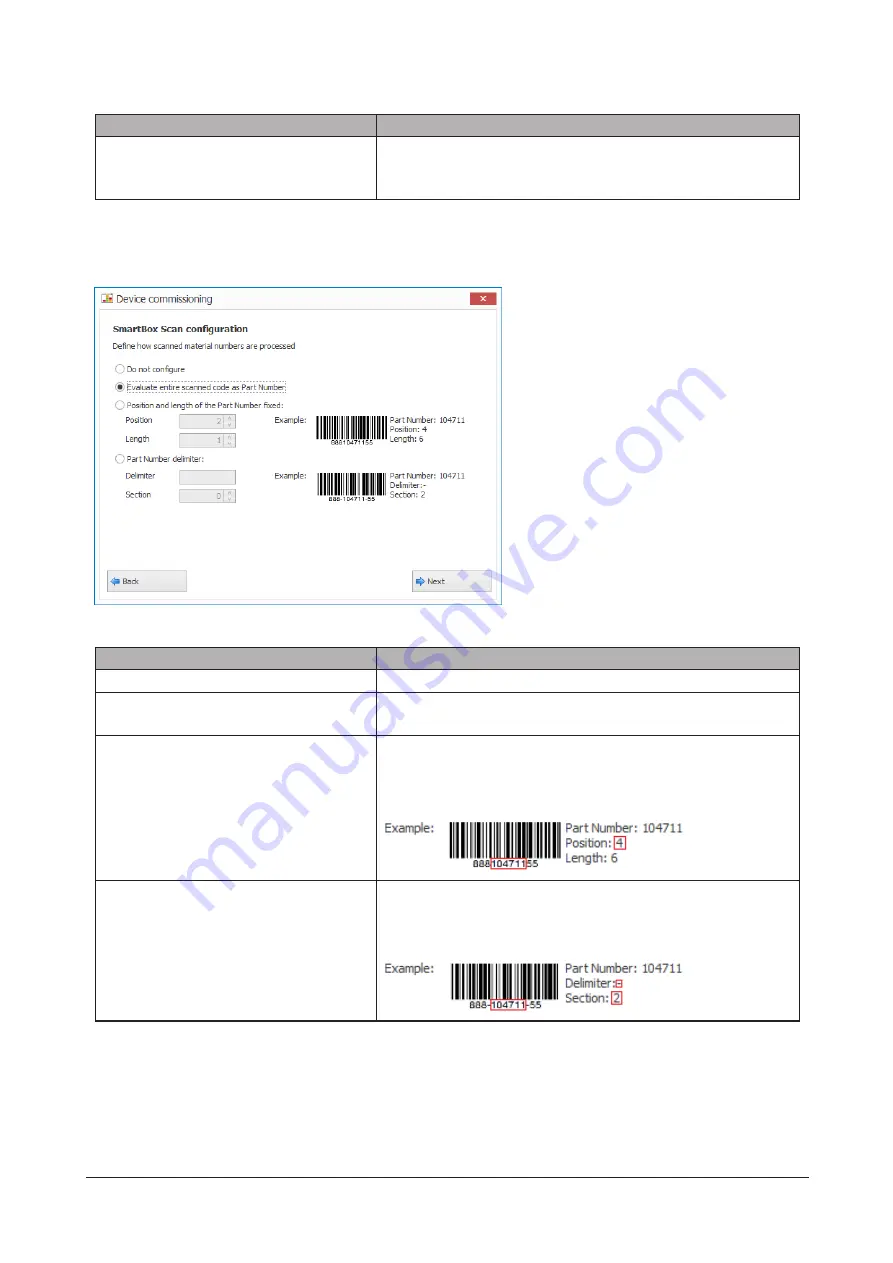
Option
Description
after scan
been scanned. If placements are made without the
material first being scanned, the system detects and
logs this as a placement error.
7.
In the
Keyboard layout language
dropdown list, select the keyboard layout language of the
USB device (e.g. keyboard, barcode scanner).
8.
Click
Next
.
9.
Select how scanned part numbers are to be processed.
Option
Description
Do not configure
Skip scan configuration.
Evaluate entire scanned code as
Part Number
The complete barcode is adopted as the part number.
Position and length of the Part Num-
ber fixed
The part number is part of the barcode.
The part number starts and ends at a certain position in
the barcode.
Part Number delimiter
The part number is part of the barcode.
The part number starts and ends with a particular deli-
miter within the barcode.
10.
Click
Next
.
42
310.865.005 0318_AB
Summary of Contents for WERMA-StockSAVER
Page 1: ...Handbuch WERMA StockSAVER Version 1 0 03 2018 310 865 005 0318_AB ...
Page 159: ...Manual WERMA StockSAVER Version 1 0 03 2018 310 865 005 0318_AB ...
Page 314: ...Manuel WERMA StockSAVER Version 1 0 03 2018 310 865 005 0318_AB ...
Page 370: ...2 Cliquez sur Rechercher un pilote sur mon ordinateur Version 1 0 03 2018 57 ...
















































