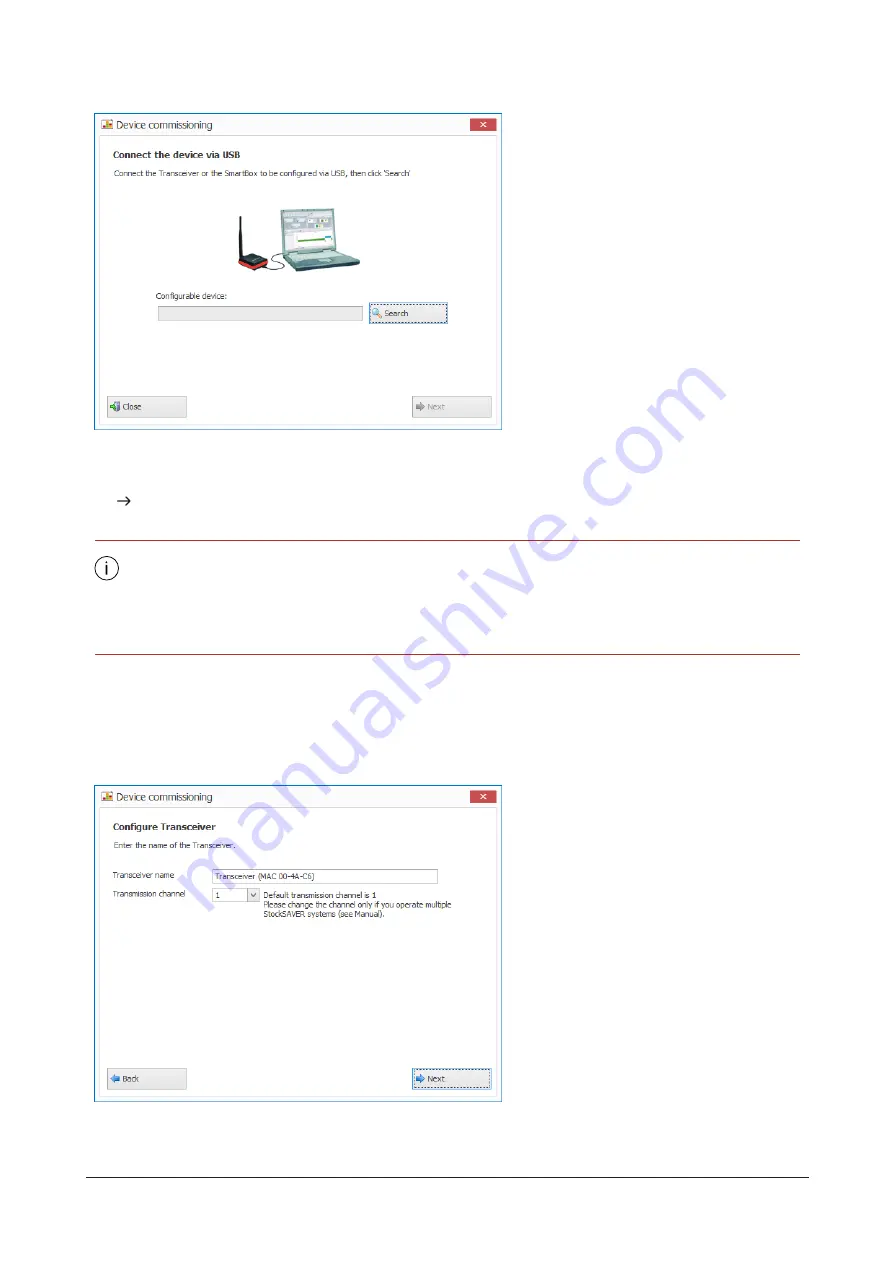
2.
Use the USB cable to connect the transceiver or SmartBox to the computer.
3.
Click
Search
.
WERMA-StockSAVER searches for a connected WERMA-StockSAVER device (around 5
seconds).
A message appears if a new firmware version for the WERMA-StockSAVER device is availa-
ble. Click
Yes
to install the new firmware version.
If you want to use the booking confirmation of the SmartBox, the transceiver must have a
suitable, up-to-date firmware version.
4.
Once the WERMA-StockSAVER device has been found, click
Next
.
5.
Carry out further configuration of the transceiver or SmartBox.
5.7.2.1 Transceiver
88
310.865.005 0318_AB
Summary of Contents for WERMA-StockSAVER
Page 1: ...Handbuch WERMA StockSAVER Version 1 0 03 2018 310 865 005 0318_AB ...
Page 159: ...Manual WERMA StockSAVER Version 1 0 03 2018 310 865 005 0318_AB ...
Page 314: ...Manuel WERMA StockSAVER Version 1 0 03 2018 310 865 005 0318_AB ...
Page 370: ...2 Cliquez sur Rechercher un pilote sur mon ordinateur Version 1 0 03 2018 57 ...
















































