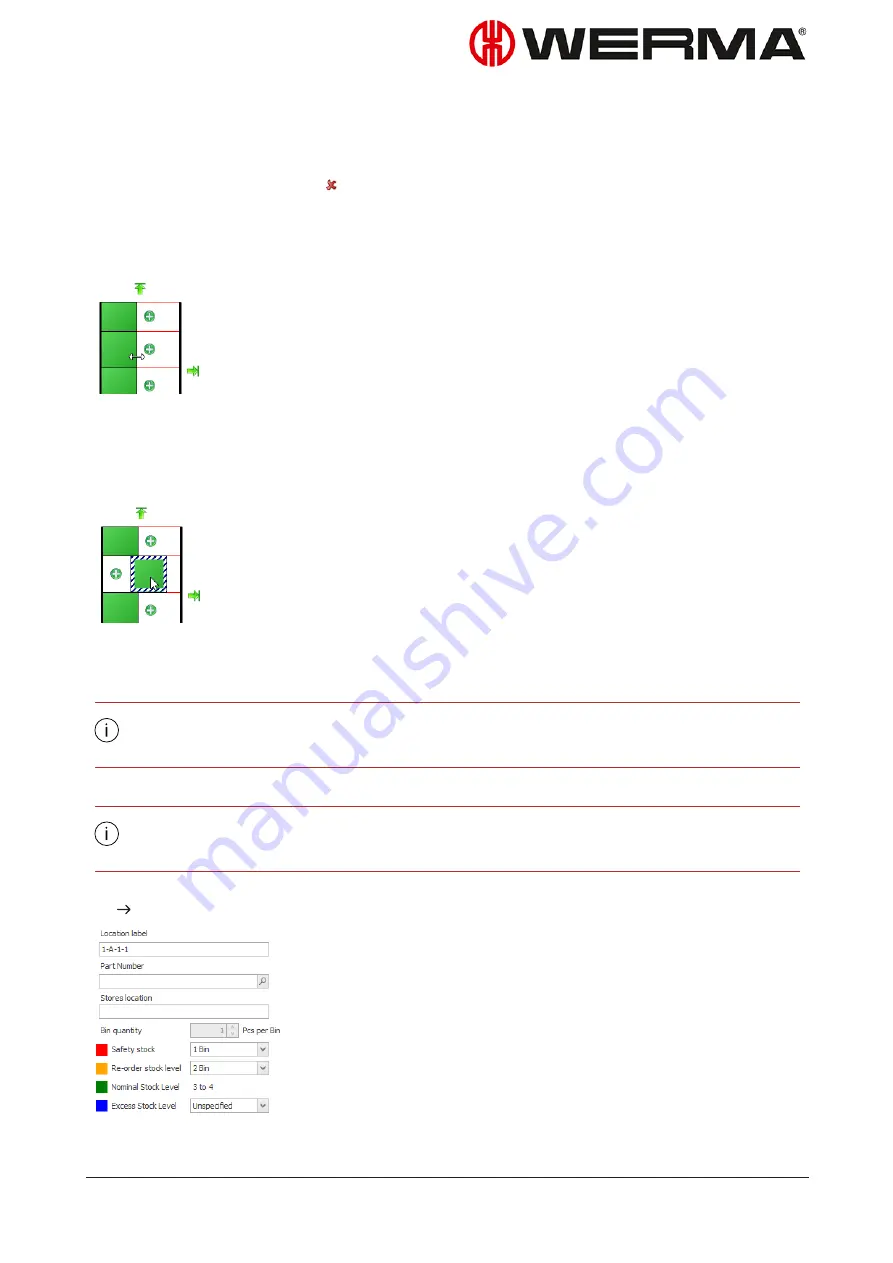
Delete shelf or bay
1.
Delete all locations of the shelf or bay.
2.
In the flow-rack display, click
.
Change width or height of a flow-rack or location
1.
In the flow-rack display, click a line and, holding the left mouse button down, drag the line.
Move Location
1.
In the flow-rack display, click the location and, holding the left mouse button down, move the
location to a free point in the flow-rack.
5.7.3.2 Configure locations
The configuration of the locations and assignment of part numbers can be imported
from a CSV file.
In the settings, you can define a default flow-rack configuration. This is loaded during
flow-rack configuration and can be adjusted.
1.
Select the flow-rack in the flow-rack display.
The area for inputting the flow-rack data appears.
Version: 1.0 - 03/2018
99
Summary of Contents for WERMA-StockSAVER
Page 1: ...Handbuch WERMA StockSAVER Version 1 0 03 2018 310 865 005 0318_AB ...
Page 159: ...Manual WERMA StockSAVER Version 1 0 03 2018 310 865 005 0318_AB ...
Page 314: ...Manuel WERMA StockSAVER Version 1 0 03 2018 310 865 005 0318_AB ...
Page 370: ...2 Cliquez sur Rechercher un pilote sur mon ordinateur Version 1 0 03 2018 57 ...
















































