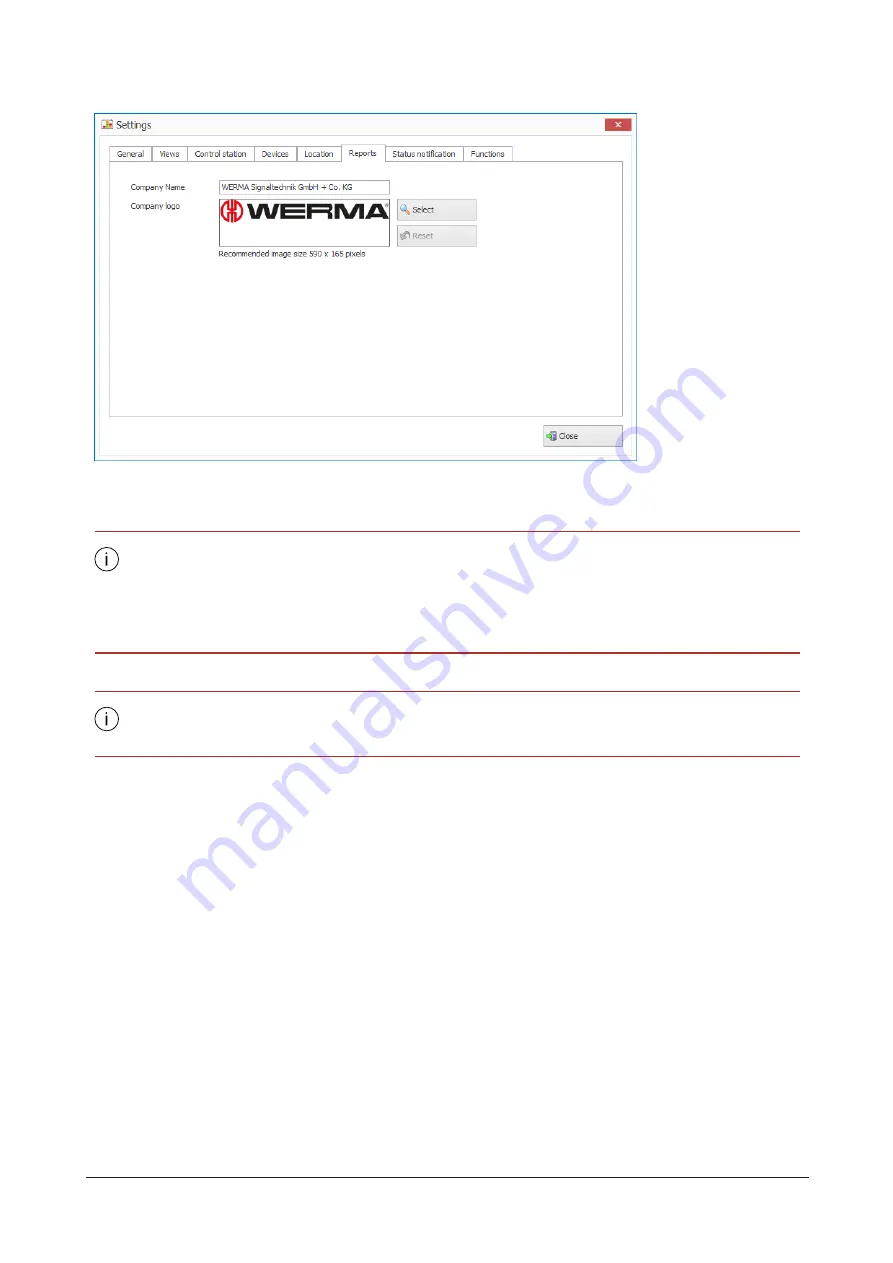
1.
In the
Company name
field, enter the text for the footer.
2.
Click
Select
to paste an individual company logo into the header.
Graphics in the popular graphic formats (
.
j
p
g
,
.
p
n
g
etc.) can be used.
The graphic file may not exceed 1 MB. The height and width are each restricted to 2,000
pixels.
Recommended image size: 590x165 pixels
Clicking
Reset
resets all settings to the default settings (WERMA logo and WERMA com-
pany name).
3.
Click
Close
to save the settings.
5.7.5.7 Status notification
On the
Status notification
tab, you can configure notifications for reaching the re-order stock
level and falling below the safety stock for a location.
If status notification is enabled, a message is sent as soon as a location is in the respective status
for longer than the defined e-mail delay time.
E-mail delay time
The
Re-order level has been reached
e-mail delay time begins as soon as a status changes from
green
(nominal stock level) to
yellow
(re-order level).
If the status does not change back to
green
within the e-mail delay time, the
Re-order level has
been reached
e-mail is sent at the end of the e-mail delay time. If the status changes back to
green
within the e-mail delay time, an e-mail is not sent.
112
310.865.005 0318_AB
Summary of Contents for WERMA-StockSAVER
Page 1: ...Handbuch WERMA StockSAVER Version 1 0 03 2018 310 865 005 0318_AB ...
Page 159: ...Manual WERMA StockSAVER Version 1 0 03 2018 310 865 005 0318_AB ...
Page 314: ...Manuel WERMA StockSAVER Version 1 0 03 2018 310 865 005 0318_AB ...
Page 370: ...2 Cliquez sur Rechercher un pilote sur mon ordinateur Version 1 0 03 2018 57 ...
















































