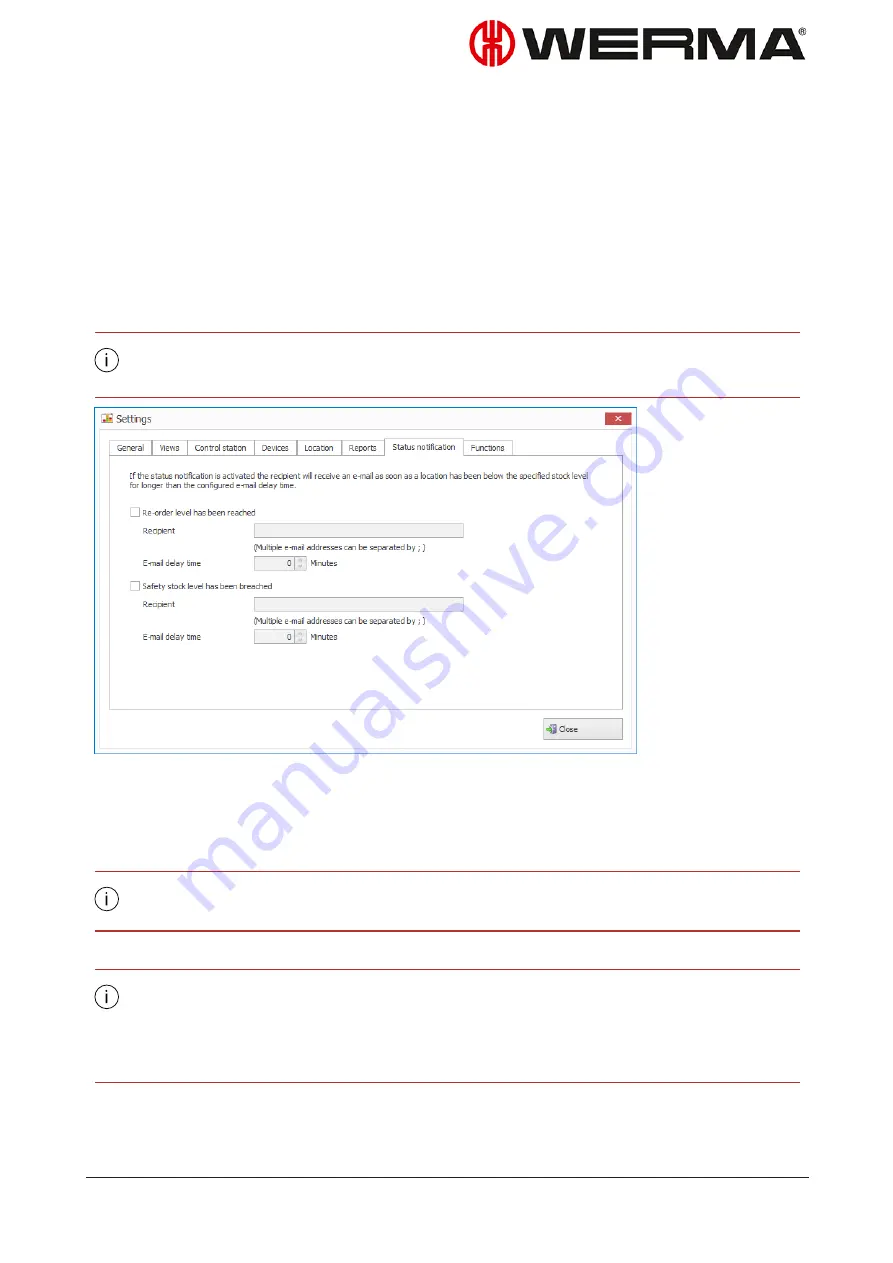
If the status changes to
red
(safety stock) within the e-mail delay time, the
Safety stock level has
been breached
e-mail delay time starts. The
Re-order level has been reached
e-mail delay time
also continues to run and at the end of it, the
Re-order level has been reached
e-mail is sent. At
the end of the
Safety stock level has been breached
e-mail delay time, the
Safety stock level
has been breached
e-mail is sent. The
Safety stock level has been breached
e-mail is only sent if
the status is still
red
at the end of the e-mail delay time.
The
Re-order level has been reached
and
Safety stock level has been breached
e-mail delay
times are not stopped and e-mails are not sent only if the status changes back to
green
. The
Safety stock level has been breached
e-mail delay time is also stopped as soon as the status
changes from
red
to
yellow
.
For the status notification to be sent, a mail server must be configured in the admi-
nistration console.
Configuring status notifications for the re-order stock level
1.
Enable the
Re-order level has been reached
checkbox.
2.
Enter e-mail recipients in the
Recipient
field.
Multiple recipients are separated by a semicolon (;).
3.
Define the delay period in the
E-mail delay time
field.
The e-mail is only sent if the new status is unchanged during the defined e-mail delay
time. If the re-order stock level is reached, an e-mail is also sent if the status changes to
Safety stock level has been breached
and the e-mail delay time has been reached.
No e-mail is sent if the status has changed again within the e-mail delay time.
Version: 1.0 - 03/2018
113
Summary of Contents for WERMA-StockSAVER
Page 1: ...Handbuch WERMA StockSAVER Version 1 0 03 2018 310 865 005 0318_AB ...
Page 159: ...Manual WERMA StockSAVER Version 1 0 03 2018 310 865 005 0318_AB ...
Page 314: ...Manuel WERMA StockSAVER Version 1 0 03 2018 310 865 005 0318_AB ...
Page 370: ...2 Cliquez sur Rechercher un pilote sur mon ordinateur Version 1 0 03 2018 57 ...















































