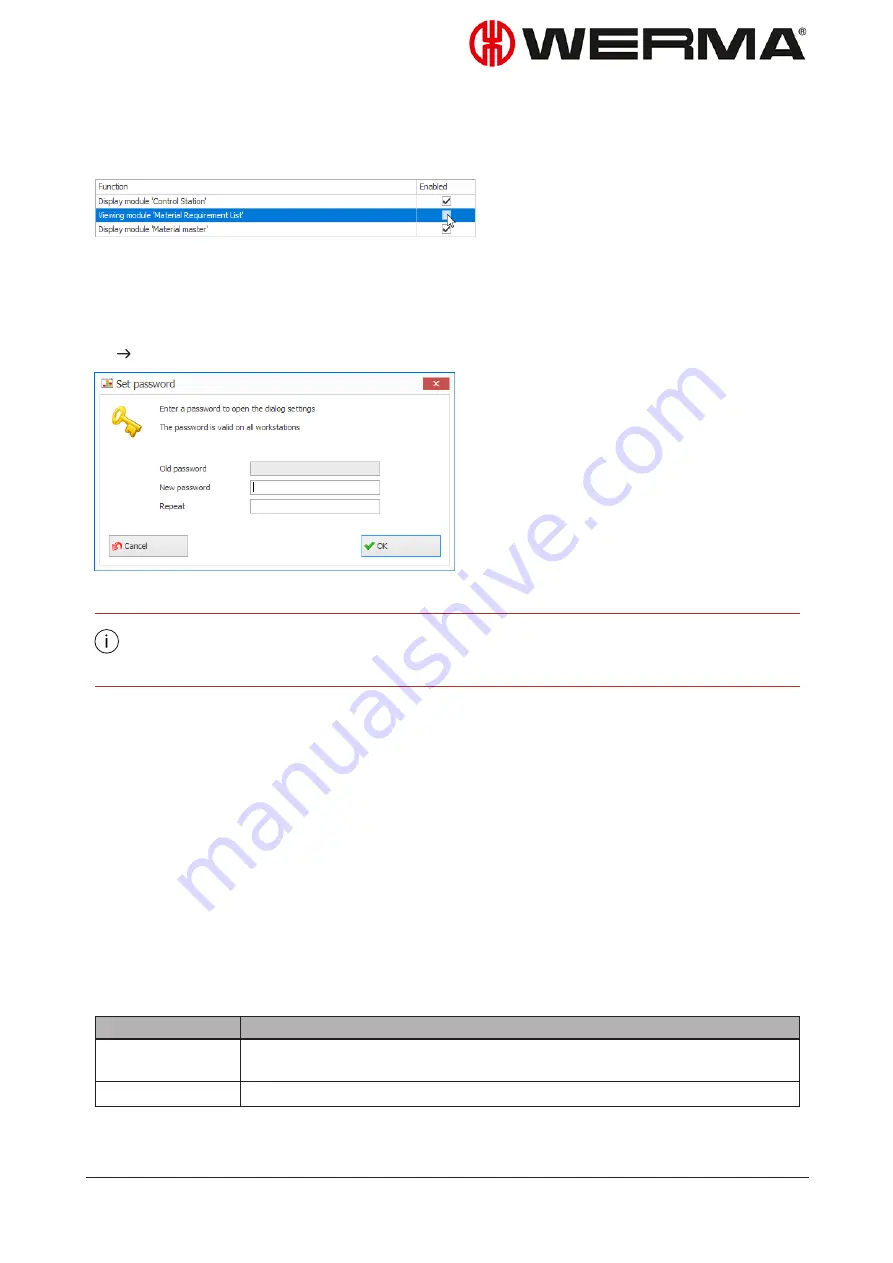
Disable functions or modules
1.
Disable the checkbox in the
Enabled
column in the list of functions and modules.
2.
Click
OK
to save the settings.
Protecting settings with a password
1.
Click
Set password
.
The
Set password
window appears.
2.
Enter the existing password in the
Old password
field.
If no password has been assigned, the
Old password
field is disabled.
The password is the same across the whole system.
3.
Enter a new password in the
New password
field and in the
Repeat
field.
4.
Click
OK
to protect the settings with the password entered.
Deleting a password
1.
Click
Delete
.
2.
Confirm the prompt with
Yes
.
5.8 Interface logs
You can use various logs to check whether interface exports and imports were successful or whe-
ther errors occurred.
Analysis
Description
Material Master
import log
All material master imports including imported data records
Material Master
Only the material master imports including imported data records for
Version: 1.0 - 03/2018
115
Summary of Contents for WERMA-StockSAVER
Page 1: ...Handbuch WERMA StockSAVER Version 1 0 03 2018 310 865 005 0318_AB ...
Page 159: ...Manual WERMA StockSAVER Version 1 0 03 2018 310 865 005 0318_AB ...
Page 314: ...Manuel WERMA StockSAVER Version 1 0 03 2018 310 865 005 0318_AB ...
Page 370: ...2 Cliquez sur Rechercher un pilote sur mon ordinateur Version 1 0 03 2018 57 ...
















































