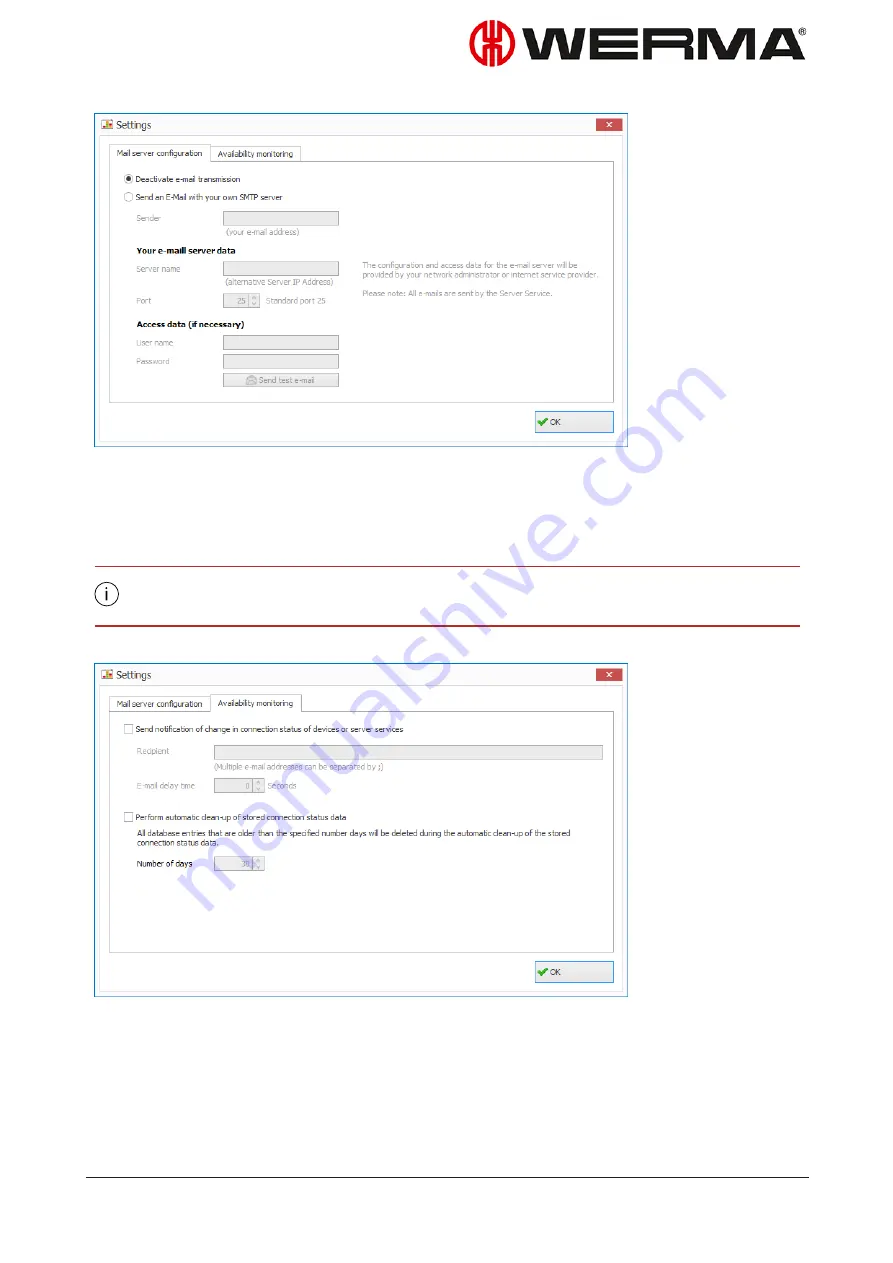
2.
Select
Send an E-Mail with your own SMTP server
.
3.
Enter the sender address in the
Sender
field.
4.
Enter the details of your SMTP server in the respective fields in the
Your E-Mail server data
and
Access data (if necessary)
areas.
Clicking on
Send test E-Mail
sends a test e-mail to test the settings entered.
5.
Select the
Availability monitoring
tab.
6.
Enable the
Send notification of change in connection status of devices or server services
option.
7.
Enter e-mail recipients in the
Recipient
field.
Version: 1.0 - 03/2018
137
Summary of Contents for WERMA-StockSAVER
Page 1: ...Handbuch WERMA StockSAVER Version 1 0 03 2018 310 865 005 0318_AB ...
Page 159: ...Manual WERMA StockSAVER Version 1 0 03 2018 310 865 005 0318_AB ...
Page 314: ...Manuel WERMA StockSAVER Version 1 0 03 2018 310 865 005 0318_AB ...
Page 370: ...2 Cliquez sur Rechercher un pilote sur mon ordinateur Version 1 0 03 2018 57 ...
















































