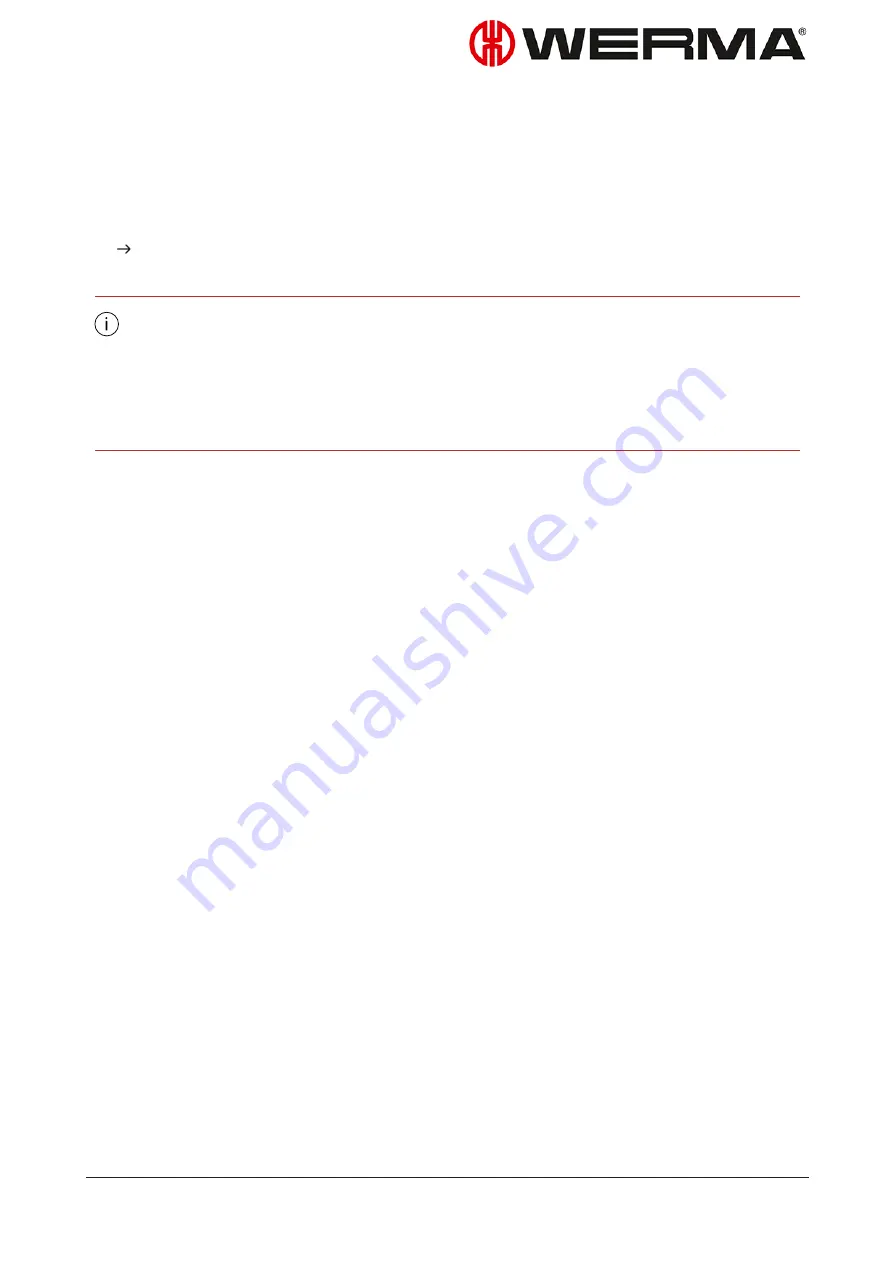
8 Software update
As soon as a software update is available, it can be downloaded and installed from the WERMA
homepage.
1.
Click
Software update
in the toolbar.
The Download area on the WERMA homepage appears.
2.
Download the update file and install on the PC.
If several workplaces are accessing a common WERMA-StockSAVER database, you first
need to install the software update on the PC with the WERMA-StockSAVER database
(server PC). An appropriate message appears if the installation is first started on a client
PC.
The software update must be run on all PCs connected to the common WERMA-
StockSAVER database.
Version: 1.0 - 03/2018
151
Summary of Contents for WERMA-StockSAVER
Page 1: ...Handbuch WERMA StockSAVER Version 1 0 03 2018 310 865 005 0318_AB ...
Page 159: ...Manual WERMA StockSAVER Version 1 0 03 2018 310 865 005 0318_AB ...
Page 314: ...Manuel WERMA StockSAVER Version 1 0 03 2018 310 865 005 0318_AB ...
Page 370: ...2 Cliquez sur Rechercher un pilote sur mon ordinateur Version 1 0 03 2018 57 ...
















































