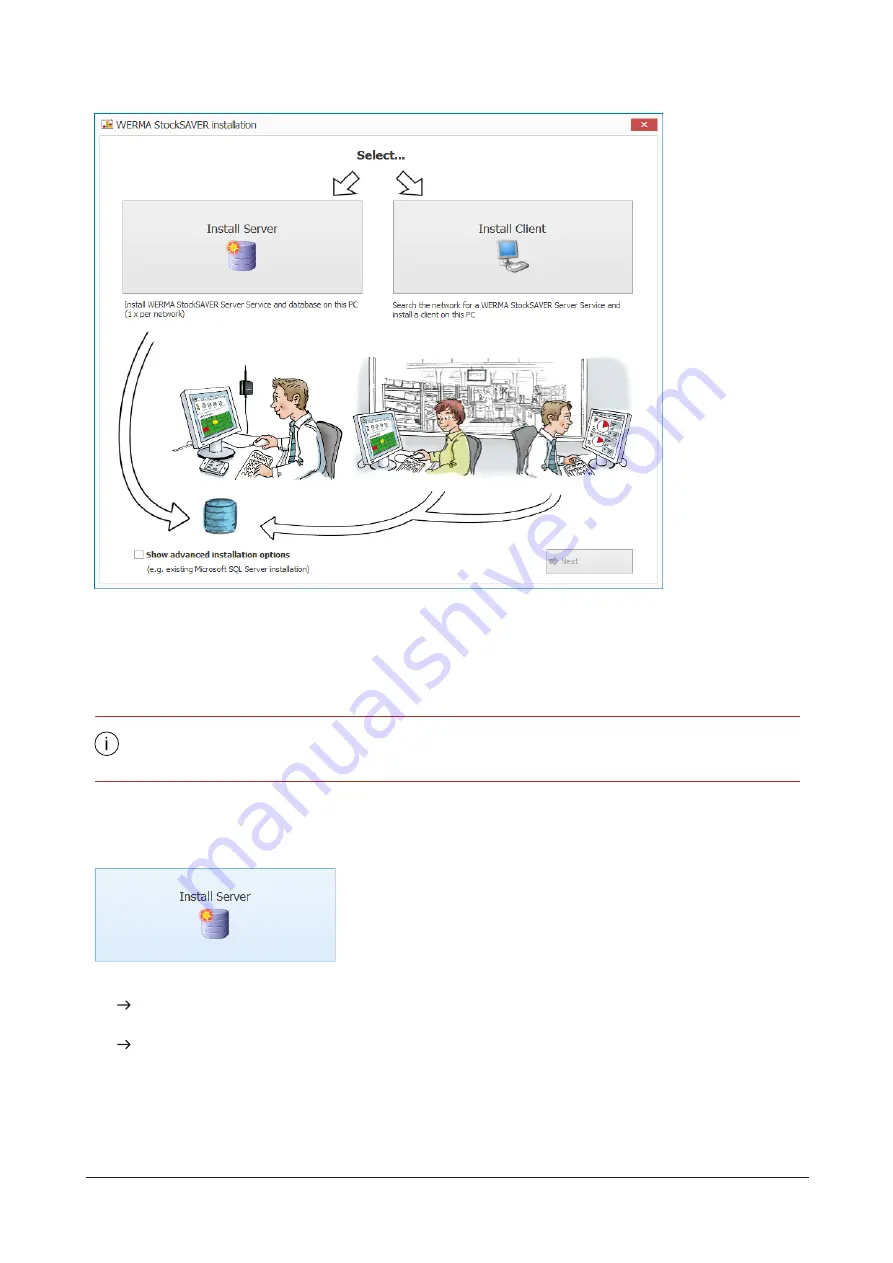
3.2 Installing the server application
The WERMA-StockSAVER server can be installed with default settings or different settings,
e.g. with a different TCP/IP port or a different database.
1.
If you want to install the WERMA-StockSAVER server with different settings, enable
Show advan-
ced installation options
.
2.
Click
Install Server
.
3.
Click
Next
.
If you enabled
Show advanced installation options
, the window containing the advanced
installation options is displayed.
If you did not enable
Show advanced installation options
, the window for selecting the lan-
guages is displayed.
22
310.865.005 0318_AB
Summary of Contents for WERMA-StockSAVER
Page 1: ...Handbuch WERMA StockSAVER Version 1 0 03 2018 310 865 005 0318_AB ...
Page 159: ...Manual WERMA StockSAVER Version 1 0 03 2018 310 865 005 0318_AB ...
Page 314: ...Manuel WERMA StockSAVER Version 1 0 03 2018 310 865 005 0318_AB ...
Page 370: ...2 Cliquez sur Rechercher un pilote sur mon ordinateur Version 1 0 03 2018 57 ...
















































