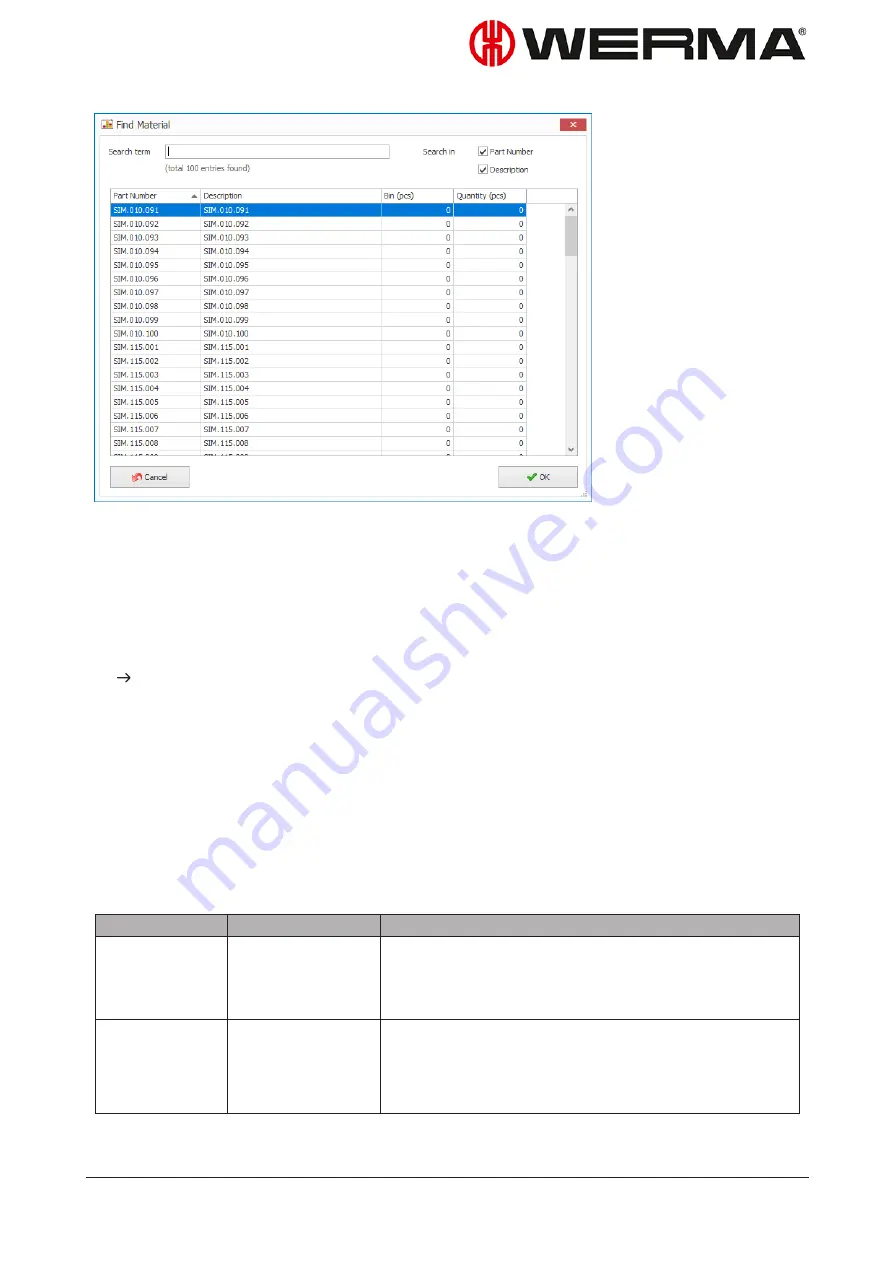
2.
In the list, select the material you want.
3.
Click
OK
.
- or -
1.
Enter a search term in the
Search term
field.
2.
Define the scope of the search by enabling or disabling the
Part Number
or
Description
check-
boxes.
WERMA-StockSAVER searches the list of materials and displays the search result.
3.
In the list, select the material you want.
4.
Click
OK
.
5.4 Analysis
Various analyses can be created that summarise e.g. the stock levels or material movements in
tabular form.
Analysis
Description
Calculation basis
Material Master
Material master
data currently
created in the sys-
tem
Stock level (by
Location)
Stock level for
each location at
the selected time
The
Stock Level (pcs)
is calculated from
Number of bins
x
Bin quantity
.
The
bin quantity
is used as defined at the booking time.
Later changes to the location definition are not taken
Version: 1.0 - 03/2018
75
Summary of Contents for WERMA-StockSAVER
Page 1: ...Handbuch WERMA StockSAVER Version 1 0 03 2018 310 865 005 0318_AB ...
Page 159: ...Manual WERMA StockSAVER Version 1 0 03 2018 310 865 005 0318_AB ...
Page 314: ...Manuel WERMA StockSAVER Version 1 0 03 2018 310 865 005 0318_AB ...
Page 370: ...2 Cliquez sur Rechercher un pilote sur mon ordinateur Version 1 0 03 2018 57 ...
















































