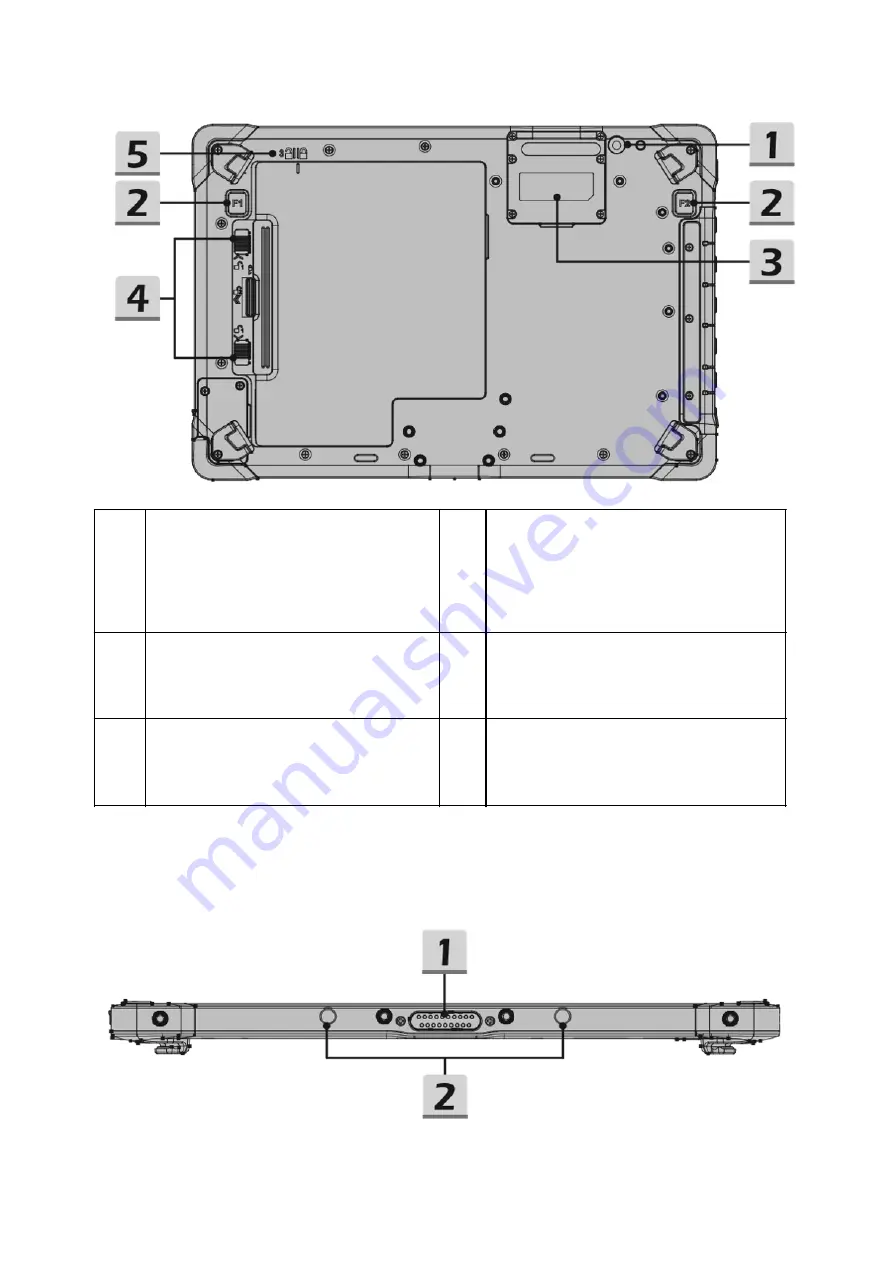
Rocktab U210 User Manual
54 / 64
1
Rear camera
The built-in rear camera can be used for
taking photos, video recording or
conferencing, and other interactive
applications.
4
Battery lock
To lock/unlock the battery.
2
Fn function
Supports barcode scanner function by
default. (optional)
5
Lid indicator
Indicates whether the battery lid is in the
correct position for locking or unlocking.
3
Expansion slot
Space for optional extensions (e.g.
barcode scanner)
Bottom view
Summary of Contents for Rocktab u210
Page 1: ...Copyright 2021 by WEROCK All Rights Reserved Rocktab U210 User Manual ...
Page 18: ...Rocktab U210 User Manual 18 64 Rechte Seite ...
Page 19: ...Rocktab U210 User Manual 19 64 ...
Page 21: ...Rocktab U210 User Manual 21 64 ...
Page 49: ...Rocktab U210 User Manual 49 64 Right side ...
Page 50: ...Rocktab U210 User Manual 50 64 ...











































