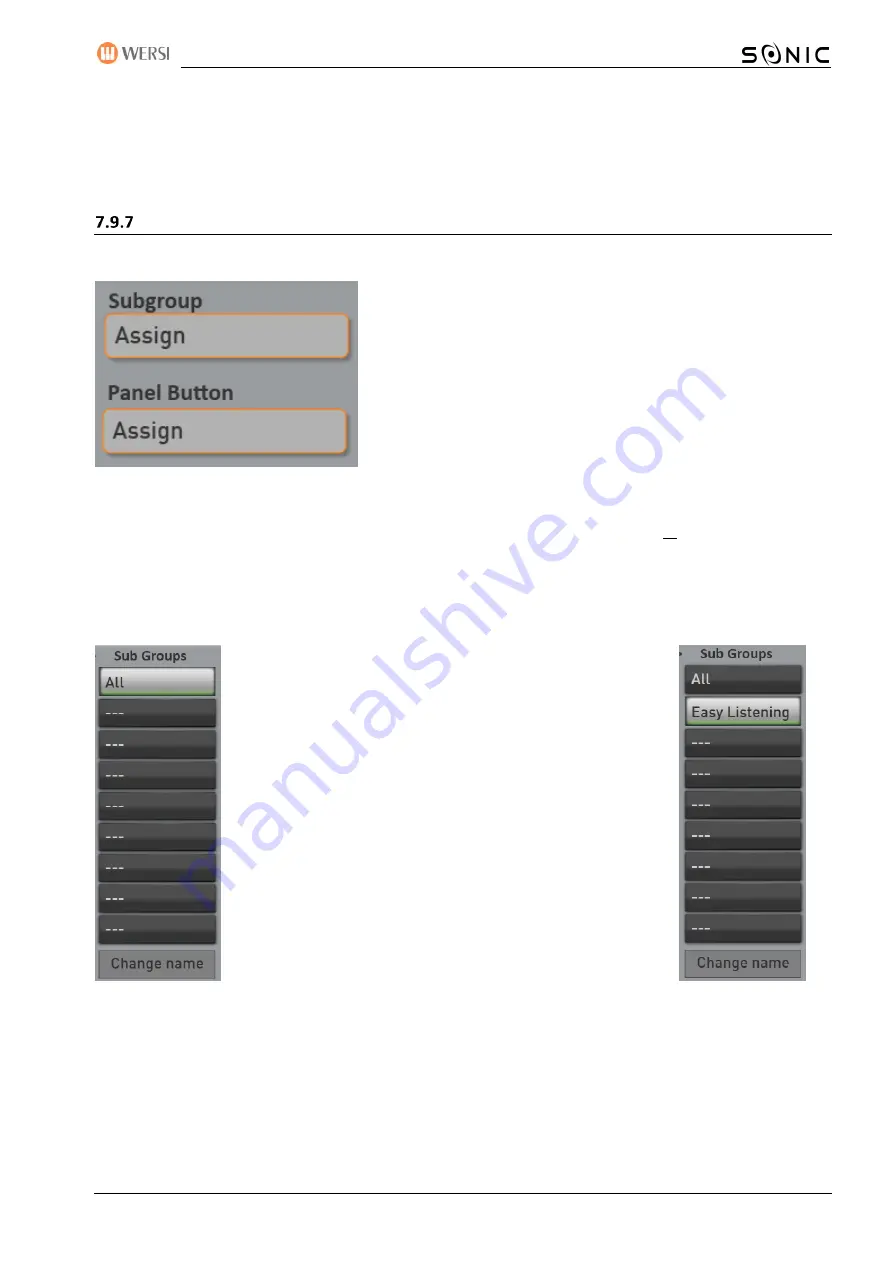
OAX-System
133
Subsequent change of mapping: Learn in chapter 7.9.8 „Assign your own styles to the 12 style groups or
change the existing assignment” how to change an existing mapping.
Note on the desktop folder "My WERSI": Only the desktop folder "My WERSI" is available for import and
export on your instrument. No more directories/folders can be selected on the internal hard drive.
Sort your own accompaniments
There are two different ways of sorting your own styles or MIDI and AUDIO files.
On the one hand, you can sort in the ACC list. Up to eight subgroups
are available for this. These are initially empty and marked with
three dashes. You can also find these up to eight subgroups under
the USER control panel button.
As a second option, you can also assign newly loaded styles to the
twelve style buttons. You can therefore place a Samba you have
loaded yourself on the LATIN control panel button. And that
regardless of the sorting in the subgroups.
7.9.7.1
Sort your own accompaniments on the eight USER subgroups
For each of the USER (Styles), MIDI SEQ and AUDIO areas, there are eight subgroups to help you sort the
accompaniments more finely. By the way, these eight groups appear not only in the list, but also in the
"normal" selection of accompaniments with the control panel buttons USER, MIDI or AUDIO.
Before you begin mapping, you must label the subgroups you want. Otherwise, no mapping is possible.
Labeling subgroups
1.
Select User or MIDI or AUDIO under Main Group.
2.
Mark the desired subgroup.
3.
Select Change Name.
4.
The display keyboard appears, over which you can enter a
name.
5.
Confirm with Enter. The selected subgroup is now relabeled.
In our example, called "Easy Listening."
Summary of Contents for SONIC OAX1
Page 4: ...Imprint User Content 4 Operating Manual ...
Page 5: ...OAX System 5 ...
Page 6: ...Imprint User Content 6 Operating Manual ...
Page 7: ...OAX System 7 ...
Page 8: ...Imprint User Content 8 Operating Manual ...
Page 9: ...OAX System 9 ...
Page 10: ...Imprint User Content 10 Operating Manual 4 7 Switch on or off the sounds on the manuals 53 ...
Page 22: ...First commissioning 22 Operating Manual ...
Page 119: ...OAX System 119 ...
















































