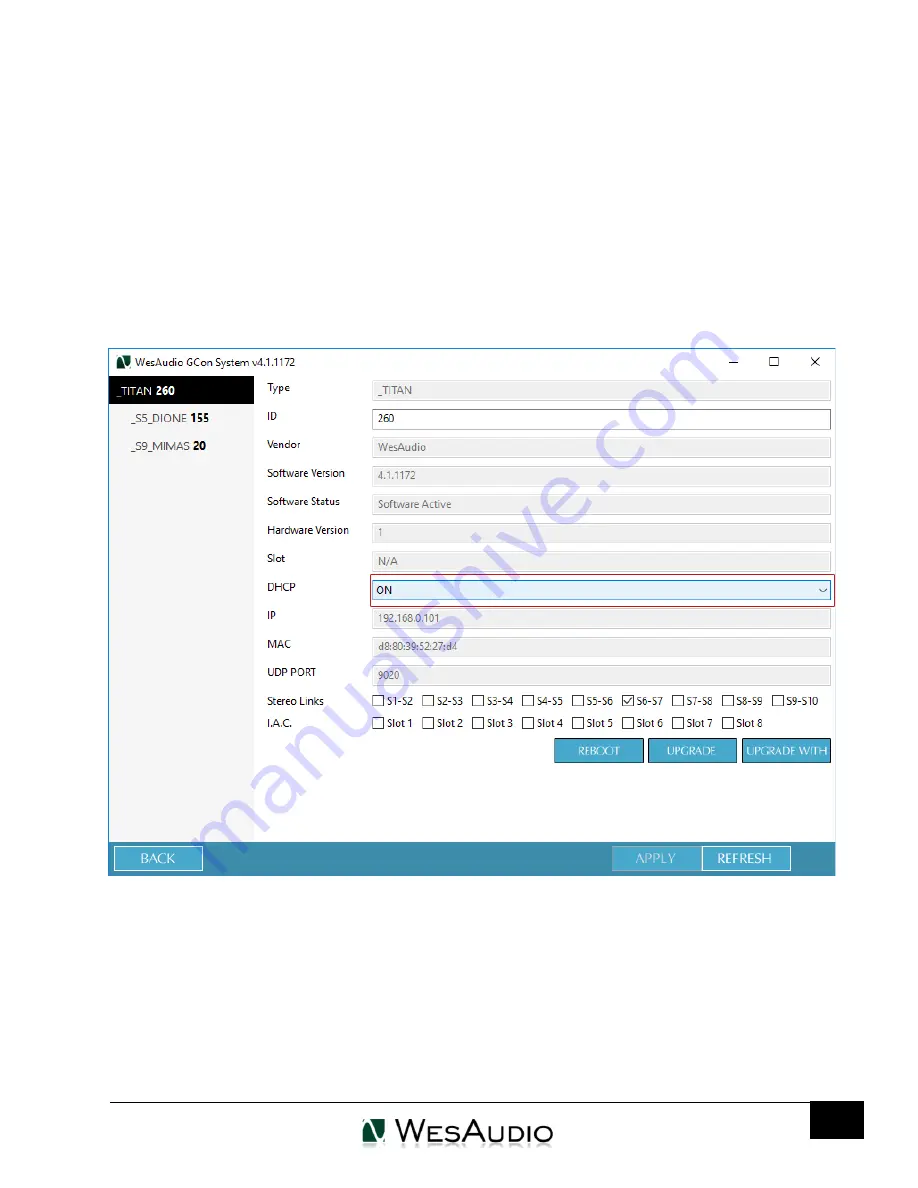
WESAUDIO
3/15/17
_TITAN USER MANUAL REV3
17
6.2.1.1.
DHCP
To change any network specific configuration of your _TITAN chassis:
1)
Connect your _TITAN directly to your workstation through USB cable (If connection to _TITAN is
already established through Ethernet cable, this step is not necessary),
2)
Start GConManager and go to _CONFIG application.
3)
Then select your _TITAN unit from the elements tree on the left.
4)
Then change DHCP option to “ON”. Unit will restart, and your connection to _TITAN will be
established again.
Now you can disconnect USB cable, and connect _TITAN using Ethernet cable.
















































