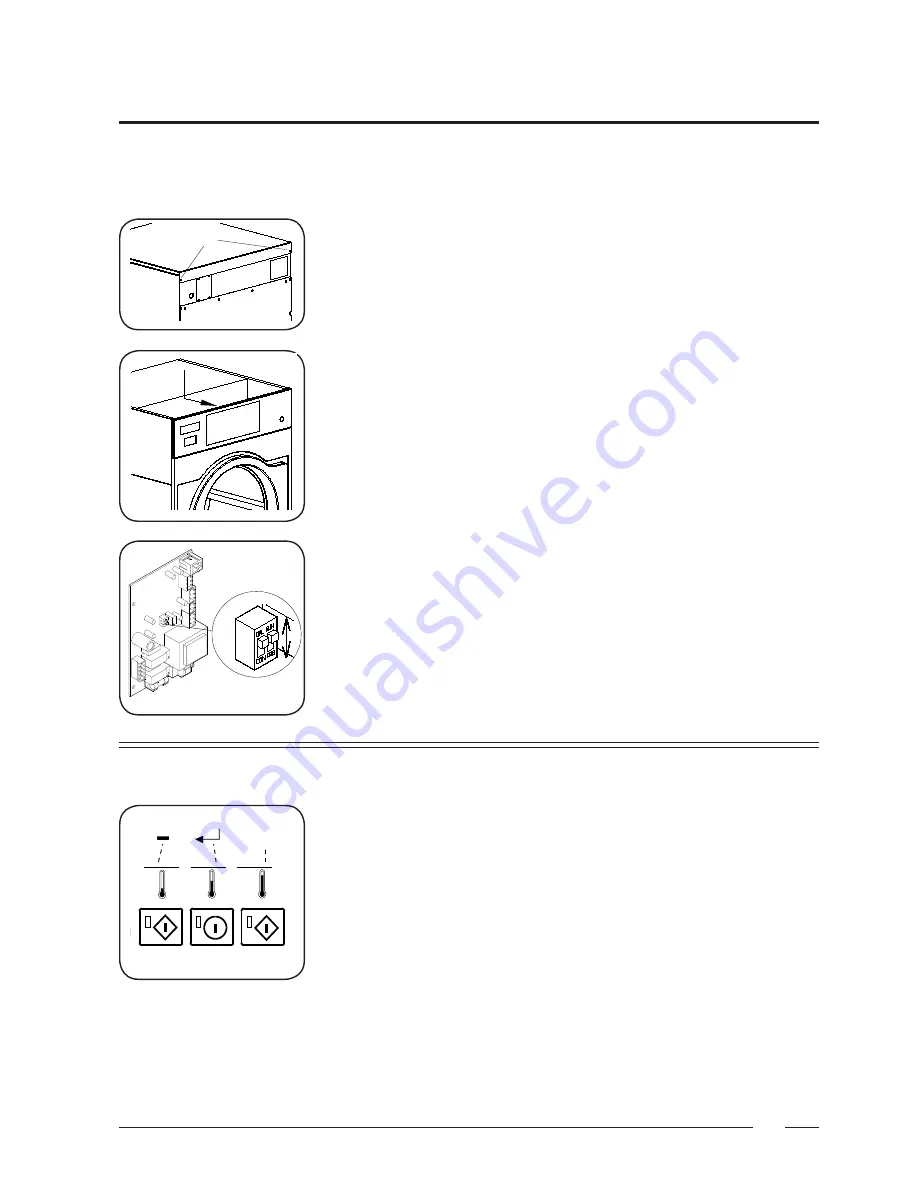
8
+
B
A
4
Setting mode
DIP-switches
In this setting mode, there should be adjusted if the dryer has to be executed with a
coinmeter or not, and 3 programs can be preprogrammed.
There are 2 DIP-switches at the back of the printboard.
In order to reach the switches :
- First remove the two screws (A) at the back of the dryer and then the top panel.
- The printboard is situated at the back of the control panel (B).
- You can find the dip-switches at the back of the printboard.
By means of the left switch, the manufacturer can adjust if the dryer needs to be
executed with a coin operated dryer or not. If it concerns a coin operated dryer, the
switch is put downwards
(COIN)
. In case of an OPL dryer, the switch is put upwards
(OPL)
.
The right switch is put upwards
(RUN)
. By putting this switch downwards
(PRG)
,
you can enter into the
setting menu
.
The following buttons have a specific function in the setting menu:
- Left button : decreases a value.
- Middle button : confirms a value and/or continues.
- Right button : increases a value.
The setting menu is different for a dryer with or without coinmeter.
Setting menu
Summary of Contents for DTI10
Page 2: ......
Page 3: ......
Page 4: ......
Page 12: ...9 4 ...
Page 14: ...11 4 ...
Page 16: ...13 4 ...
Page 18: ...15 ...
Page 20: ...17 ...
Page 22: ...19 4 ...
Page 24: ...21 4 ...
Page 26: ...23 4 ...
Page 28: ...25 ...
Page 30: ...27 ...
Page 34: ...31 ...
Page 45: ...1 DTI10 DTI14 CD220 350 ...
Page 47: ...1 DTI10 DTI14 CD 220 350 ...
Page 49: ...2 DTI10 DTI14 CD 220 350 ...
Page 51: ...3 DTI10 DTI14 CD 220 350 ...
Page 53: ...4 DTI10 DTI14 CD 220 350 ...
Page 55: ...5 DTI10 DTI14 CD 220 350 ...
Page 57: ...6 DTI10 DTI14 CD 220 350 ...
Page 59: ...7 DTI10 DTI14 CD 220 350 ...
Page 61: ...8 DTI10 DTI14 CD 220 350 ...
Page 63: ...9 DTI10 DTI14 CD 220 350 ...
Page 65: ...10 DTI10 DTI14 CD 220 350 ...
Page 67: ...11 DTI10 DTI14 CD 220 350 ...
Page 69: ...12 DTI10 DTI14 CD 220 350 ...
Page 71: ...13 DTI10 DTI14 CD 220 350 ...
Page 73: ...14 DTI10 DTI14 CD 220 350 ...
Page 75: ...15 DTI10 DTI14 CD 220 350 ...
Page 77: ...15 DTI10 DTI14 CD 220 350 ...
Page 79: ...16 DTI10 DTI14 CD 220 350 ...
Page 81: ...17 DTI10 DTI14 CD 220 350 ...
Page 83: ......
Page 84: ......
Page 85: ......
Page 86: ......












































