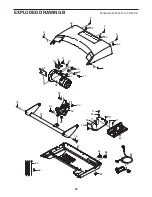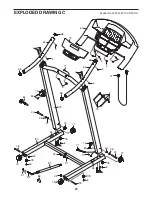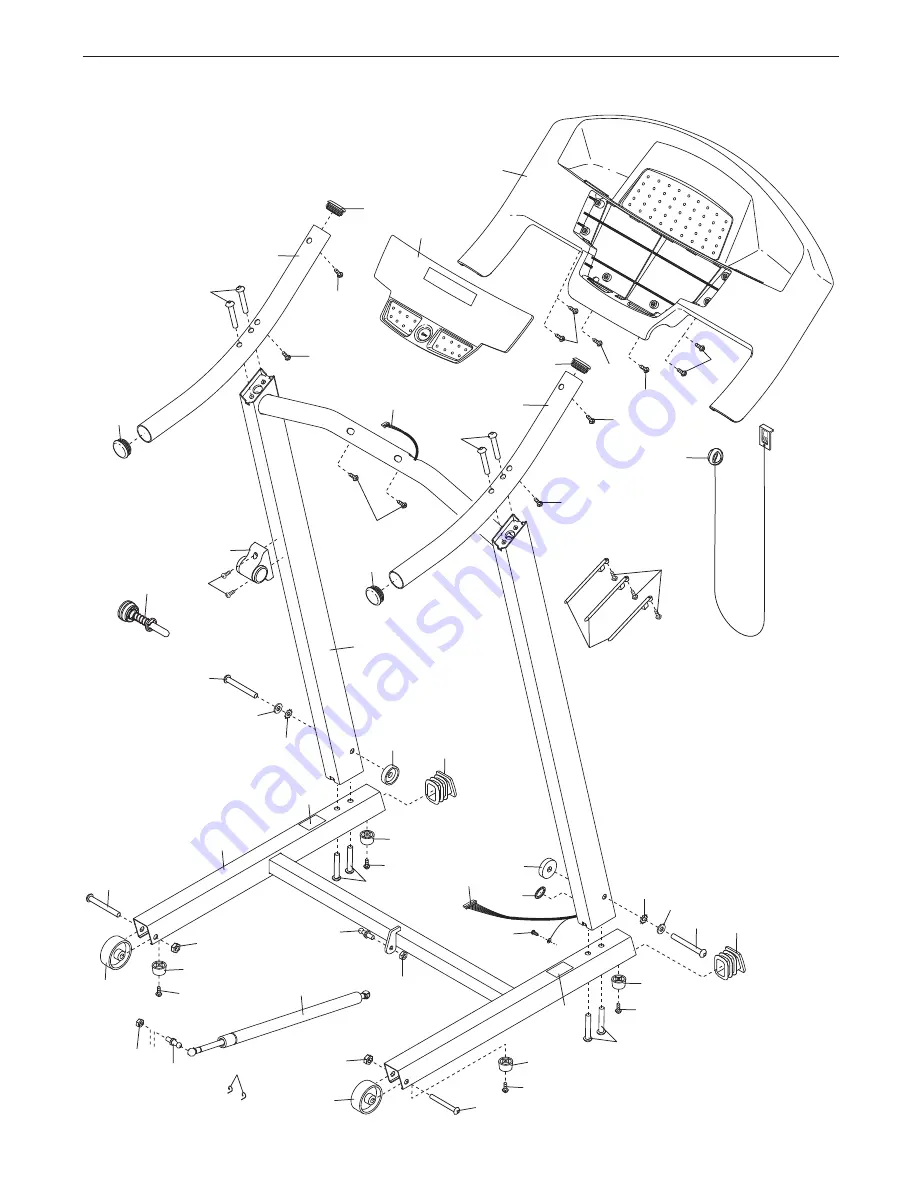Reviews:
No comments
Related manuals for Cadence 21.0 Treadmill

480 E Treadmill
Brand: ProForm Pages: 32

CVTM2517
Brand: Taurus Pages: 52
CTTL078040
Brand: ICON Health & Fitness Pages: 26

WLTL23580
Brand: Weslo Pages: 12

ADVANCED 1400
Brand: Image Pages: 34

16.0 Q treadmill IMTL4153.1
Brand: Image Pages: 30
PRO-FORM PRO 2000
Brand: ICON Health & Fitness Pages: 44

9.55
Brand: Precor Pages: 49

Inspire 330
Brand: Trojan Pages: 28

TFK I 250 EVO
Brand: Everfit Pages: 13

97960
Brand: Life Gear Pages: 20

9.6P
Brand: Smooth Fitness Pages: 16

EVO FX2
Brand: Smooth Fitness Pages: 26

6.45M
Brand: Smooth Fitness Pages: 38

7.35 R
Brand: Smooth Fitness Pages: 42

6.17 MOTORIZED TREADMILL
Brand: Smooth Fitness Pages: 49

PCST-DOMHX-01
Brand: Life Fitness Pages: 24

Cadence A50 Treadmill
Brand: Weslo Pages: 23