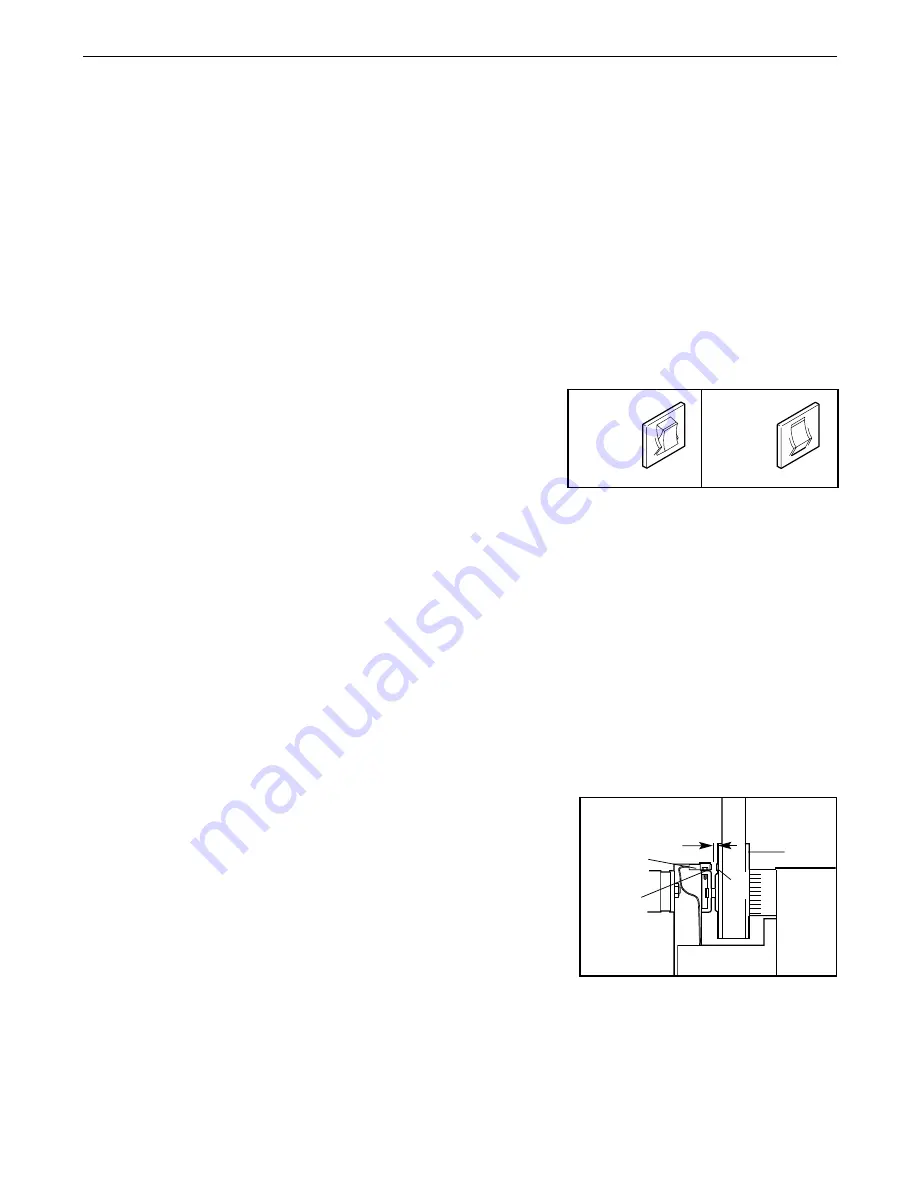
MAINTENANCE AND TROUBLE-SHOOTING
Most treadmill problems can be solved by following the steps below. Find the symptom that applies, and
follow the steps listed. If further assistance is needed, please call our Customer Service Department toll-
free at 1-800-999-3756, Monday through Friday, 6 a.m. until 6 p.m. Mountain Time (excluding holidays).
PROBLEM: The power does not turn on
SOLUTION: a. Make sure that the power cord is plugged into a surge suppressor, and that the surge suppressor
is plugged into a properly grounded outlet (see page 7). Use only a single-outlet surge suppressor
that is UL 1449 listed as a transient voltage surge suppressor (TVSS). The surge suppressor
must have a UL suppressed voltage rating of 400 volts or less and a minimum surge dissipation
of 450 joules. The surge suppressor must be electrically rated for 120 volts AC and 15 amps.
Important: The treadmill is not compatible with GFCI-equipped outlets.
b. After the power cord has been plugged in, make sure that the key is fully inserted into the console.
c. Check the circuit breaker located on the treadmill
frame near the power cord. If the switch protrudes
as shown, the circuit breaker has tripped. To reset
the circuit breaker, wait for five minutes and then
press the switch back in.
PROBLEM: The power turns off during use
SOLUTION: a. Check the circuit breaker located on the treadmill frame near the power cord (see the drawing
above). If the circuit breaker has tripped, wait for five minutes and then press the switch back in.
b. Make sure that the power cord is plugged in.
c. Remove the key from the console. Reinsert the key fully into the console.
d. If the treadmill still will not run, please call our Customer Service Department, toll-free.
PROBLEM: The displays of the console do not function properly
SOLUTION: a. Check the batteries in the console. If the batteries need to be replaced, see “BATTERY
INSTALLATION” on page 8. Most problems are the result of drained batteries.
b. Remove the screws from the hood, and carefully re-
move the hood. Locate the Reed Switch (44) and the
Magnet (45) on the left side of the Pulley (50). Turn
the Pulley until the Magnet is aligned with the Reed
Switch. Make sure that there is a gap of about 1/8”
between the Magnet and the Reed Switch. If neces-
sary, loosen the Screw (33) and move the Reed
Switch slightly. Retighten the Screw. Re-attach the
hood, and run the treadmill for a few minutes to check
for a correct speed reading.
Tripped
Reset
Tripped
Reset
c
45
44
33
Top
View
1/8”
50
b
12

































