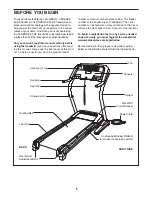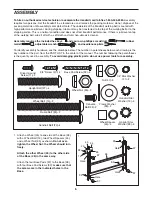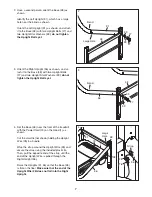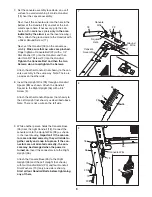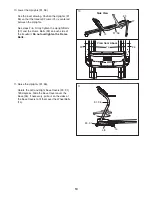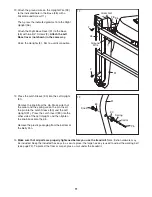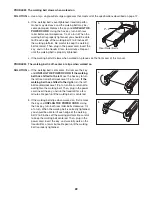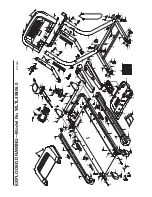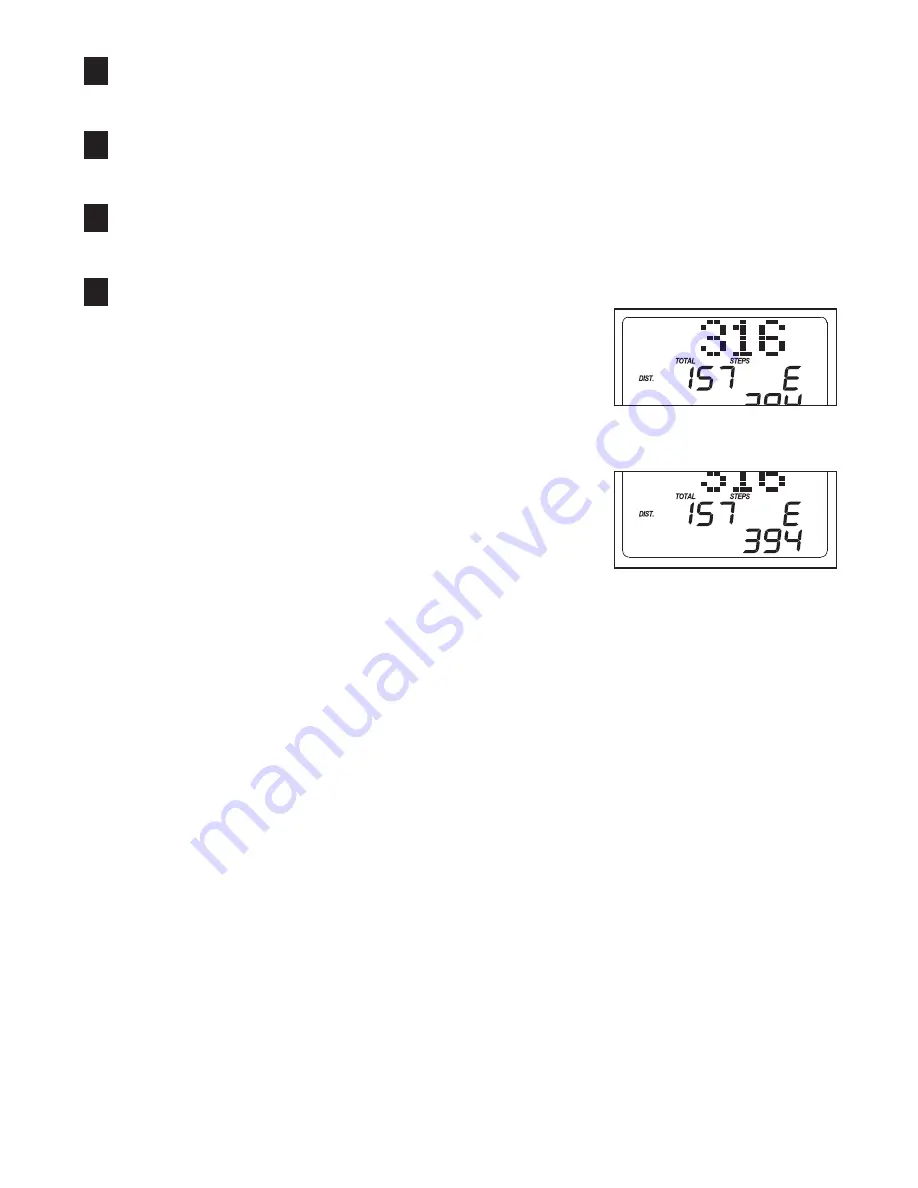
19
Follow your progress with the display.
See step 6 on pages 14 and 15.
Measure your heart rate if desired.
See step 7 on page 15.
Turn on the fan if desired.
See step 8 on page 15.
When the program is completed, remove the
key from the console.
See step 9 on page 15
THE INFORMATION MODE
The console features an information mode that keeps
track of treadmill usage information. The information
mode also allows you to select miles or kilometers as
the unit of measurement and to turn on and turn off the
demo mode.
To select the information mode, hold down the Stop
button, insert the key into the console, and then release
the Stop button. When the information mode is se-
lected, the following information will appear in the dis-
play:
The upper display
will show the total
number of
thou-
sands
of steps
taken by all users
of the treadmill.
For example, the
number 316 would indicate 316,000 steps taken.
The center of the
display will show
the number of
hours that the
treadmill has been
operated. The
lower right corner
of the display will show the total number of miles or kilo-
meters that the walking belt has moved.
In addition, an “E” for English miles or an “M” for metric
kilometers will appear in the right side of the display. To
change the unit of measurement, press the Speed in-
crease button.
IMPORTANT:
If a “d” appears in the display, the con-
sole is in the “demo” mode. This mode is intended to be
used only when the treadmill is displayed in a store.
When the console is in the demo mode, the power cord
can be plugged in, the key can be removed from the
console, and the indicators in the display will automati-
cally appear in a preset sequence; the buttons on the
console will not operate.
If a “d” appears when the in-
formation mode is selected, press the Speed de-
crease button so the “d” disappears.
Note: If you press the Calorie Goal Programs button
while in the information mode, the display may appear
very dim, very dark, or blank. If this happens, press the
Calorie Goal Programs button repeatedly until the dis-
play looks right.
To exit the information mode, remove the key from the
console.
8
7
6
5