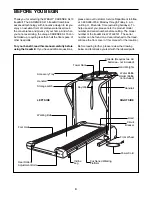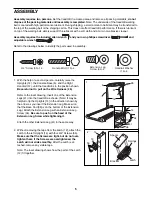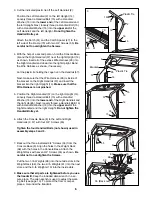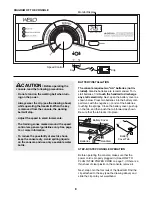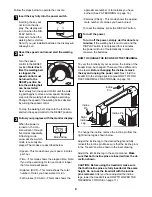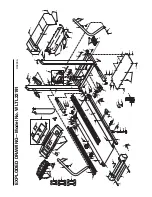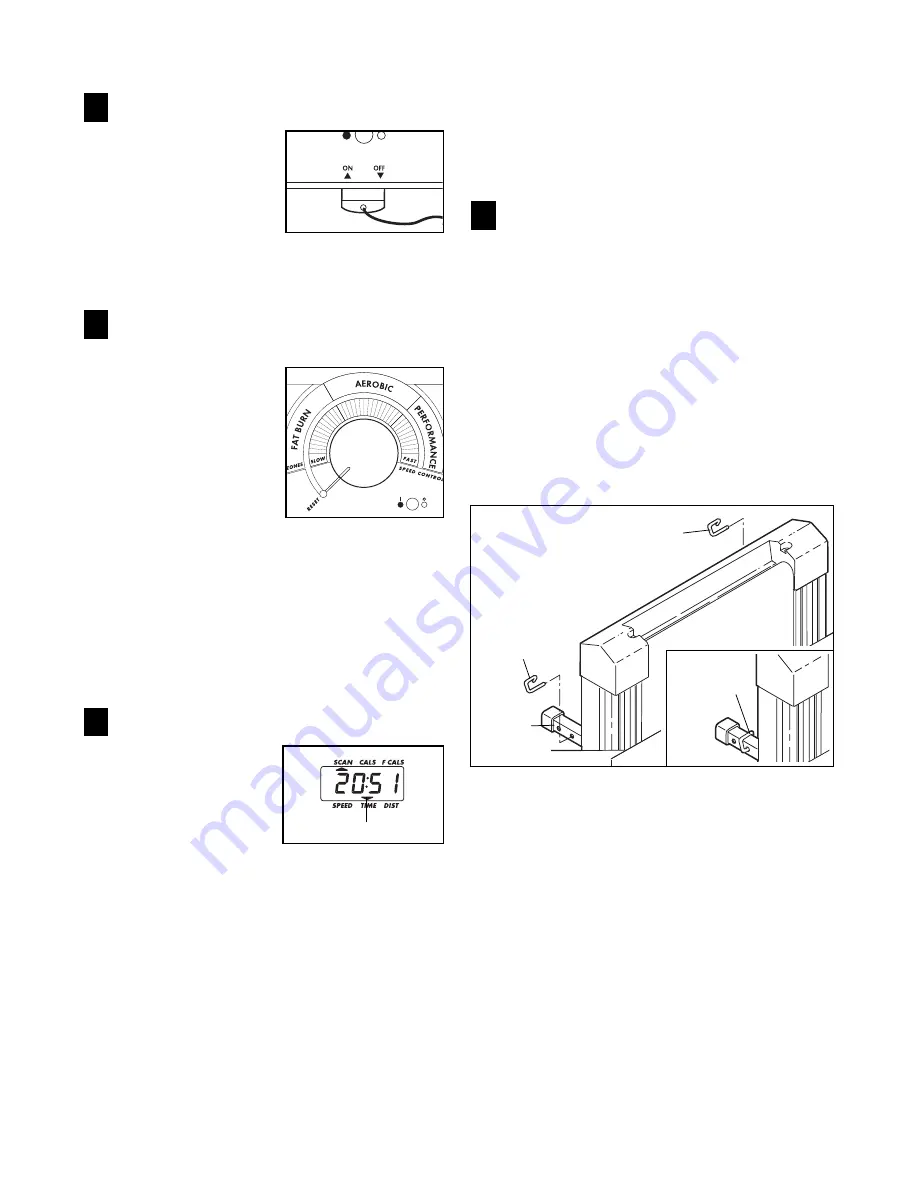
9
Follow the steps below to operate the console.
Insert the key fully into the power switch.
Inserting the key will
not turn on the dis-
play. The display will
turn on when the DIS-
PLAY button is
pressed or when the
walking belt is started.
Note: If you just installed batteries, the display will
already be on.
Reset the speed control and start the walking
belt.
Turn the speed
control to the RESET
position.
Note: Each
time the walking belt
is stopped, the
speed control must
be turned to the
RESET position be-
fore the walking belt
can be restarted.
Next, slowly turn the speed control until the walk-
ing belt begins to move at slow speed. Carefully
step onto the walking belt and begin exercising.
Change the speed of the walking belt as desired
by turning the speed control.
To stop the walking belt, step onto the foot rails
and turn the speed control to the RESET position.
Follow your progress with the monitor display.
When the power is
turned on, the con-
sole will scan through
five modes repeatedly.
A flashing mode
arrow will show which
mode is currently dis-
played. The modes are described below.
¥ SpeedÑThis mode shows your speed, in miles
per hour.
¥ TimeÑThis mode shows the elapsed time. Note:
If you stop exercising for ten seconds or longer,
the time mode will pause.
¥ Distance (DIST)ÑThis mode shows the total
number of miles you have walked or run.
¥ Fat Calories (F CALS)ÑThis mode shows the
approximate number of fat calories you have
burned. (See FAT BURNING on page 14.)
¥ Calories (CALS)ÑThis mode shows the approxi-
mate number of calories you have burned.
To reset the display, press the DISPLAY button.
Turn off the power
To turn off the power, simply wait for about six
minutes.
If the walking belt is not moved and the
DISPLAY button is not pressed for six minutes,
the power will turn off automatically in order to
conserve the batteries.
HOW TO CHANGE THE INCLINE OF THE TREADMILL
To vary the intensity of your exercise, the incline of the
treadmill can be changed. There are three different in-
cline levels.
Before changing the incline, remove
the key and unplug the power cord.
Next, fold the
treadmill to the storage position (see HOW TO FOLD
THE TREADMILL FOR STORAGE on page 10).
To change the incline, remove the incline pin from the
right incline leg as shown below.
Adjust the incline leg to the desired height and fully
reinsert the incline pin. Make sure that the incline pin is
in the ÒlockedÓ position shown in the inset drawing.
Adjust the left incline leg in the same manner.
Make
sure that both incline pins are inserted from the di-
rection shown.
CAUTION: Before using the treadmill, make sure
that both incline pins are fully inserted at the same
height. Do not use the treadmill with the incline
pins removed.
After you have adjusted the incline
legs, lower the treadmill (see HOW TO LOWER THE
TREADMILL FOR USE on page 11).
4
3
2
1
Mode Arrow
Incline
Pin
Incline
Pin
Incline Pin
Right
Incline
Leg