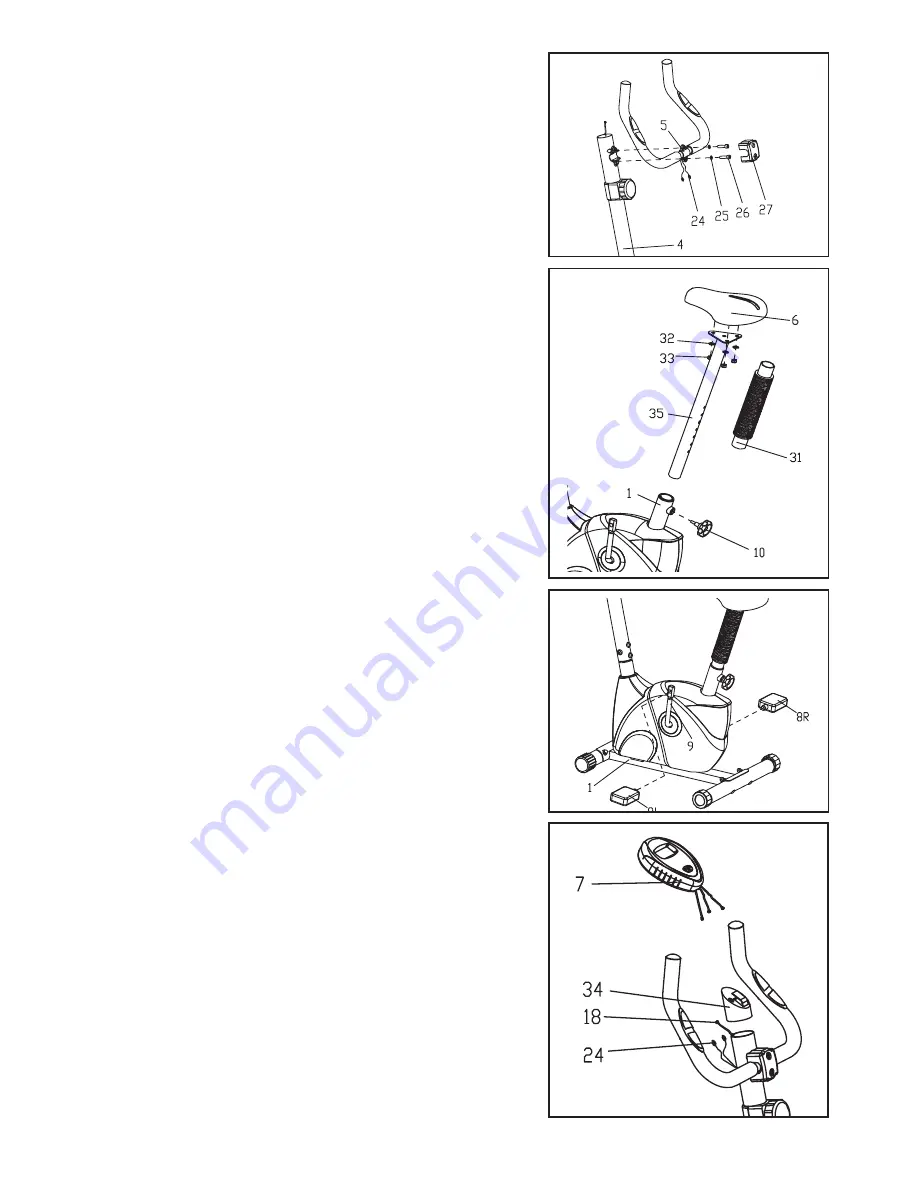
6
STEP 3
Put the pulse wires (24) through the hole of handlebar
post (4) then pull out from the top of handlebar post (4).
Fix the handlebar (5) on the handlebar post (4)
with spring washer (25) and bolt (26). Then put the
handlebar clamp (27) on the handlebar (4).
STEP 4
Remove nylon nuts (33) and washer (32) from
the saddle (6), attach the saddle (6) onto the plate
of saddle post (35) with nylon nut (33) and washers
(32) that were removed. Then insert the saddle
post (35) into the plastic tube (31).
Note: Make sure the bigger head of plastic tube(31)
be downwards when insert the saddle post into the
plastic tube(31).And then fix the saddle post (35) with
the plastic tube (31) into the tube of main frame (1)
with the knob (10).
Note: when adjusting the height of saddle post, the
maximum insert depth mark line cannot higher than the
edge of the tube of Main Frame.
STEP 5
Attach the right and left pedals (8L/R) to the crank (9).
The right pedal (8R) should be threaded on clockwise
direction. The left pedal (8L) should be threaded on
counterclockwise direction.
STEP 6
Open the battery cover and install two “AA” or “UM-3”
batteries into the battery compartment on the back of
Computer (7). Connect the pulse wires (24)
and connective wire (18) to the wires
that come from the computer (7).Then insert the
computer (7) into the computer bracket (34).


































