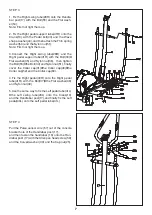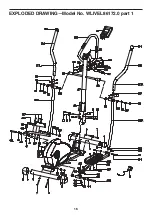11
CONSOLE FEATURES
Follow your progress with the display.
The console has six displays that show the following
workout information:
Speed—This display shows your pedaling speed,
in revolutions per minute (rpm).
Time—This display shows the elapsed time.
Note: When a smart program is selected, the display
will show the time remaining in the program
instead of the elapsed time.
Distance—This display shows the distance you
have pedaled, in total revolutions.
Calories—This display shows the approximate
number of calories you have burnt.
Pulse—This display shows your heart rate when
you use the handgrip pulse sensor.
Programs (P)—This display show the number of
program you’re or you’re about to use.
HOW TO USE THE CONSOLE
Make sure that the power adapter is plugged (8VDC
500mA), you will hear a tone when it is correctly
plugged. If there is a sheet of clear plastic on the
face of the console, remove it.
1. Turn on the console
To turn on the console, press any button on the
console or simply begin pedaling.
2. Press the buttons :
1. START/STOP:
a.For a quick start, press this button to start the
counting of the console, it will start from 0.
b. At any time, press this button more than 2
seconds to reset all the values.
2. UP:
a.Press this button to increase the resistance during
the workout.
b. During the setting mode press this button to
increase the values of Time, Distance, Calories, Age
or gender or the programs.
3. DOWN :
a.Press this button to decrease the resistance during
the workout.
b. During the setting mode, press this button to
decrease the values of Time, Distance, Calories, Age
or Gender or programs.
4. ENTER :
a. During the time setting mode, press this button to
select your programs.
b. During the setting mode, press this button to
validate the adjusted values.
c. At any time, press this button more than 2
seconds to reset all the values.
5. PULSE RECOVERY:
Press this button to activate the recovery test
founction. Press this button again to exit the mode.
3. Start pedaling and follow your progress with
the display :
While you exercise, the console will display the
selected mode.
4. When you are finished exercising, the console
will automatically turn off.
The console will automatically turn off after 4
minutes if the pedals do not move or any buttons
are pressed.
How to use the Pulse Recovery Test :
It is a function to check the condition of pulse
recovery that is scaled from 1.0 to 6.0 while 1.0
means the best and 6.0 means the worst and the
increment is 0.1. In order to get rated correctly,
users must test it right after the workout finished by
pressing “TEST(RECOVERY) ” key and then stop
exercising. After the key is pressed, please also
apply the heart rate detector appropriately, the test
will last for 1 minute and the result will show in the
display.
Important : These data do not have any medical
values. this test only allows you to have an
approximate ideas of your shape after you
exercise.
CONSOLE FEATURES